Where are the Safari Web Developer Tools and how to show and dock them in a browser window
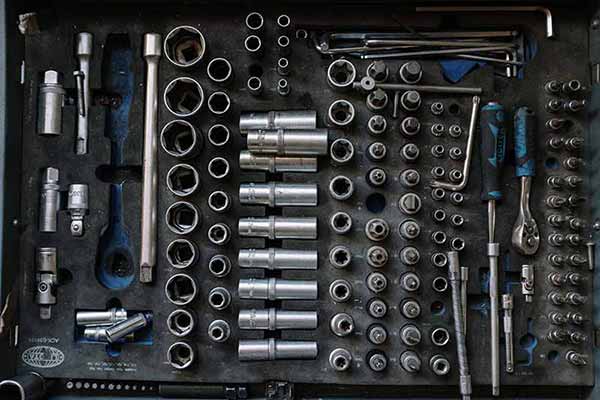
The Safari Developer Tools for the macOS browser can be enabled and displayed in Safari > Preferences > Advanced > “Show Develop menu in menu bar” for Safari version 14 and earlier. Then from the Safari “Develop” menu select…
Generate SSH Private and Public Keys in macOS Big Sur

This guide goes through setting up SSH keys on macOS Big Sur 11 and olfer macos’es back to Mac OSX 10.11 and also a secure password-less SSH connection between a local macOS workstation and a remote server also running a…
Installing Homebrew on macOS Ventura or Monterey, Package Manager for Linux Apps

The easiest way to install a number of Unix style applications and open source software onto macOS Ventura, Monterey, Big Sur, Catalina, Mojave and earlier Sierra OS versions is via a package manager, unfortunately, macOS Ventura doesn’t come with one,…
Make an Alias in Bash or Zsh Shell in macOS with Terminal

To make aliases of macOS Unix commands in your bash or zsh shell on macOS and earlier versions, it is done via your .bash_profile or .zshrc file which lives in your home account directory, if the file does not already…
How to Add to the Shell Path in macOS Big Sur and Catalina using Terminal

The shell path for a user in macOS is a set of paths in the filing system whereby the user has permissions to use certain applications, commands and programs without the need to specify the full path to that command or…
Where is the bash shell in macos Monterey and Big Sur?

The bash shell in macos Monterey, Big Sur and Catalina has been demoted to the subs bench with the newer zsh shell is now the default shell in use by the new operating system. Also known as the Z shell,…
How to turn off Auto-correct on macOS Big Sur for all applications
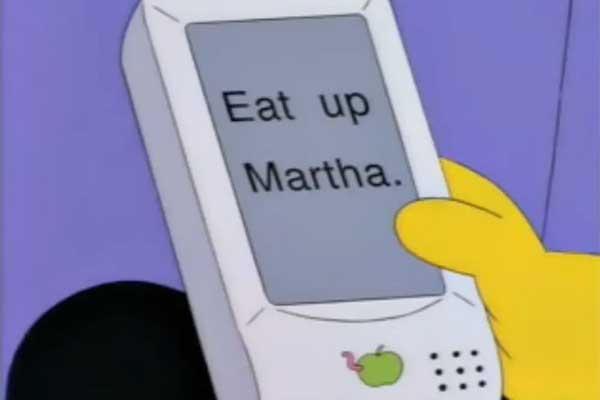
Auto-correct seems to be enabled by default in some macOS computers which can be a pain especially in Mail, and any application which you are typing a lot and simply don’t need it. Here is how to turn off auto-correct…
Apple Minimum System Requirements for macOS BIg Sur 11 – Is yours good enough?

Find out if your Apple computer meets the minimum system requirements of the latest macOS Big Sur 11. Apple have released their latest operating system in June 2020 and named it macOS Big Sur, which will be version macOS 11.…
Combining VOB files into one in Linux or macos and convert to MP4

So you need to combine multiple VOB files from a DVD VIDEO_TS folder into one and convert to MP4? One of the easiest and quickest ways to do this is a simple method on the command line to merge the…
Minimum System Requirements for macOS Catalina 10.15 – Is yours good enough?

Find out if your Apple computer meets the minimum system requirements of the new macOS Catalina 10.15. Apple have released their operating system named macOS Catalina October 2019, which will be macOS 10.15. The name Catalina continues on with their…

