Remove Post Info and Post Meta from Custom Post Types in Genesis Theme in WordPress
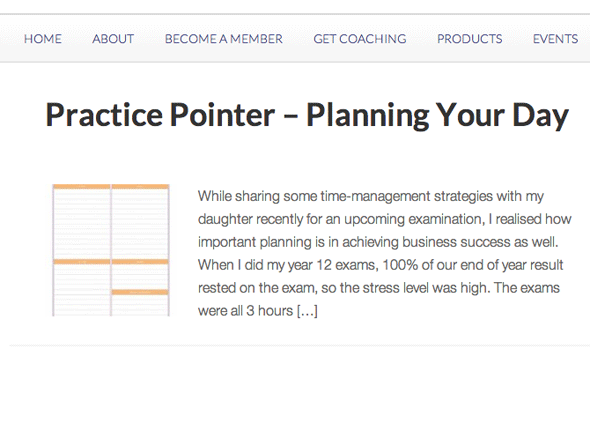
After creating custom post types in WordPress on a Genesis theme by default the post info is displayed which contains the post author, post date and comments info and the post meta is also displayed which contains the category and…
Add Icons in Genesis Header and Footer Post Meta Info

You can easily add icons just before the labels in Genesis Entry and Footer Meta content, including… .entry-time .entry-author .entry-comments-link .entry-categories .entry-tags The five metas can be targetted with some CSS pseudo selectors by adding the below CSS to your style.css…
Change the Genesis Meta Output, Post-Info, Post-Meta and Post-Terms

This tutorial takes you through changing the Genesis Meta Output, the Post-Info, Post-Meta and Post-Terms, post-info is typically at the top of a single post above or below the heading with dates, author and comments info, post-meta is at the foot…
Remove Post Info and Meta in Learn Dash Custom Post Types

Learn Dash for WordPRess has five custom post types; courses, lessons, quiz, topic and certificates – the custom post type registration names are sfwd-courses, sfwd-lessons, sfwd-quiz, sfwd-topic and sfwd-certificates respectively. To remove the default post info and post meta data from these custom post types in a Genesis…
Remove Post Meta from Category Archive Pages in a Genesis Theme in WordPress
Archive pages in a Genesis theme by default, include the post info which displays the post author, post date and comments info and the post meta which displays the category and tag values. You may want to have these values removed or edited…
Removing the Authors Name from the Post Info in Genesis Child Theme
By default in a Genesis child theme the post-info info on a blog single post contains the article date, authors name and comment link. To change these details such as remove the authors name from the blog post, you can adjust…
Hiding the Meta Generator Tag in WordPress in the Header and RSS

How to hide the Meta Generator tag in the WordPress Header and RSS Feeds If you check the source code of your WordPress blog, in the header section you will see a meta tag named ‘generator’ directly below the title…

