Add a banner based on Custom Taxonomy Term in a Beaver Themer Posts Module loop
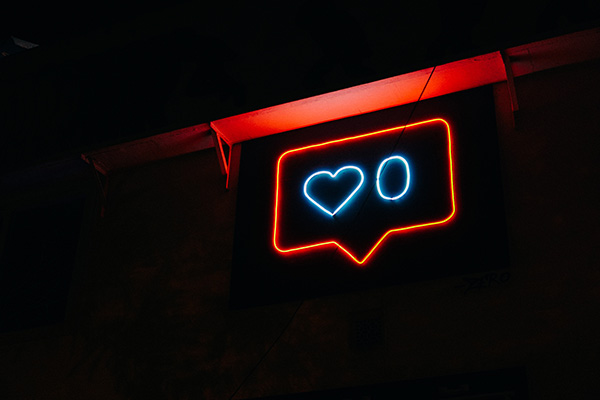
How you can add a banner to a post in a loop in a Beaver Builder posts module using a custom layout based on a custom taxonomy term. First up is to create you Custom Taxonomy either with a plugin…
Equal Heights after Search & FIlter Pro Ajax Refresh

Using Search & Filter Pro with a grid of items that have equal heights set may loose their equal heights after a S&F filter on the same page Ajax refresh. You can pass in some jQuey to Search & Filter…
Get Beaver Theme Customizer Setting Values

You can get the value of Beaver Theme customizer settings values with FLTheme::get_setting which is similar to the get_theme_mod function, it works like so. FLTheme::get_setting( ‘fl-body-font-family’ ); So in the above, the font value is got from the Customizer >…
How to Add Web Fonts to Beaver Builder Plugin and Theme

You can add other fonts to Beaver Builder Plugin modules such as the heading module etc by first enqueuing the fonts and then using a filter to add them for the font selection of the plugin modules. Before you do…
Add Search & Filter Pro with Ajax Reload to Beaver Builder Post Masonry Grid

You can use Search and Filter Pro with Beaver Builders Themer Post Module grid masonry layout with Ajax reload. This guide goes through the tweaks needed and uses a custom post type archive page with a Post Grid module that…
Fixing BuddyPress Profile Page CSS on Beaver Builder Theme

When you look at a BuddyPress profile page on a full width page with no sidebar when using a WordPress default theme like Twenty Sixteen it looks a lot better than when viewing it in Beaver Builder theme… …
Make Beaver Themer Sticky Header And Shrink At Any Size

You can make the Beaver Themer header stick and shrink at any viewport width by overriding the default fl-theme-builder-header-layout.js that comes with Beaver Themer, your version will overrule the Themer javascript as it runs after and can be re-declared in javascript.…
Output Beaver Builder CPT Posts in a Module that belong to a Custom Taxonomy

Using Beaver Builder loop modules to output posts can be limited when you want to output a CPT that belongs to multiple custom Taxonomies but you only want posts to display from one taxonomy – this can be achieved in…
Override the Beaver Builder LightBox Plugin

Here is a quick guide on how to override the Beaver Builder Lightbox plugin in which you may wish to run another lightbox plugin instead. If you are using the Beaver Builder plugin, then add in your theme’s function.php add_filter(…
Add Link Tag to Whole Column in Beaver Builder Layout

To add a link to a whole column in a Beaver Builder layout you need to use some jQuery to add the link tag markup to make the whole column clickable. This post has 2 solutions the first is the…

