Position WooCommerce Checkout Spinning Icon On Page
WooCommerce checkout page uses a spinning loader icon while the page goes through a series of ajax refreshes throughout the checkout process. The spinning icon is a visual clue to the user to wait until it stops spinning that the…
Change WooCommerce Checkout Page To A 2-Column Layout
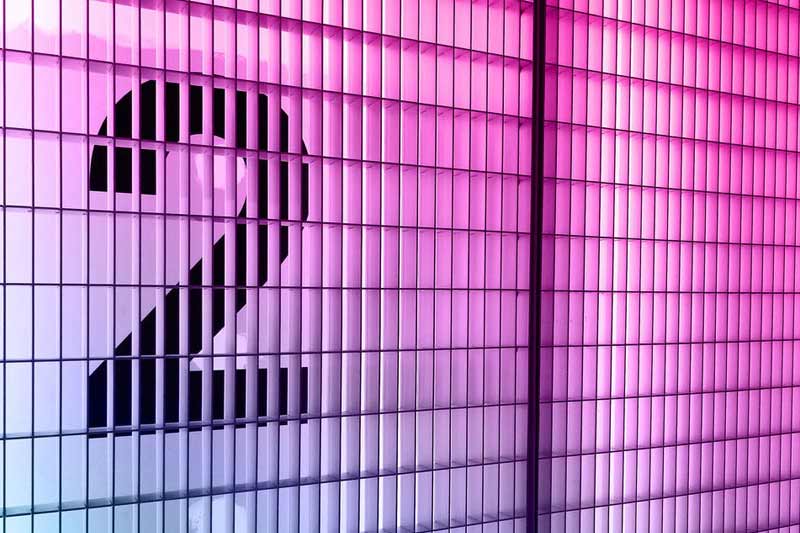
The default WooCommerce checkout page layout doesn’t make great use of a 2nd right hand column and looks a bit disjointed. Here is some CSS that can push the product order data to the 2nd column balancing the layout more…
Change the Additional Information Placeholder Text field in WooCommerce

You can change the WooCommerce Additional Information placeholder text field in the checkout page with the woocommerce_checkout_fields filter. Use it in your themes functions.php file like so… add_filter( ‘woocommerce_checkout_fields’ , ‘wpb_custom_additional_info’ ); // Change placeholder text in Additional Notes function…
Remove the Additional Information and Order Notes fields in WooCommerce

You can remove the Additional Information and Order Notes fields in WooCommerce checkout page with 2 filters that you add to your themes functions.php file The first filter woocommerce_enable_order_notes_field is returning false and will not display the ‘Additional Information’ heading and also…
Remove Address Fields in WooCommerce Billing and Shipping in Form Checkout

WooCommerce has the ability to remove the address fields in the checkout form of the billing and shipping forms, this is great if you do not require the address fields as you may have a virtual/download only products that don’t…
Filter WooCommerce Order Received Thank You Text

You can filter the text on a WooCommerce order received after checkout, by default the text reads ‘Thank you. Your order has been received’, but you may want to add some further instruction, which you can do using the filter woocommerce_thankyou_order_received_text…
Remove Password Strength Rules in WooCommerce Checkout

You can remove the password strength rules in WooCommerce checkout page when signing up for an account password, obviously this is less secure but may lessen cart abandonment by your customers – I have a few sites whereby this is…

