Using Bricks builder for random post creation whilst also using a single post template

Normally for WordPress posts and other custom post types it is best practice to use a single post template to cover the layout for all posts of a certain type.You can also exclude certain posts in Bricks from using the…
No Header Footer Genesis Template

Below is the code to create a Genesis template with no default header or footer elements, perfect to slot in to a page builder page. Add it in your child theme and add any other CPT names in the Template…
Blank Post or Page Template in Genesis Theme Showing Title and Content Only

This code will output a blank barebones WordPress Genesis page/post template with just the post title and content as entered in the post editor in the WP Dashboard. No header or footer content are included but WordPress hooks have been left…
Remove Genesis Header and Footer Content

Removing the Genesis Header and Footer areas can be accomplished with the following code which removes not only the Genesis header and footer areas but also removes the menu and breadcrumb and footer widgets content… //* Remove site header elements remove_action( ‘genesis_header’, ‘genesis_header_markup_open’, 5…
Add a Custom Post Type Template in WordPress 4.7

WordPress 4.7 brings a new feature in the ability to add a Custom Post Type template in a similar way a Page Template is added. A page template can be added by creating a specific file page-{id}.php or page-{slug}.php file, the…
Remove Archive Title on all the Archive Pages in Genesis

Here’s how you can remove all the archive titles that appear at the header of various archive pages in your Genesis Theme, you can either remove all of them or selectively choose which one… Add the code snippet to your functions.php…
Creating a FAQ Page in WordPress using ACF and jQuery

How to create a FAQ page in WordPress using Advanced Custom Fields and jQuery. ACF (Advanced Custom Fields) Pro comes with a great inclusion called the Repeater field which allows a user to continually add additional rows of data of certain custom fields to…
How to find out which WordPress template is being used in a Theme
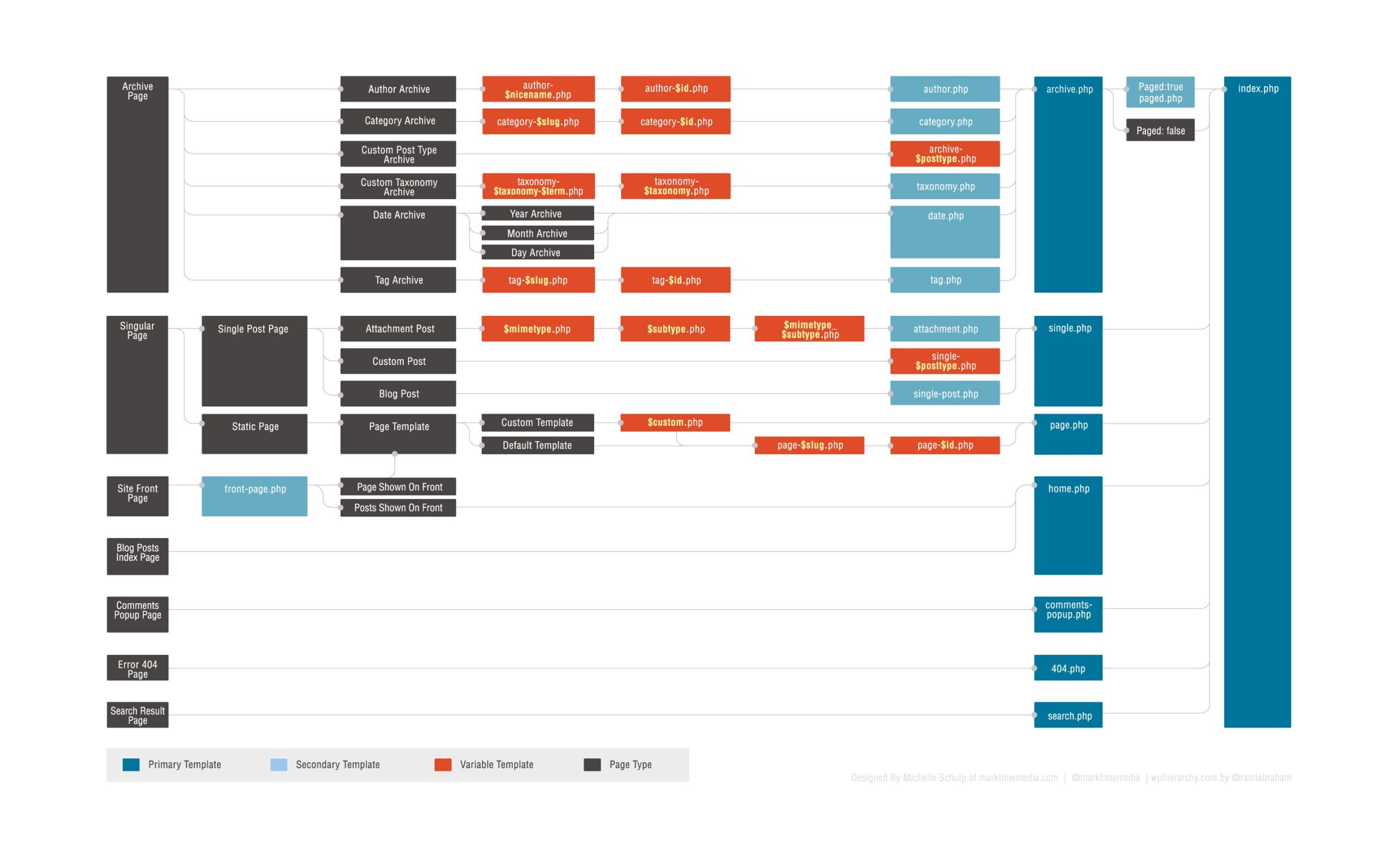
How do you quickly find out which template for a page or post in your WordPress theme is being used without systematically going through each template? WordPress uses a structure of templates formed in a hierarchy of importance, when one isn’t…
How to Create Custom WordPress Template Posts, Pages, Headers, Footers and Sidebars
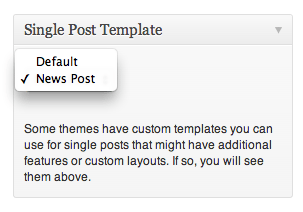
How to create new Wordpress templates for your theme including posts, pages, headers, footers and sidebars. To change the WordPress home page edit the index.php in the main theme if using a child theme, just copy and then edit the file in…

