Set monit to monitor mariadb on a RunCloud instance on Ubuntu 22 & 24
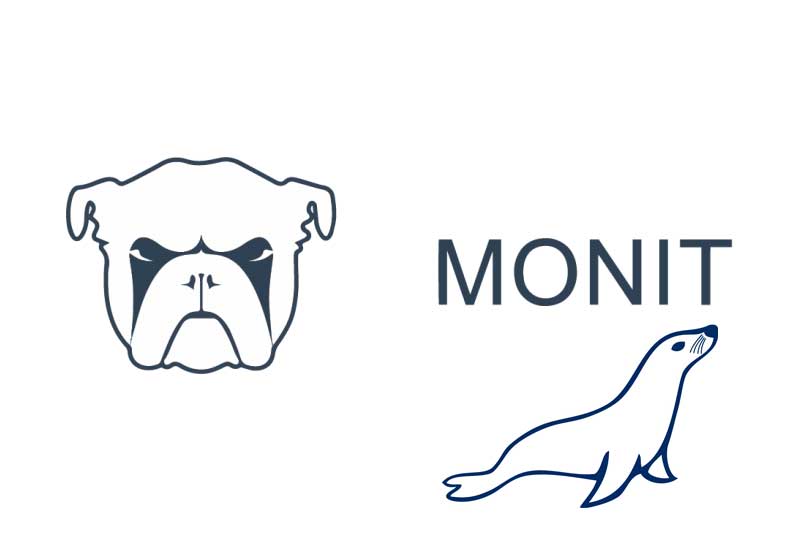
Get up and running with Monit on Ubuntu 22.04 Install Monit SSH as root into your VM instance and install Monit apt update apt install monit Start/stop/restart and see the status of monit systemctl status monit systemctl start monit systemctl…
Set Up Valet on macOS for Local WordPress Development

This is a guide on how to set up Laravel Valet on macOS for a WordPress local development environment. Using Valet as a WordPress local development solution has the main benefits of speed, being lightweight and using fewer configurations to…
Tweaking RunCloud Servers After Deployment
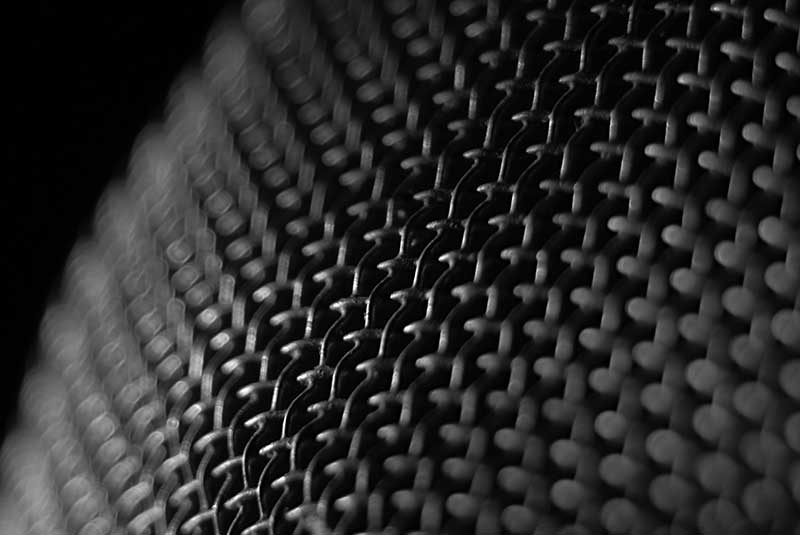
Here are some references for various fix ups or tweaks that I apply to servers with the RunCloud control panel. These are not all done inclusively, it depends on the need. Change root password The root password initially generated by your…
Add Monit to monitor MariaDB or MySQL database on a CloudPanel instance on Ubuntu 22.04

Get up and running with Monit on Ubuntu 22.04 on CloudPanel. Monit can be used to monitor your MariaDB or MySQL database and restart it if it is stopped – the database may be stopped due to a lack of…
MySQL/MariaDB [Warning] Could not increase number of max_open_files to more than 32768 (request: 100000)
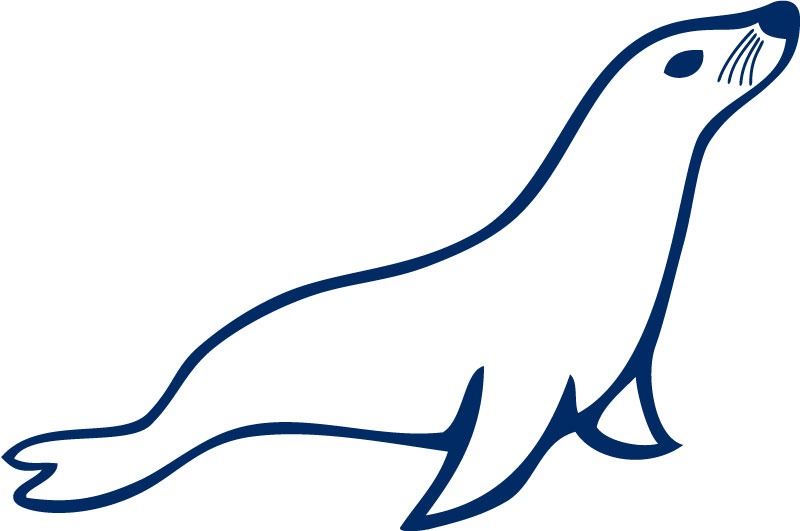
Seeing the warning recently on a number of VMs running MySQL/MariaDB. [Warning] Could not increase number of max_open_files to more than 32768 (request: 100000) A MariaDB process has requested a larger amount of open files, you can verify the current…
Using MySQL Tuner with MariaDB on Ubuntu 22.04
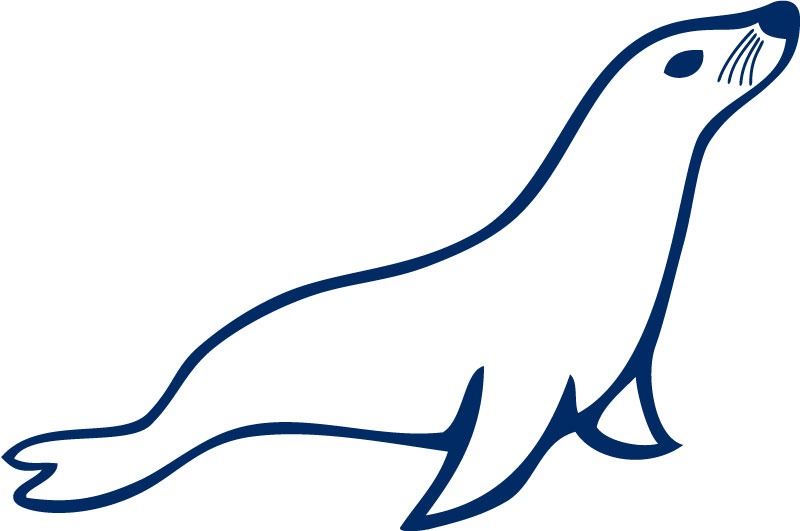
Leaving MariaDB settings out of the box may work for some people but not so productive for others, MariaDB can be a resource hog if not checked and result in issues like OOM-Killer(Out of memory) knocking it off. You can…
Change WordPress Database Table Prefix Back To wp_

Here is how to change the WordPress database tables back to the default wp_ prefix. First thing is to change the php constant table prefix in wp-config.php Change the wp-config.php constant $table_prefix = ‘wp_’; Change the table prefixes in phpMyAdmin…
Increase the Upload Size for MySQL Database in cPanel with phpMyAdmin

cPanel/WHM Server imposes a limit on the size of importing a WordPress MySQL database that can be imported into phpMyAdmin. The default size is 50MB which is set in the cPanel/WHM settings. You can change the settings either in cPanel or…
Remove MySQL database server from macOS or OSX via the command line
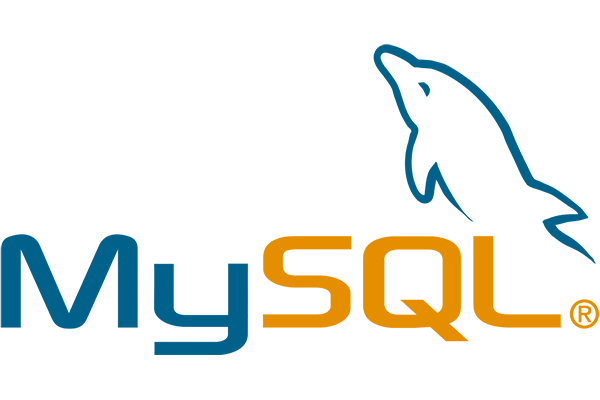
To remove an instance of MySQL Database Server from your macOS or OSX installation you need to delete a number of files via the command line, but first ensure that you have database dumps of your databases and that then…


