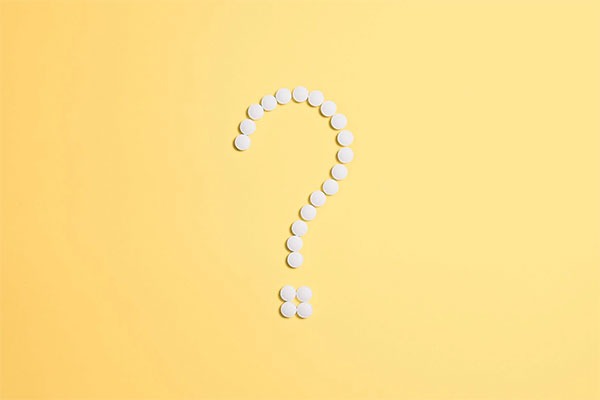Change Menu Label Text on Beaver Builder Menu Module
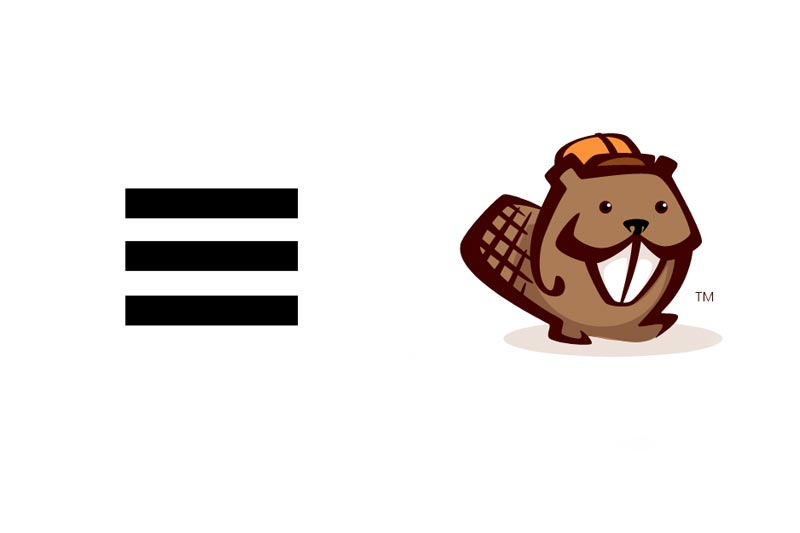
By default the Beaver Builder menu label text is set to ‘MENU’ without no option to change the text. Here is a guide to change the menu label text on mobile devices less than 768px. On this example the label…
Add a banner based on Custom Taxonomy Term in a Beaver Themer Posts Module loop
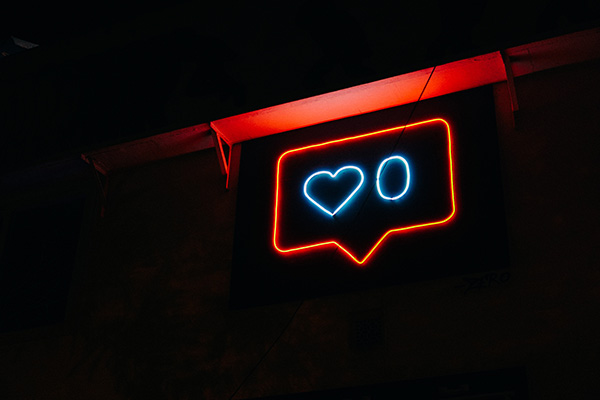
How you can add a banner to a post in a loop in a Beaver Builder posts module using a custom layout based on a custom taxonomy term. First up is to create you Custom Taxonomy either with a plugin…
Make a whole container a clickable link in Bricks Builder

To add a link to a whole container element in a Bricks Builder layout you need to use some jQuery to add the link tag markup to make the whole container clickable. There needs to be 1 link already within…
Image Carousel Thumbnail Slider with SwiperJS and ACF in WordPress

Here is a guide on how to make an image carousel thumbnail slider with SwiperJS and ACF in WordPress. (I have done a similar tutorial with LightersliderJS but that library is no longer updated). Using SwiperJS, I just want to…
Adding jQuery Slide Toggle to a Beaver Builder button and module

Adding a jQuery Slide Toggle effect to a Beaver Builder row or module can be achieved with some Javascript and CSS. Let’s say you have a button which when clicked reveals a module below it and another click hides the…
Image Carousel Thumbnail Slider with ACF Gallery Field in WordPress

Here is a guide on how to make an image carousel thumbnail slider with ACF in WordPress using the ACF gallery field. Lightslider, a lightweight image slider seems to fit the bill perfectly – I need it to just display simple…
Fix FOUC ‘flash of unstyled content’ on WordPress

FOUC aka ‘flash of unstyled content’ is a bit of a pain after a layout has been put together but does not load without that flash of odd content jumbled up on load. Using a snippet of jQuery by adding…
Add a CSS class on a current active menu item

With manual menus you may need to add a CSS class to the current menu item that is active, below is a jQuery solution, that utilizes the URL of the page to match the link and add the CSS. (function($){…
WooCommerce Accordion Style Expand/Collapse Product Category Menu

Here is a jQuery solution for a WooCommerce accordion style menu for the product category menu that can be assigned with a WooCommerce widget, the menu works best when all product categories are assigned to a parent category. The Accordion…