Using WooCommerce with Varnish, exclude pages and cookies

To use WooCommerce with Varnish server-side caching you need to exclude some of the generic WooCommerce pages and cookies. Some web hosts will partially do this for you and others will give you an interface to add them yourself, make…
Fix Google Search Console Coverage Errors – WooCommerce
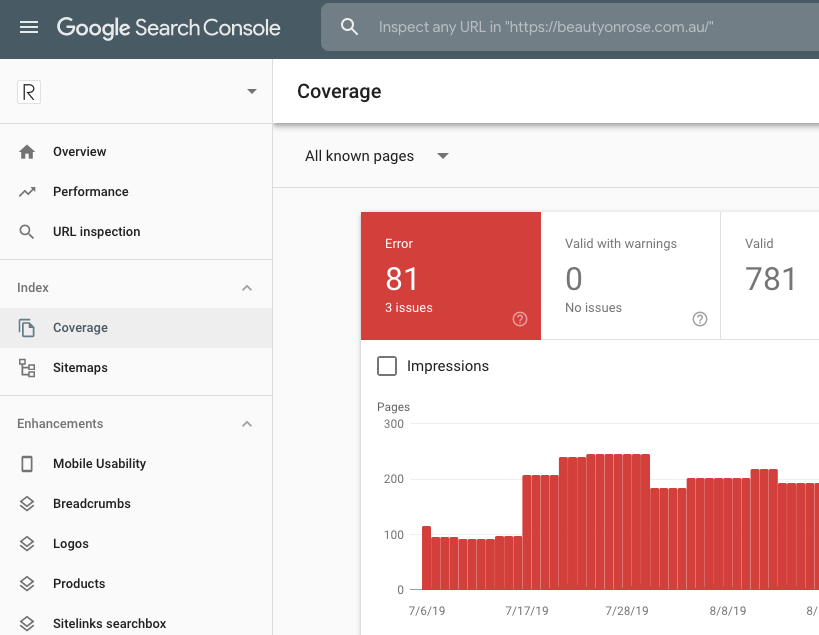
Google Search Console alerts users when certain pages submitted in the sitemap are set to no-index and generates a coverage error, this can include WooCommerce pages like… /cart /checkout /my-account /?-add-to-cart These pages shouldn’t be cached or indexed and are…
Add Product Price in WooCommerce as a Shortcode
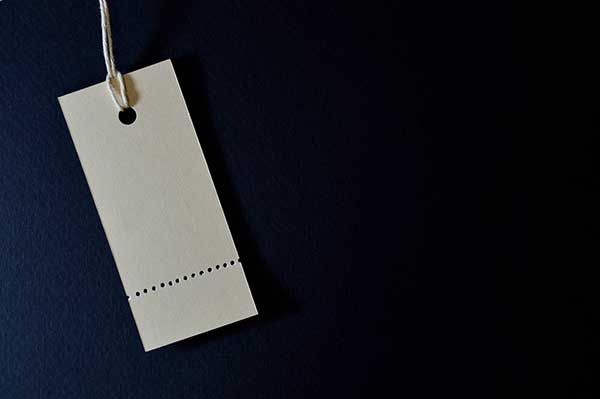
Looking to insert a WooCommerce product price into a layout, well you can add the WooCommerce Product Price as a shortcode using the product ID as an attribute for the correct product. The code below goes into your functions.php file,…
Set a Minimum Subscription Period in WooCommerce Subscriptions

WooCommerce Subscriptions currently doesn’t allow a minimum subscription time period when setting up a subscription, nut you can manipulate the WooCommerce Subscription Sign-up fee and free trial fields to allow you to do so. Let’s say you want a minimum…
Add Extra Tabs on WooCommerce Products
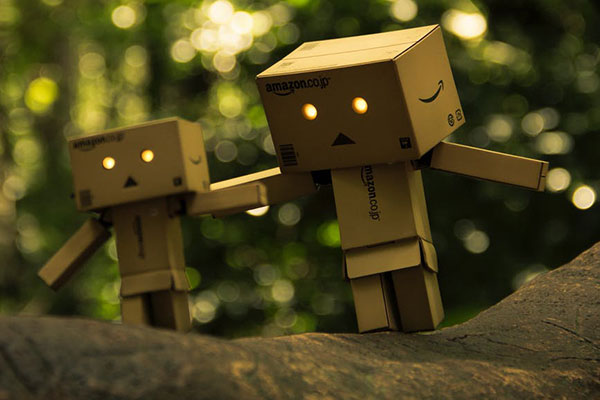
WooCommerce allows you to add extra tabs on a product page alongside description, reviews and additional information with the filter, woocommerce_product_tabs. Let’s say you wanted 2 extra tabs – ‘Ingredients’ and ‘How To Use’ as the heading, you can use…
Add Navigation Arrows in WooCommerce Product Gallery Slider

You can add Navigation Arrows in WooCommerce Product Gallery by adding a filter and then some CSS. WooCommerce uses a slider called Flexslider and it has a few more configurable options. In functions.php add add_filter( ‘woocommerce_single_product_carousel_options’, ‘sf_update_woo_flexslider_options’ ); /** *…
WooCommerce, Add Short or Long Description to Products on Shop Page

You can add a WooCommerce products’ long or short description to the actual product on the main shop page in WooCommerce via the woocommerce_after_shop_loop_item_title action hook, this hook places content immediately after the product title. Adding the Long Description to…
Change Amount of WooCommerce Products Displayed on Shop Page

WooCommerce displays by default 4 columns and 10 products per page in the shop or archive page – the products per page is based off the amount of post set to display in the WP Admin Dashboard > Reading – Blog…
Remove the Additional Information and Order Notes fields in WooCommerce

You can remove the Additional Information and Order Notes fields in WooCommerce checkout page with 2 filters that you add to your themes functions.php file The first filter woocommerce_enable_order_notes_field is returning false and will not display the ‘Additional Information’ heading and also…
Remove Address Fields in WooCommerce Billing and Shipping in Form Checkout

WooCommerce has the ability to remove the address fields in the checkout form of the billing and shipping forms, this is great if you do not require the address fields as you may have a virtual/download only products that don’t…

