Change, Edit & Rename WooCommerce Endpoints in My Accounts Page

Here is how you can change, edit and rename WooCommerce Endpoints in My Accounts Page. Since the release of WooCommerce 2.6 Woo has a revamped My-Account page, it appears as a vertical menu of links that display the corresponding table of…
Add WooCommerce Product Category Dropdown to Shop & Archive Pages

WooCommerce has a Product Category dropdown list of available product categories which filter and refresh the page based on product selection. It is assigned via a Widget and easy enough to put in the sidebar. But what about adding it…
Adjusting WooCommerce Price Description with ACF Custom Field

Using a simple ACF field you can adjust the WooCommerce pricing type per item with a dropdown selection that will display after the price in the product, shop, cart and checkout page. Create a select dropdown in ACF. This example…
Change WooCommerce Price to be by Weight

You can change the WooCommerce price to be by weight by appending some text after the actual price such as ‘per kg’, this can be done by manipulating 3 filters that display the price in the shop/product page, cart and…
Hide Amount of Items from Add to Cart Message in WooCommerce

Need to hide the amount of items added to the cart in the success message that appears after adding an item in WooCommerce, the wc_add_to_cart_message_html filter has you covered. Add the below code snippet to your functions.php https://gist.github.com/neilgee/e037ee587b318a7e7369359ec48c39d6 On line 24 a…
Add WooCommerce Add to Cart Button to Menu with Offscreen content like Outfitter Pro
This is a guide to add a WooCommerce Add to Cart button icon to a main menu with a toggle effect that displays added shop items in a mini-cart in an overlay. This is offscreen content displayed and closed on click,…
Add WooCommerce Styles to The Customizer in WordPress

Adding the WooCommerce styles to the Customizer in WordPress can help you quickly style and scaffold some common components of WooCommerce. This tutorial takes you through how to set that up in a WordPress starter theme using a child theme.…
Change the Intro Text on My Account Page in WooCommerce

Here is how to change the default intro text on login to my-account page in WooCommerce. Hello admin (not admin? Log out) From your account sidebar you can view your recent orders, manage your shipping and billing addresses and edit…
Adding Flexbox CSS to WooCommerce Shop and Products
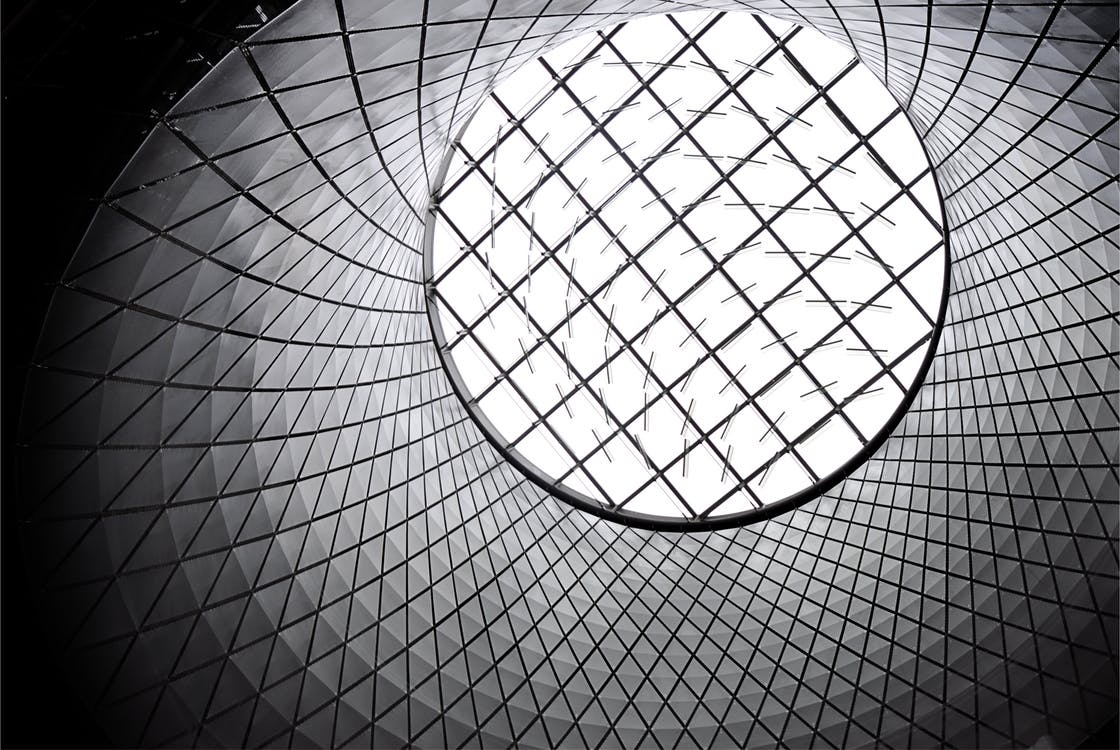
You can add Flexbox to WooCommerce shop page, product category archives and related products rows and actual products with a few lines of CSS – this will ensure that the products will line up nicely aligned top to bottom. WooCommerce CSS…
Change Status of WooCommerce Paypal Order from Processing to Complete

Using WooCommerce and Paypal, sometimes you may want the order to go from processing to complete on payment of the order at Paypal without manually having to set it to complete, this snippet as provided by WooCommerce fixes this issue.…

