Add Dot Pagination to WooCommerce Product Gallery Image Slider
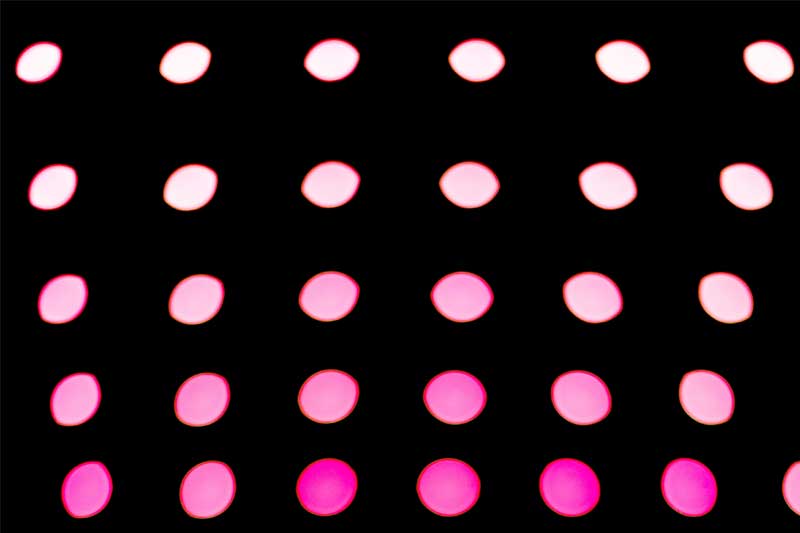
You can add dot pagination to WooCommerce Product Gallery images by adding a filter and then some CSS. WooCommerce uses a slider called Flexslider which it has a few more configurable options. By default the product gallery navigation uses thumbnails…
Add Navigation Arrows in WooCommerce Product Gallery Slider

You can add Navigation Arrows in WooCommerce Product Gallery by adding a filter and then some CSS. WooCommerce uses a slider called Flexslider and it has a few more configurable options. In functions.php add add_filter( ‘woocommerce_single_product_carousel_options’, ‘sf_update_woo_flexslider_options’ ); /** *…

