Ouput Custom Taxonomy Terms in a Post
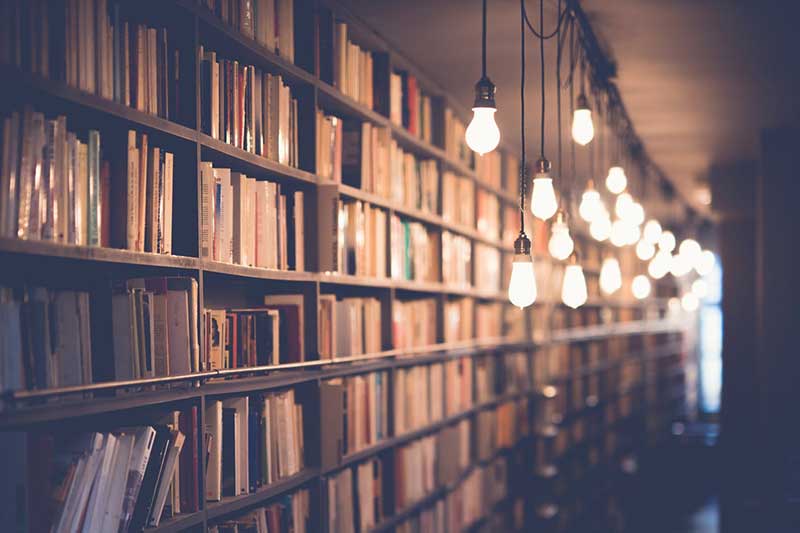
If you have created a custom taxonomy and linked it to a custom post type and want to output any terms used for that post in the single post view you can use the_terms the_terms <?php the_terms( int $post_id, string…
Remove Product Tags from Products Post Type in WooCommerce

Here is a great snippet I came across to remove all product tags for the Product Custom Post Type in WooCommerce, it has 4 action/filters to remove the product tag metabox from the products posts, remove the tag column in…
Equal Heights after Search & FIlter Pro Ajax Refresh

Using Search & Filter Pro with a grid of items that have equal heights set may loose their equal heights after a S&F filter on the same page Ajax refresh. You can pass in some jQuey to Search & Filter…
Redirect a Custom Post Type’s Single and Archive Pages in WordPress

You may find that you need to hide or redirect a custom post types single or archive pages or even both in WordPress. This may be the case if you are outputting a custom loop of CPTs and don’t want…
Cache warming a website with Optimus Prime

Not all cache plugins or apps preload pages or provide a warm cache of all content, normally the first time a page is visited it is not cached but subsequent pages are. More plugins are providing pre-loading or warm cache…
Block xmlrpc.php and wp-login.php via NGINX

You can block xmlrpc.php and wp-login.php via NGINX with the configurations below, what’s good about this approach is that it prevents brute force attacks at the NGINX server level without any PHP/MySQL resources being used. xmlrpc.php for NGINX location =…
Move WooCommerce Product Long Description Into The Short Description Product Layout

How to move the woocommerce product long description text into the short description product layout with a couple of woocommerce actions and the long description tab removal. Remove The Description Tab This tab by default has the long product description.…
Block Modsec WAF from WordPress Website

You can block modsec WAF from your website via .htaccess with the following code… <IfModule mod_security.c> SecFilterEngine Off SecFilterScanPOST Off </IfModule> This may help when in development, remove when finished to get the protection back. If there is an actual…
Change WordPress Domain URL with WP-CLI Tool

There are a few ways to change the main WordPress domain URL of a site – here is how to do it with the WP-CLI tool, which is probably the fastest and less problematic way of doing it. You’ll need…
Change ‘You may also like’ and ‘You may be interested in’ WooCommerce text

The text strings ‘You may also like’ and ‘You may be interested in’ in WooCommerce can be changed with the gettext filter… add_filter( ‘gettext’, ‘bt_translate_like’ ); add_filter( ‘gettext’, ‘bt_translate_like_cart’ ); /** * @snippet Trsnslate “You may also like…” Text…

