Add Custom Post Type Navigation Links in Genesis Themes

You can add post navigation links to custom post types in Genesis WordPress themes by using an existing function and just extending it. That function is genesis_prev_next_post_nav and is found in genesis/lib/structure/post.php The function just refers to posts in the code but you can extend…
Increase JetPacks Amount of Related Posts in WordPress

By default the related posts module from JetPack shows 3 related posts at the end of a regular single post in WordPress. You can use a JetPack filter to increase the amount of JetPack related posts with – jetpack_relatedposts_filter_options. You would…
Add CSS3 Animations to your WordPress Theme

You can easily add CSS 3 animations to your WordPress Theme with the very easy and popular animate.css by Daniel Eden. Download the latest version and add the animate.min.css file to your themes directory in a css subdirectory. Enqueing the CSS…
Make WordPress Twenty Sixteen Single Posts Go Full Width
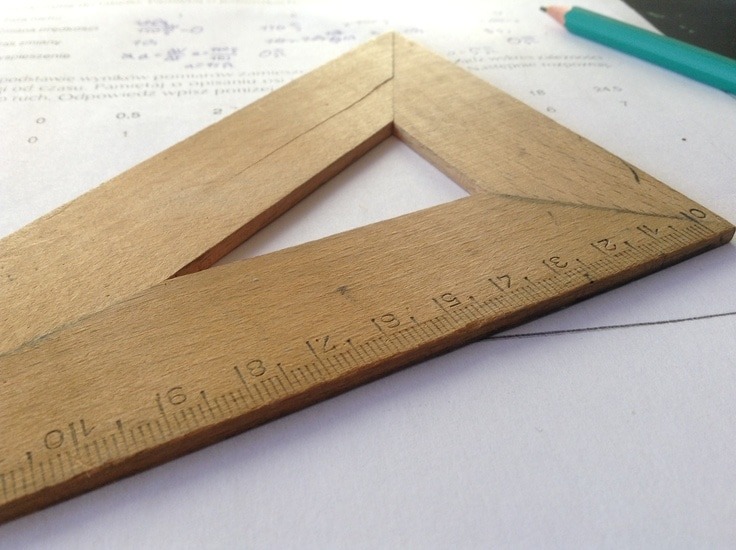
In the WordPress Twenty Sixteen theme when the viewport is over 985px the single posts float to the right of the .entry-footer info which contains the author, gravatar, categories and tags and a link to the comments. They don’t go…
Add Single Post Navigation Links in Genesis

Genesis has a function which is not active (in most themes) that allows post navigation from older to later posts when viewing in single posts view. That function is genesis_prev_next_post_nav and is found in genesis/lib/structure/post.php So to add the navigation below the post, add…
Make a Full Width Twenty Sixteen Theme Header

Here’s how you can make a full width header with a background image in WordPress’ latest default theme ‘Twenty Sixteen’. So above I have just chosen the color scheme as grey and added a header image, which just sits the…
Add Odd / Even CSS Class Name to Posts in WordPress

You can add an ‘odd’ and ‘even’/ CSS class name to sequential posts in a blog /archive page by utilising the post_class filter. You can add the snippet below in your theme functions.php file. To target specific posts in an archive or…
Hide Pages from Search Results in WordPress

In WordPress by default both posts and pages are included in the Search Results, you can remove pages or posts for that matter and also include custom post types by using the action hook pre_get_posts. In your functions.php add the appropriate…
Coding a User Friendly Carousel Slider in WordPress

This tutorial uses Slick and Advanced Custom Fields Pro to code a user friendly carousel slider in WordPress. It uses the gallery field from which a user can easily add or change order of slides without having to touch the code. The…
Add Christmas Snow Effect to your WordPress Site

You can add a Christmas snow effect to your WordPress web site by using a snowstorm javascript which has been around for more than ten years. This used to be bundled with Jetpacks modules and I believe you can only…

