Reveal Cloudflare IP addresses to Runcloud with an Open LiteSpeed configuration
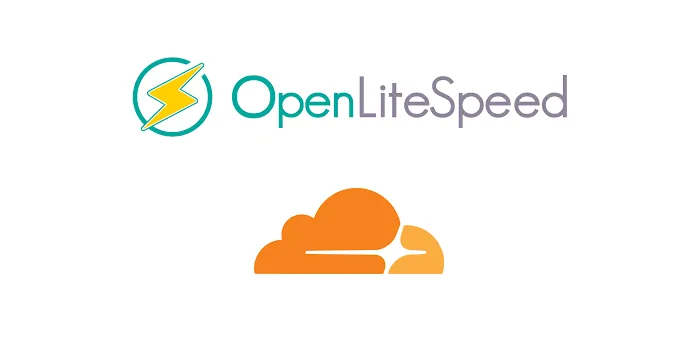
You can reveal real origin IP addresses layered beneath common Cloudflare IP addresses with a couple of tweaks to the LiteSpeed server config and 1 tweak to the web app client LiteSpeed config. 3 steps Step 1 In the servers…
Syncing RunCloud and Cloudflare firewalls for fail2ban IPs

This guide looks at adding a proxied Cloudflare service to a server set up with RunCloud and fail2ban with a WordPress jail conf set up. Once you start using Cloudflare as a CDN solution for your hosting, you are adding…
Restart and view status of RunCloud services on the Command Line

Here are some command line commands to view the status as well as restart some key services such as OpenLiteSpeed, MariaDB, Redis and Memcached, after having SSH’ed in to your server as root. MySQL/MariaDB Get the status of MariaDB systemctl…
Set Memory Limit for PHP CLI on RunCloud, OpenLiteSpeed

On a RunCloud instance, PHP CLI is a separate server setting which is a toggle control to set the version of PHP that applies to using PHP commands on the command line for the whole server. You can set it…
Use 7G WAF Firewall with OpenLiteSpeed on a RunCloud instance
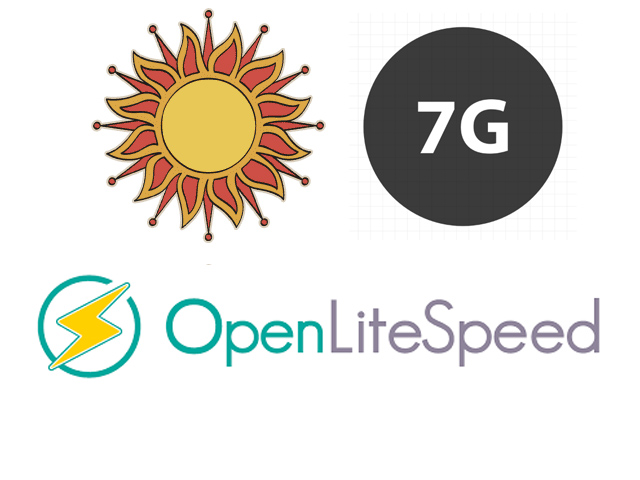
You can use the 7G WAF FIrewall from Jeff Starr at Perishable Press with a web app running on top of OpenLiteSpeed using htaccess at the server level. This can also be used on a RunCloud OLS server (they already…
Block xmlrpc.php WordPress running on OpenLiteSpeed using .htaccess
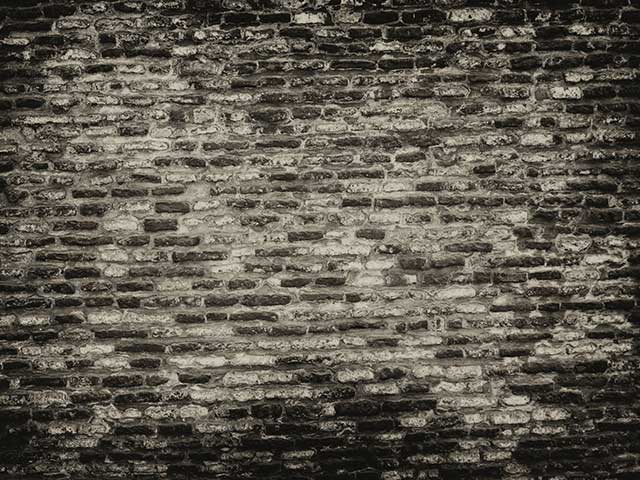
You can block the xmlrpc.php WordPress file when running on OpenLiteSpeed by adding a rewrite rule in the .htaccess file. This will reduce the brute force threat of bots making multiple resource requests. Add to your webroot .htaccess file either…

