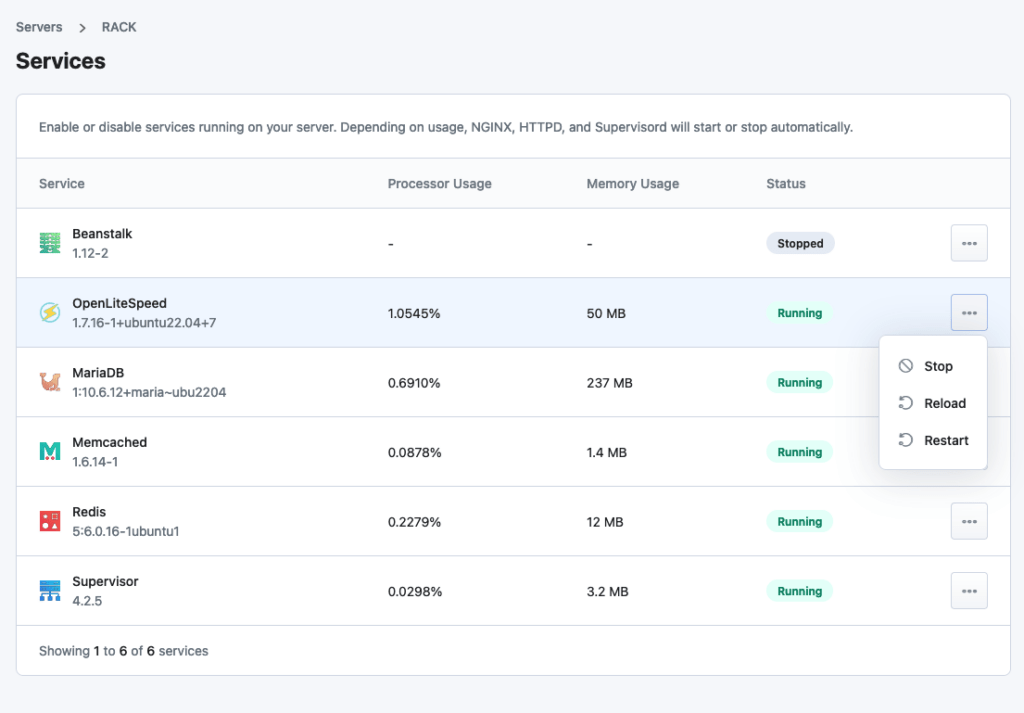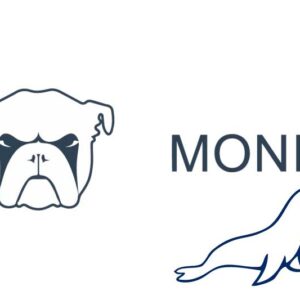Here are some command line commands to view the status as well as restart some key services such as OpenLiteSpeed, MariaDB, Redis and Memcached, after having SSH’ed in to your server as root.
MySQL/MariaDB
Get the status of MariaDB
systemctl status mariadb
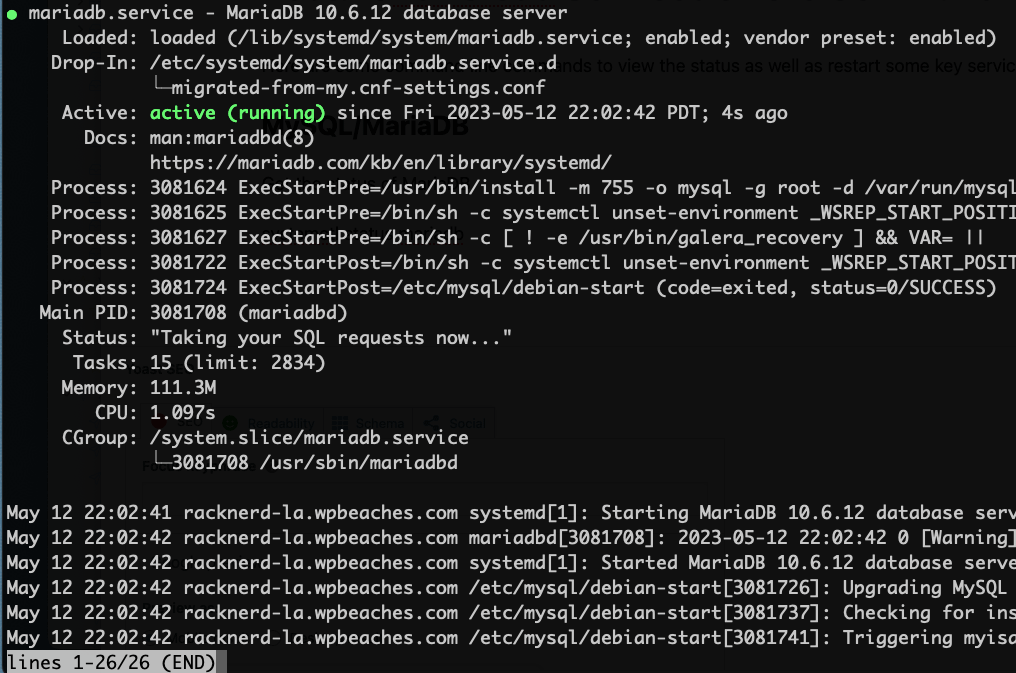
Output will be similar to above, this gives a lot of information on the state of the database server, including where it is run from, processes it is running plus memory and CPU usage, uptime and the last few lines of anything in the error log. Use ‘q’ on the keyboard to exit the command.
To restart MariaDB run
systemctl restart mariadb
OpenLiteSpeed
Get the status of OpenLiteSpeed
systemctl status lsws-rc
You will get a similar output to the MariaDB image, the OpenLiteSpeed info will give the location where it is loaded from, how long its been running, current processes and last few lines of the log.
To restart OpenLiteSpeed run
systemctl restart lsws-rc
Bonus: get OpenLiteSpeed version
/usr/local/lsws/bin/lshttpd -v
Output similar to:
LiteSpeed/1.7.16 Open (BUILD built: Mon Oct 17 21:33:28 UTC 2022) module versions: lsquic 3.1.1 modgzip 1.1 cache 1.64 mod_security 1.4
Nginx
Get the status of Nginx
systemctl status nginx
To restart Nginx run
systemctl restart nginx
Redis
Get the status of Redis
systemctl status redis
To restart Redis run
systemctl restart redis
Memcached
Get the status of Memcached
systemctl status memcached
To restart Memcached run
systemctl restart memcached
All of this is of course already possible in the RunCloud panel , but the command line gives a lot more information about the service.
Servers > Your Server > Services