Add a Back to Top Scroll Button on a Beaver Builder Page

Here is a way to add a quick scroll to top icon on a particular Beaver Builder page, this will only load on the page in question as instead of enqueuing it in functions.php we’ll add the code straight to…
Add Custom Logo Schema to Beaver Themer Header Layout

Custom Logo was introduced in WordPress 4.5 and provides a way to upload your main logo to your header and display microdata logo schema for a company, here is a way to include it in a Beaver Themer header layout…
Background Images Disappearing in Beaver Builder on Site Deployment
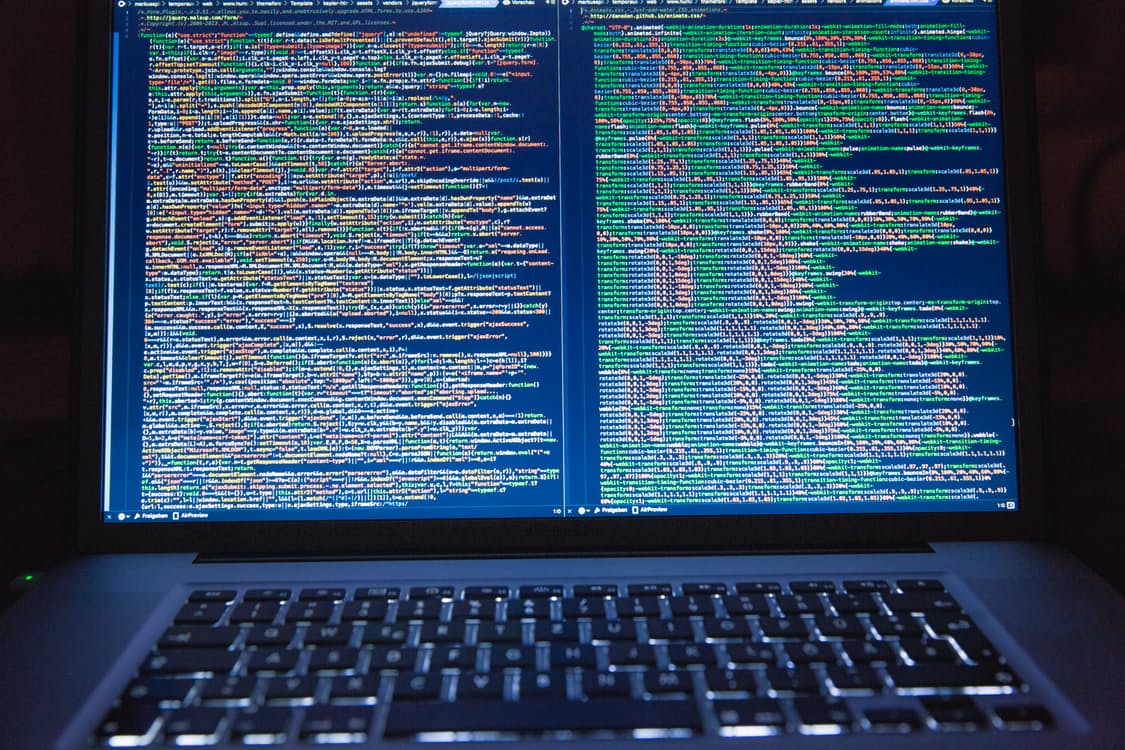
Having a WordPress website built with Beaver Builder may lose its CSS background images when deploying from one location to another, this may be from local/staging to production or swapping between webhost environments. This can be typically resolved by nuking the…
Fix the Gap in Unordered Lists From Columns In Beaver Builder

If you split 2 unordered lists into columns in Beaver Builder at desktop size, the results will look a little uneven at the smaller viewport on tablet or mobile. You could create a duplicate of the module and…
Using Beaver Builders’ new Beaver Themer with Genesis Themes

Beaver Themer is a new add on being developed by the Beaver Builder team to be used with Beaver Builder and can be used with the Genesis Framework, the product is currently in Alpha build and is available for download by…
Adding a Full Width Background Image Behind Genesis Header with Beaver Builder

You can add a full width image background behind the site header in Genesis with Beaver Builder with a couple of CSS tweaks. By default when creating a Beaver Builder page in Genesis it’s width will be restricted by the…

