Output Beaver Builder CPT Posts in a Module that belong to a Custom Taxonomy

Using Beaver Builder loop modules to output posts can be limited when you want to output a CPT that belongs to multiple custom Taxonomies but you only want posts to display from one taxonomy – this can be achieved in…
Override the Beaver Builder LightBox Plugin

Here is a quick guide on how to override the Beaver Builder Lightbox plugin in which you may wish to run another lightbox plugin instead. If you are using the Beaver Builder plugin, then add in your theme’s function.php add_filter(…
Add Link Tag to Whole Column in Beaver Builder Layout

To add a link to a whole column in a Beaver Builder layout you need to use some jQuery to add the link tag markup to make the whole column clickable. This post has 2 solutions the first is the…
Add Search & Filter Pro to Beaver Themer Post Module CPT Archive

You can use Search and Filter Pro with Beaver Builders Themer Post Module columns post layout, this guide goes through the tweaks needed and uses a CPT (custom post type) archive page. Create your Posts Module CPT Archive Page via…
Add Search & Filter Pro to Beaver Builder Masonry Grid

You can use Search and Filter Pro with Beaver Builders Themer Post Module grid masonry layout, this guide goes through the tweaks needed and used the main blog post archive page. Create your Posts Module Archive Page Create your Posts…
Add Search Icon After Menu using Beaver Themer with the Beaver Theme
Here’s how you can add a search icon after a menu in a header done in the Beaver Theme using Beaver Themer. Create a Shortcode for the Beaver Builder Search function add_shortcode( ‘bb_search’,’bb_search_shortcode’ ); /* Add Search via shortcode */…
Don’t Output Empty Rows and HTML Mark Up in Beaver Builder

When you are using ACF field connections or insertions in Beaver Builder with Beaver Themer if the field is not populated the HTML mark up is still rendered on the page, even though the field is blank some of its…
Styling Beaver Builder Buttons Globally using a CSS Snippet
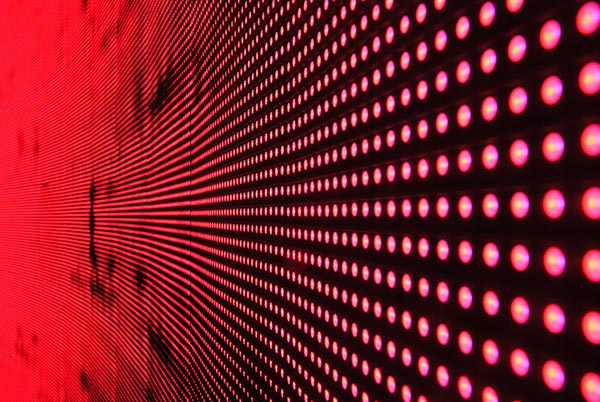
Styling buttons in Beaver Builder can be quite a lengthy and tedious task and if a change has to be done over many pages the task becomes more onerous. The Builder Module UI covers most aspects of the style but…
Change the Keyboard Shortcut Keys in Beaver Builder 2 Plugin

You can modify the Beaver Builder keyboard shortcut keys in the new version 2 of the plugin by using a filter – fl_builder_keyboard_shortcuts that you add to your themes functions.php file, example below add_filter( ‘fl_builder_keyboard_shortcuts’, ‘get_keyboard_shortcuts_mine’ ); /** * Modify…
Override the Beaver Builder Global Settings Including Media Query Breakpoints

Beaver Builder Global Settings can be overridden including the Media Query breakpoints via the Tools > Global Settings in the Beaver Builder interface. If you have a starter theme you can permanently override these settings by using the fl_builder_register_settings_form…

