Having a WordPress website built with Beaver Builder may lose its CSS background images when deploying from one location to another, this may be from local/staging to production or swapping between webhost environments.
This can be typically resolved by nuking the Beaver Builder cache either via the Dashboard > Settings > Page Builder > Cache
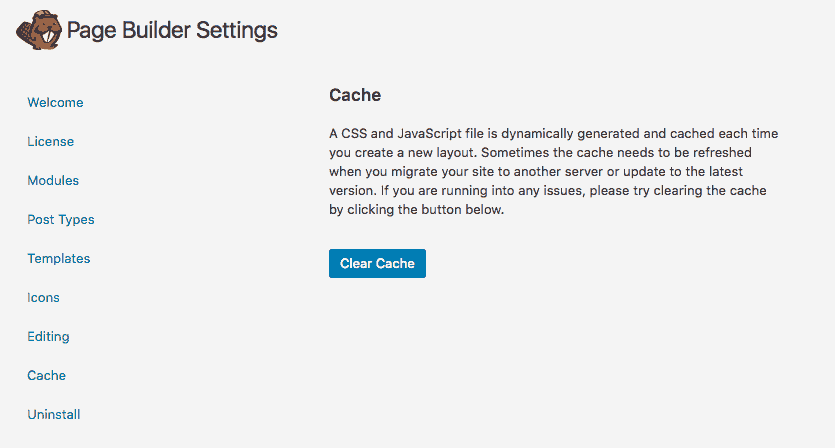
Or you can remove the contents of /wp-content/uploads/bb-plugin-pro/cache via command line, with the file removed Beaver Builder will create them on the fly and will be in tandem with the current hosting environment and the background images should return to normal.
Git Workflow
If you are using Git in your workflow you can add the Beaver builder cache to your .gitignore or better .gitignore_global files…
wp-content/uploads/bb-plugin-pro/cache/* wp-content/uploads/bb-plugin/cache/*
Covering lite and pro Beaver Builder.
If you already have the cache added to the repo just remove it with…
git rm --cached wp-content/uploads/bb-plugin-pro/cache/*
Then the next time you make a commit the cache contents will be ignored as Git will no longer track them.









