Change WordPress Database Table Prefix Back To wp_

Here is how to change the WordPress database tables back to the default wp_ prefix. First thing is to change the php constant table prefix in wp-config.php Change the wp-config.php constant $table_prefix = ‘wp_’; Change the table prefixes in phpMyAdmin…
Position WooCommerce Checkout Spinning Icon On Page
WooCommerce checkout page uses a spinning loader icon while the page goes through a series of ajax refreshes throughout the checkout process. The spinning icon is a visual clue to the user to wait until it stops spinning that the…
Hide WordPress Admin Toolbar Based On User Role

You can hide the WordPress admin toolbar to logged in users based on their user role and capabilities. First of all you can hide the toolbar on all front end pages from all users by adding to your functions.php add_filter(…
Add a banner based on Custom Taxonomy Term in a Beaver Themer Posts Module loop
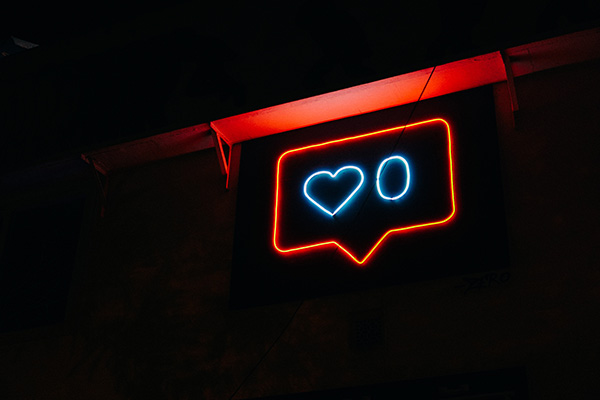
How you can add a banner to a post in a loop in a Beaver Builder posts module using a custom layout based on a custom taxonomy term. First up is to create you Custom Taxonomy either with a plugin…
Use 7G WAF Firewall with OpenLiteSpeed on a RunCloud instance
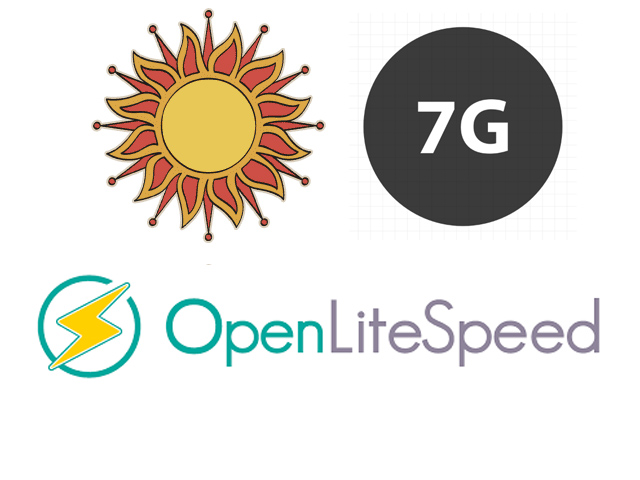
You can use the 7G WAF FIrewall from Jeff Starr at Perishable Press with a web app running on top of OpenLiteSpeed using htaccess at the server level. This can also be used on a RunCloud OLS server (they already…
Block xmlrpc.php WordPress running on OpenLiteSpeed using .htaccess
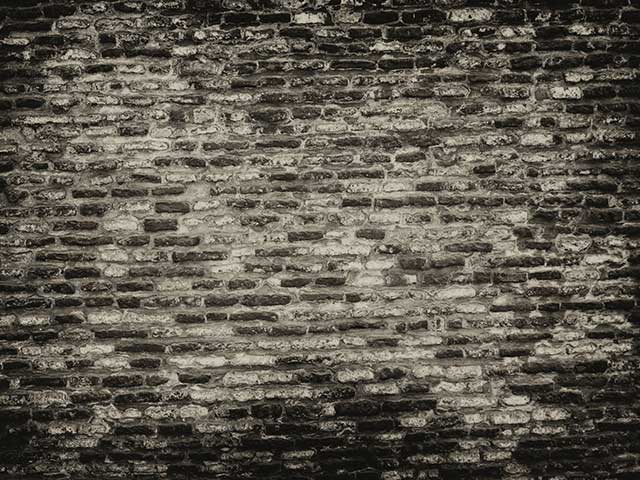
You can block the xmlrpc.php WordPress file when running on OpenLiteSpeed by adding a rewrite rule in the .htaccess file. This will reduce the brute force threat of bots making multiple resource requests. Add to your webroot .htaccess file either…
Block wp-login.php and xmlrpc.php via fail2ban on RunCloud

How to ban IP addresses that are brute forcing your wp-login.php and xmlrpc.php on a WordPress install with fail2ban on a RunCloud server. Email yourself any fail2ban IP addresses. Add a WordPress fail2ban filter Create a wordpress.conf file in /etc/fail2ban/filter.d/…
Output a Custom Taxonomy Archive by using Loop in WordPress

You can’t use a WordPress archive taxonomy page for a custom taxonomy as the custom terms are the archive – but you may want a sort of global taxonomy page that contains all the custom terms. Here is a custom…
Keep WordPress database leaner by removing autoloaded options from wp_options table

In WordPress a number of autoloaded options are loaded on every page, this gathers over time with deleted themes, plugins etc and can slow down a site. Typically most options that are installed in the database are permanently stored. These…
Change WooCommerce Checkout Page To A 2-Column Layout
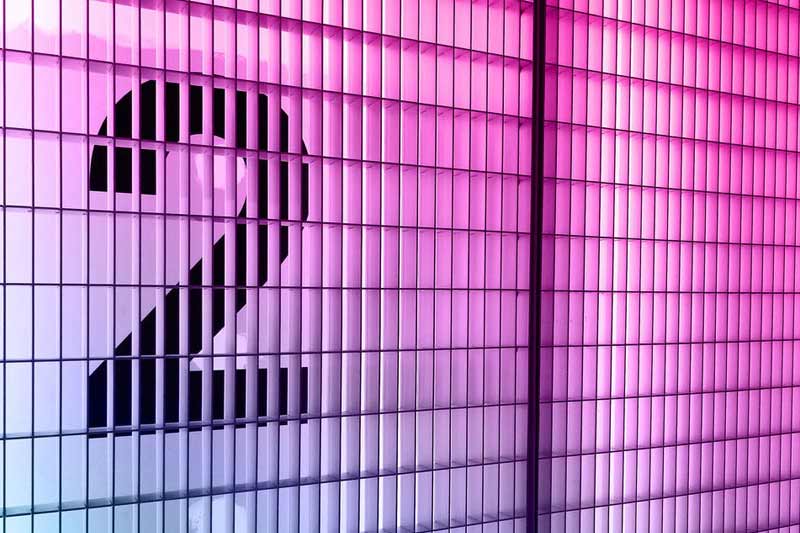
The default WooCommerce checkout page layout doesn’t make great use of a 2nd right hand column and looks a bit disjointed. Here is some CSS that can push the product order data to the 2nd column balancing the layout more…

