Change WordPress Database Table Prefix Back To wp_

Here is how to change the WordPress database tables back to the default wp_ prefix. First thing is to change the php constant table prefix in wp-config.php Change the wp-config.php constant $table_prefix = ‘wp_’; Change the table prefixes in phpMyAdmin…
Change and Update WordPress URLS in Database When Site is Moved to new Host
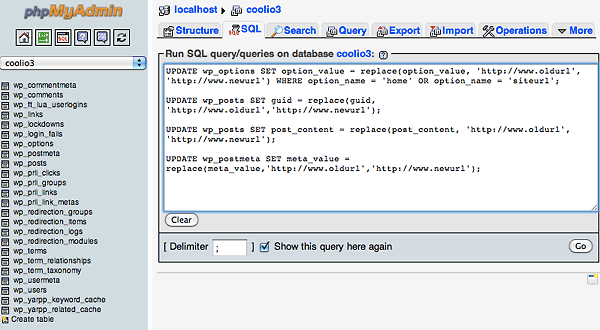
After migrating a WordPress site to a new URL either to a live production site or a testing development server, the new URL strings in the MySQL database need to be changed and updated in the various MySQL database tables. This…
Add phpMyAdmin to ServerPilot

By default when you set up a ServerPilot instance no GUI app is installed for MySQL interaction, ServerPilot recommend using Adminer which has a similar interface to phpMyAdmin and sits as a standalone single php file which you can use…


