Reducing Table Size of WooCommerce Scheduler Actions and Logs using phpMyadmin

The Scheduled Actions that sit in WooCommerce Action Scheduler can get bloated with thousands of actions piling up, just stuck in a failed, canceled, pending or complete state. This can result in very large database tables in particular wp_actionscheduler_actions and…
Set Up Valet on macOS for Local WordPress Development

This is a guide on how to set up Laravel Valet on macOS for a WordPress local development environment. Using Valet as a WordPress local development solution has the main benefits of speed, being lightweight and using fewer configurations to…
Tweaking RunCloud Servers After Deployment
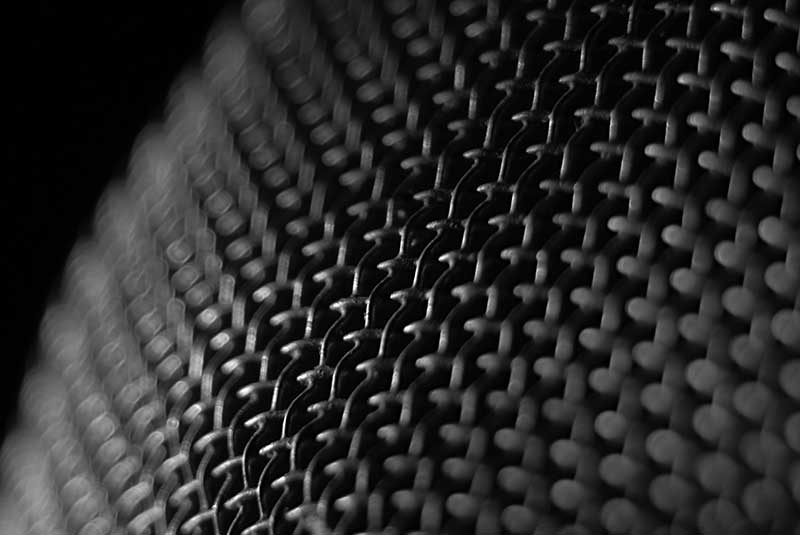
Here are some references for various fix ups or tweaks that I apply to servers with the RunCloud control panel. These are not all done inclusively, it depends on the need. Change root password The root password initially generated by your…
Change Number of Posts Displaying on a Custom Post Type (CPT) Archive Page

To change the number of posts that appear in an archive page for a custom post type you can change the number using the pre_get_posts action with some passed in parameters. Normally the number of posts displayed per page is…
Adding 7G WAF Firewall for NGINX to CloudPanel

The 7G WAF firewall by Jeff Starr at Perishable Press is a great addition for server level WAF protection, here is a guide on how to add it to CloudPanel’s NGINX stack. Download the 7G WAF NGNIX version Download the…
Disable default WordPress emails on WordPress, themes and plugin updates

The PHP constants below will disable the default WordPress emails on WordPress, themes and plugin updates. They should be added into your wp-config.php file. // Disable WordPress core update emails add_filter( ‘auto_core_update_send_email’, ‘__return_false’ ); // Disable WordPress plugin update emails…
Getting Browsersync running with Gulp 4 and Valet on macOS

Get Browsersync going with Gulp 4+ and Valet as a local development environment. With Gulp 4+ there has been some code upgrades that require any older gulp.js files to be updated, this guide looks at making Browsersync work with Gulp…
Converting MySQL/MariaDB database tables from MyISAM to InnoDB
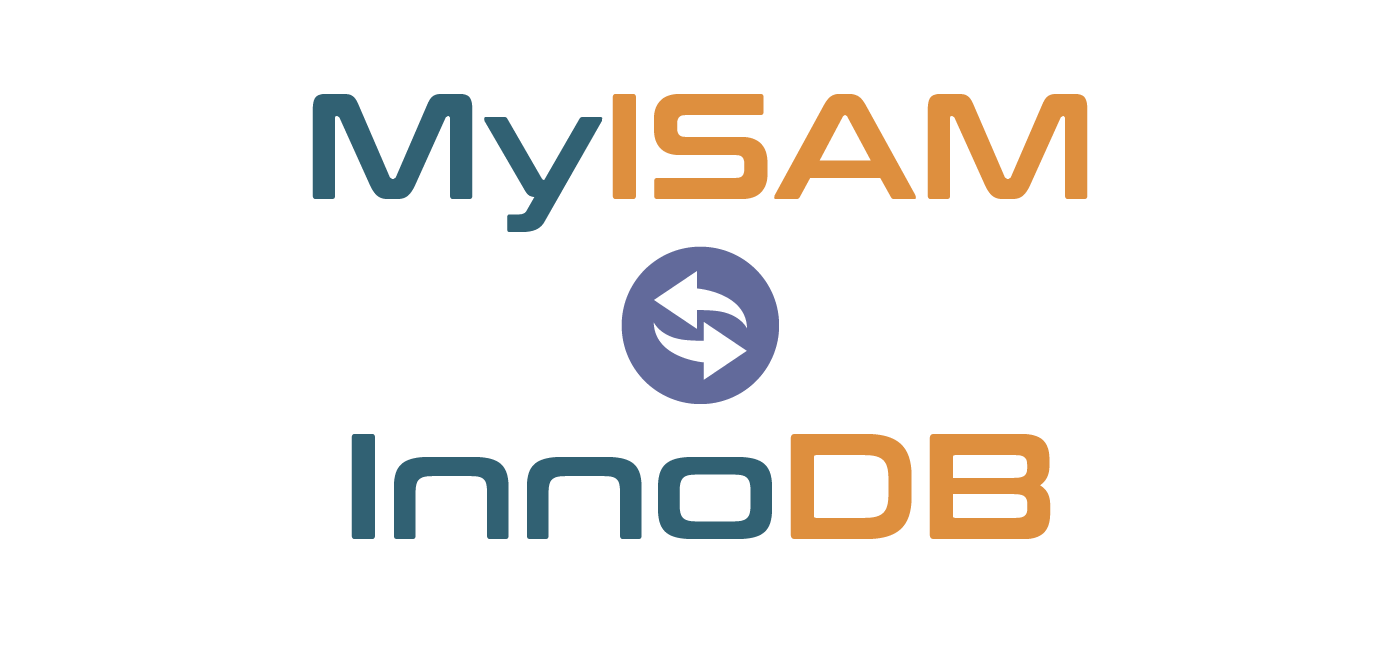
The InnoDB storage engine in MySQL/MariaDB is more performant than MyISAM – here are a few ways to change that database structure, using both the command line and also some WordPress plugins. Changing from MyISAM to InnoDB via the command…
Set Memory Limit for PHP CLI on RunCloud, OpenLiteSpeed

On a RunCloud instance, PHP CLI is a separate server setting which is a toggle control to set the version of PHP that applies to using PHP commands on the command line for the whole server. You can set it…
Add a WooCommerce missing action hook with shortcode in Beaver Builder
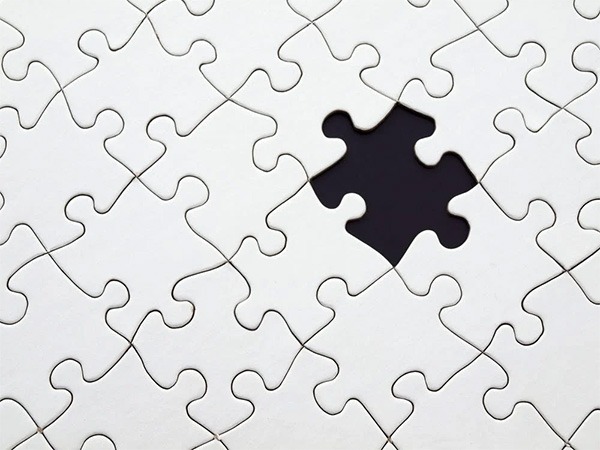
Some themes or plugins remove native action hooks in WordPress / WooCommerce, however you can add them back in the layout with another action hook or shortcode insertion. Beaver Builder is missing some WooCommerce action hooks one such one is…

