Reveal Cloudflare IP addresses to Runcloud with an Open LiteSpeed configuration
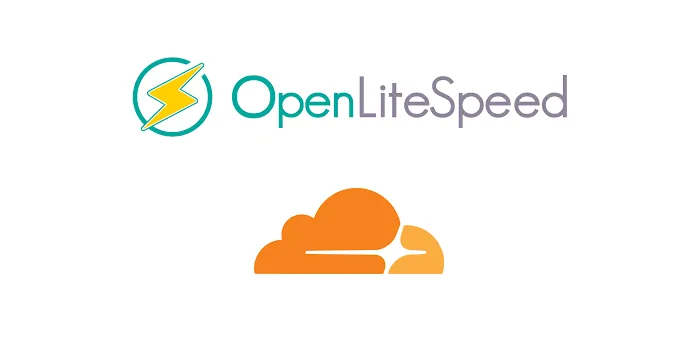
You can reveal real origin IP addresses layered beneath common Cloudflare IP addresses with a couple of tweaks to the LiteSpeed server config and 1 tweak to the web app client LiteSpeed config. 3 steps Step 1 In the servers…
Combine Multiple Upload/Plugin Updraft Backup Folders into one
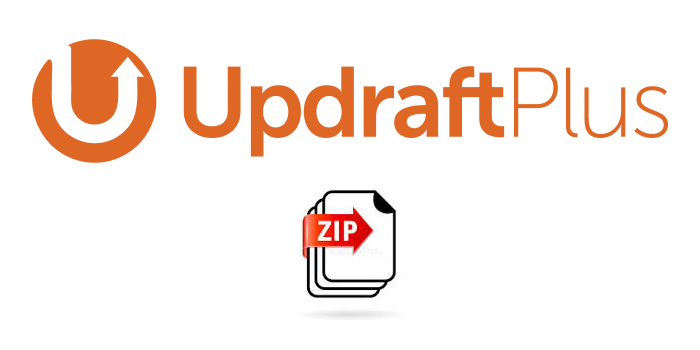
Updraft back up plugin for WordPress will create multiple folders for Uploads and Plugins in the backup when the content amount exceeds a certain limit, you end up with folders named like: Issue is that it is a pain to…
Block wp-login.php and xmlrpc.php via fail2ban on RunCloud

How to ban IP addresses that are brute forcing your wp-login.php and xmlrpc.php on a WordPress install with fail2ban on a RunCloud server. Email yourself any fail2ban IP addresses. Add a WordPress fail2ban filter Create a wordpress.conf file in /etc/fail2ban/filter.d/…
Add LearnDash Custom URL Login and Logout Custom Redirects
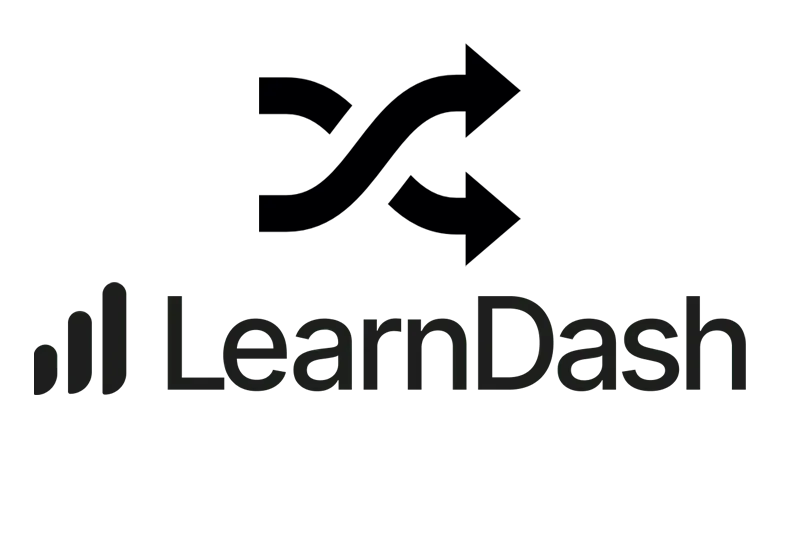
LearnDash has a filter named learndash_login_url which is a shortcode and allows manipulation of the login and logout pages when used with the $action parameter. LearnDash Login Shortcode Place the LearnDash shortcode where you want the login/logout button to appear.…
Bricks Builder Add Spinning Icon to Ajax Add to Cart Button on WooCommerce Product Archive
When building the WooCommerce Product Archive in Bricks Builder (the shop page) with the Products element, a loading spinning icon is not displayed when a Add to Cart button is clicked. You can get around this with some added JS…
Block xmlrpc.php requests from Cloudflares firewall using Custom or Rate Limiting Rule
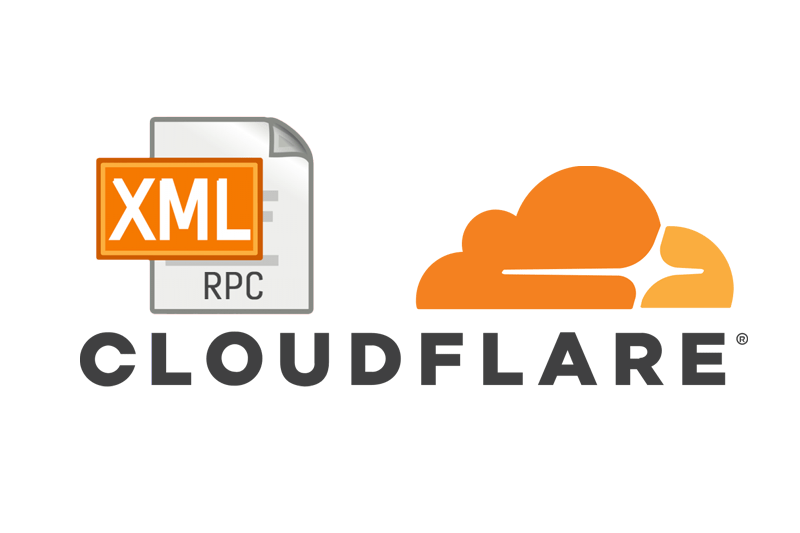
If you are using Cloudflare’s proxied traffic, you can block WordPress xmlrpc.php requests from Cloudflare by creating a Custom or Rate Limiting Rule for which on a free account you get one Rate Limiting Rule and 5 Custom Rules, attacks…
Syncing RunCloud and Cloudflare firewalls for fail2ban IPs

This guide looks at adding a proxied Cloudflare service to a server set up with RunCloud and fail2ban with a WordPress jail conf set up. Once you start using Cloudflare as a CDN solution for your hosting, you are adding…
Add Menu Label Text on Bricks Builder Nav Menu Element
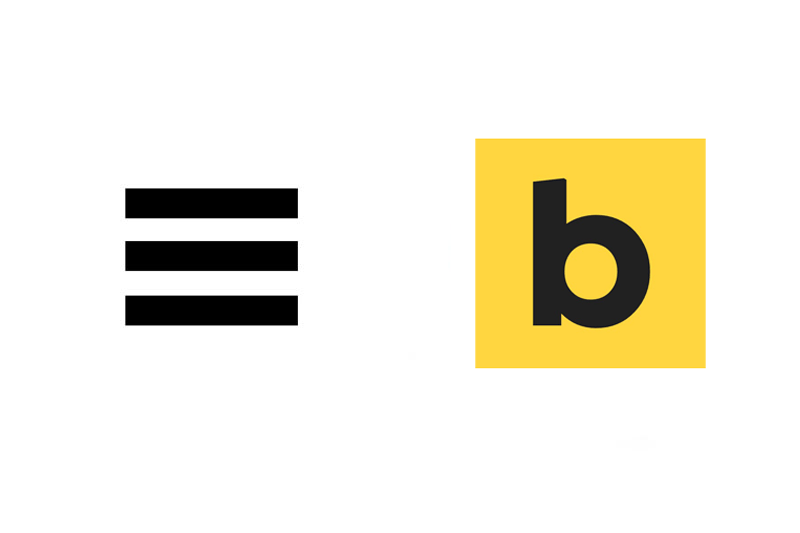
By default the Bricks Builder menu element is just a hamburger icon with no label text. Here is a guide to add the menu label text on mobile devices less than mobile landscape and lower via CSS. Select the Nav…
Check which plugins or processes are using high admin-ajax.php

A plugin or process can start max’ing out your hosting server by using a high level of admin-ajax.php usage, typically this may involve WooCommerce. You can create a log file and monitor which processes/plugins are using it. In your themes…
Add filter for posts/pages of Bricks content in the WordPress dashboard
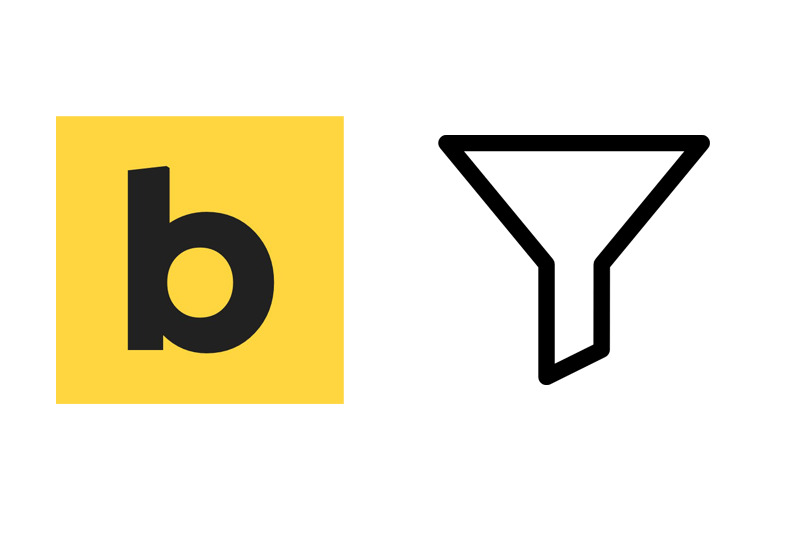
You can add an extra filter in the WordPress dashboard to filter just Bricks posts, pages or other custom post types. Click on the Bricks link and see just Bricks content. You can choose to show all the post types…

