Create an ACF Repeater Loop of Bootstrap Modals in WordPress

Create a while loop of Bootstrap Modals with an ACF Repeater field in WordPress. Create the ACF Repeater fields. You can create as many fields as needed, this example uses 3 basic fields, assign the field group to a…
Remove FOUC (flash of unstyled content) on jQuery Lightslider Carousel

When more than one slide is used on a lightslider slider/carousel, the slide images are initially loaded underneath each other and jump into place which causes the layout to jump around which is known as a flash of unstyled content…
Set up WordPress Code Standards phpcs on VS Code on macOS

Here is a guide on how to get WordPress code standards using PHPCodesniffer on Visual Studio Code text editor using the WordPress code standards, this will be done via adding PHPCodesniffer via Composer, you can also add PHPCodesniffer via Pear or Homebrew, I used…
Adding Cloudflare to the mix of ServerPilot and fail2ban

This guide looks at adding Cloudflare to a set up of ServerPilot and fail2ban with a WordPress jail set up. Once you start using Cloudflare as a CDN solution for your hosting, you are adding another firewall into the equation,…
Add a lightbox popup to a jQuery lightslider carousel

Adding a lightbox pop up to a lightslider slider/carousel can be achieved by adding a script such as magnificPopup to a lightslider callback once the slider has loaded. The callback name is onSliderLoad which is fired when the slider is…
How to Add Web Fonts to Beaver Builder Plugin and Theme

You can add other fonts to Beaver Builder Plugin modules such as the heading module etc by first enqueuing the fonts and then using a filter to add them for the font selection of the plugin modules. Before you do…
Set a Minimum Subscription Period in WooCommerce Subscriptions

WooCommerce Subscriptions currently doesn’t allow a minimum subscription time period when setting up a subscription, nut you can manipulate the WooCommerce Subscription Sign-up fee and free trial fields to allow you to do so. Let’s say you want a minimum…
Add Extra Tabs on WooCommerce Products
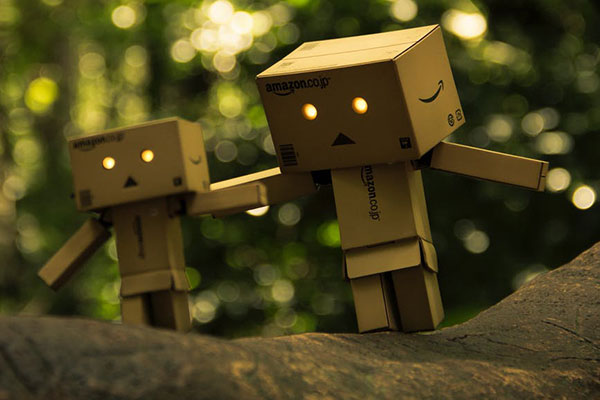
WooCommerce allows you to add extra tabs on a product page alongside description, reviews and additional information with the filter, woocommerce_product_tabs. Let’s say you wanted 2 extra tabs – ‘Ingredients’ and ‘How To Use’ as the heading, you can use…
Add Navigation Arrows in WooCommerce Product Gallery Slider

You can add Navigation Arrows in WooCommerce Product Gallery by adding a filter and then some CSS. WooCommerce uses a slider called Flexslider and it has a few more configurable options. In functions.php add add_filter( ‘woocommerce_single_product_carousel_options’, ‘sf_update_woo_flexslider_options’ ); /** *…

