Animating the Hamburger Menu Toggle

There is a comprehensive animating Menu toggle CSS set of rules created by Jonathan Suh, it’s got more animation options than you can poke a stick at. The basic mark up in HTML is… <button class=”hamburger hamburger–collapse” type=”button”> <span class=”hamburger-box”><…
Create a content flyout overlay in Beaver Themer Layout Header

This is a starter guide to get you up and running with an overlay flyout on click of hidden content in Beaver Builder – there is nothing indeed Beaver Builder specific about it other than it’s easy to build the…
Add WooCommerce MyAccount Page Login/Logout to Menu

This code adds a login/logout link to your WordPress primary menu to log the user into the WooCommerce My Account page and then also log out to the same or different page. It differs from the referred article as that adds…
Add Search Icon After Menu using Beaver Themer with the Beaver Theme
Here’s how you can add a search icon after a menu in a header done in the Beaver Theme using Beaver Themer. Create a Shortcode for the Beaver Builder Search function add_shortcode( ‘bb_search’,’bb_search_shortcode’ ); /* Add Search via shortcode */…
Remove the default Mobile Menu in Beaver Builder Theme

Here is how to remove the default mobile menu from the Beaver Builder Theme – you may need to do so as you want to use another plugin or simply don’t need it. Add some Jquery Adjust the CSS Fire…
Adding a Data Attribute to a Menu List Item via the Walker Class

Here is how to add a Data Attribute to a Menu List Item via the Walker Menu Class. Some of the markup of the WordPress menu is hard to filter or hook into, the Walker class allows for a full custom menu mark…
Adding a centered horizontal submenu in Genesis Theme

In some instances you may need a horizontal submenu as appose to a vertical one, in WordPress with a few CSS tweaks, here is how you can achieve it, this guide uses the latest Genesis Sample theme CSS. So going…
Removing The Default Genesis Responsive Mobile Menu
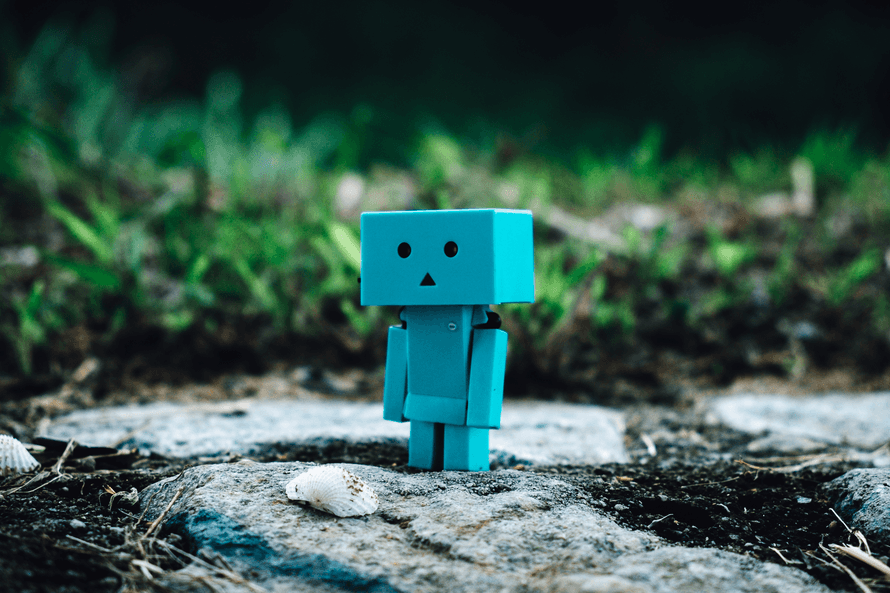
This guide looks at removing the Genesis responsive built in mobile menu, well, not just removing it but making it more modular to either use or not This is based on using the sample theme and with a simple code comment/uncomment…
Using Slick Responsive Navigation Mobile Menus on Genesis Child Theme

This guide uses a jQuery mobile responsive menu from Josh Cope and shows how you can use it for a mobile menu in a Genesis Child theme in WordPress. There is also a guide for regular WordPress themes here. Also I have made a…
How to Add a Footer or Tertiary Menu to a Genesis Child Theme
Genesis comes with 2 menus ready to go, the Primary and Secondary menus, by default these sit on top of one another in the framework and Genesis Sample theme: This tutorial takes you through how to make a third menu…

