Looking at the WordPress comments field input fields in Genesis on mobile leaves you a bit shortchanged…
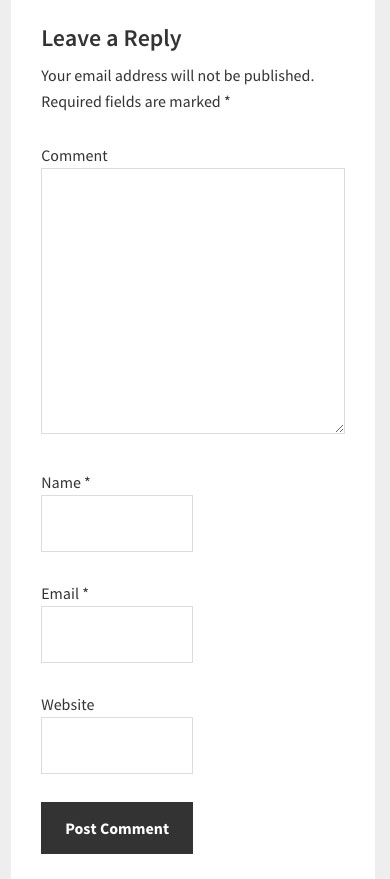
Give them a full width feeling…
@media only screen and (max-width: 860px) {
.comment-respond input[type="email"],
.comment-respond input[type="text"],
.comment-respond input[type="url"] {
width: 100%;
}
}
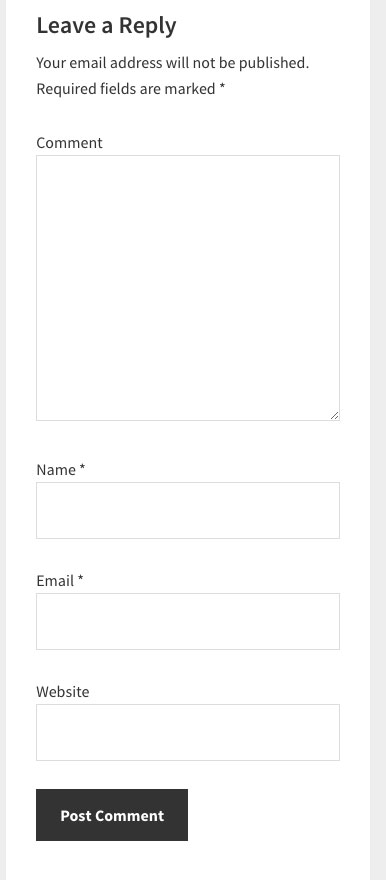
Just change the max-width value to the pixel number that you want the fields to stop appearing at 100%.









