Getting Browsersync running with Gulp 4 and Valet on macOS

Get Browsersync going with Gulp 4+ and Valet as a local development environment. With Gulp 4+ there has been some code upgrades that require any older gulp.js files to be updated, this guide looks at making Browsersync work with Gulp…
Converting MySQL/MariaDB database tables from MyISAM to InnoDB
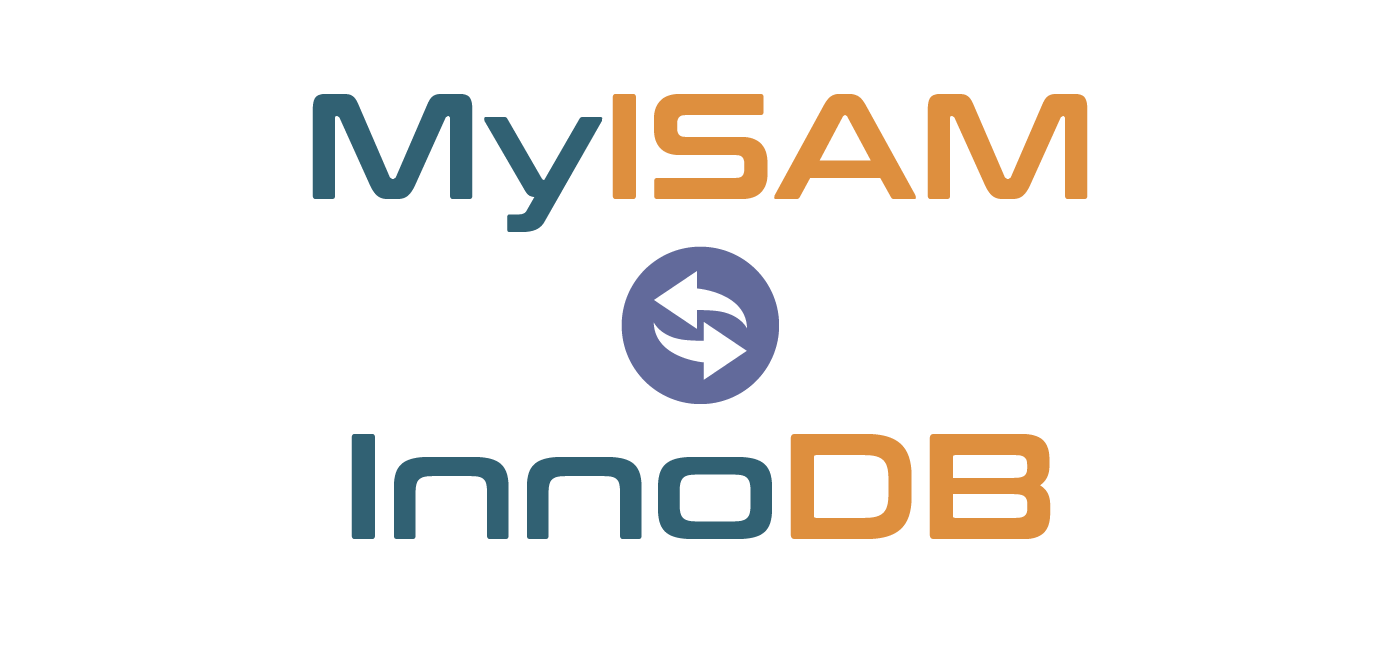
The InnoDB storage engine in MySQL/MariaDB is more performant than MyISAM – here are a few ways to change that database structure, using both the command line and also some WordPress plugins. Changing from MyISAM to InnoDB via the command…
Set Memory Limit for PHP CLI on RunCloud, OpenLiteSpeed

On a RunCloud instance, PHP CLI is a separate server setting which is a toggle control to set the version of PHP that applies to using PHP commands on the command line for the whole server. You can set it…
Add a WooCommerce missing action hook with shortcode in Beaver Builder
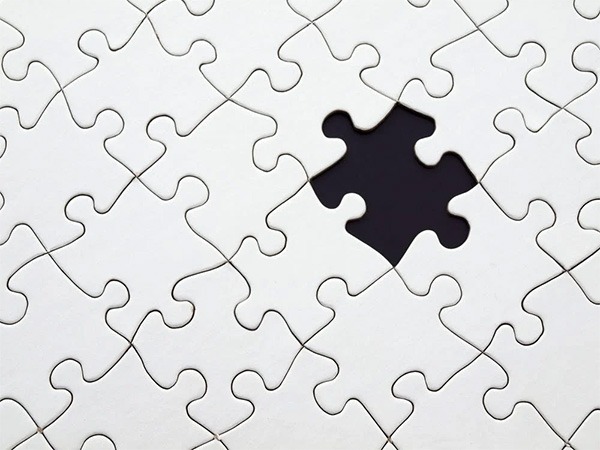
Some themes or plugins remove native action hooks in WordPress / WooCommerce, however you can add them back in the layout with another action hook or shortcode insertion. Beaver Builder is missing some WooCommerce action hooks one such one is…
Aligning the last element in a Beaver Builder Posts Module
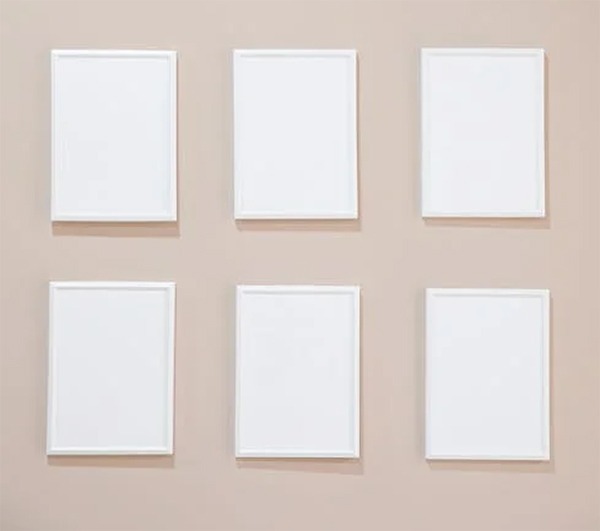
Here is how to align the last element across multiple columns in Beaver Builder Posts Module with Flexbox – this would typically be a button or a read more link. In the Posts Module ensure Equal Heights is enabled as…
Add Dot Pagination to WooCommerce Product Gallery Image Slider
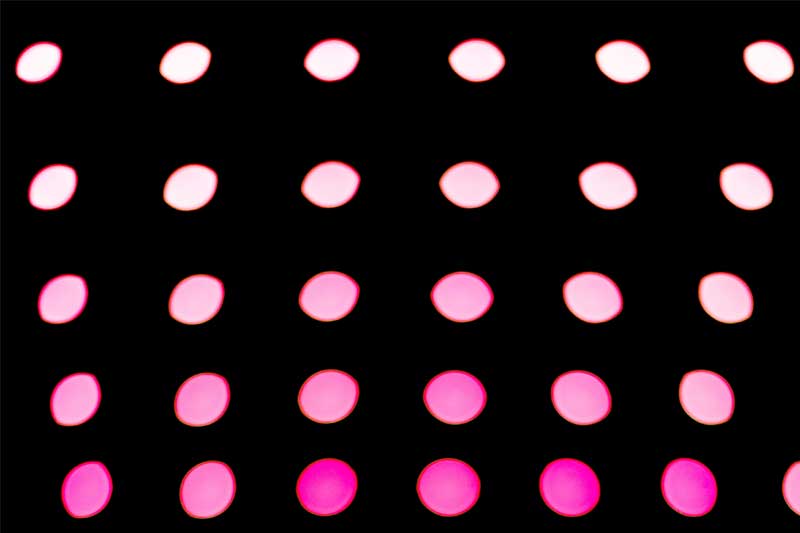
You can add dot pagination to WooCommerce Product Gallery images by adding a filter and then some CSS. WooCommerce uses a slider called Flexslider which it has a few more configurable options. By default the product gallery navigation uses thumbnails…
Change WordPress Database Table Prefix Back To wp_

Here is how to change the WordPress database tables back to the default wp_ prefix. First thing is to change the php constant table prefix in wp-config.php Change the wp-config.php constant $table_prefix = ‘wp_’; Change the table prefixes in phpMyAdmin…
Position WooCommerce Checkout Spinning Icon On Page
WooCommerce checkout page uses a spinning loader icon while the page goes through a series of ajax refreshes throughout the checkout process. The spinning icon is a visual clue to the user to wait until it stops spinning that the…
Hide WordPress Admin Toolbar Based On User Role

You can hide the WordPress admin toolbar to logged in users based on their user role and capabilities. First of all you can hide the toolbar on all front end pages from all users by adding to your functions.php add_filter(…
Add a banner based on Custom Taxonomy Term in a Beaver Themer Posts Module loop
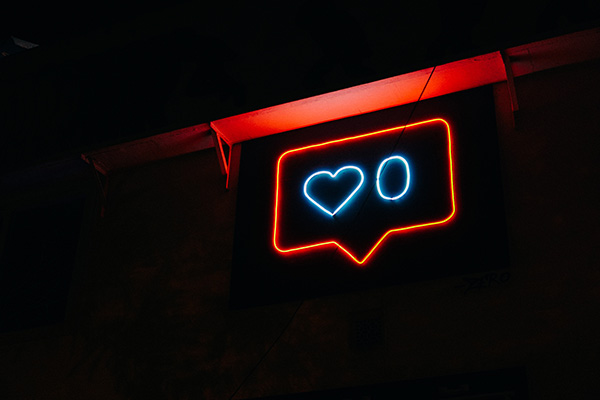
How you can add a banner to a post in a loop in a Beaver Builder posts module using a custom layout based on a custom taxonomy term. First up is to create you Custom Taxonomy either with a plugin…

