Change WooCommerce Price to be by Weight

You can change the WooCommerce price to be by weight by appending some text after the actual price such as ‘per kg’, this can be done by manipulating 3 filters that display the price in the shop/product page, cart and…
Hide Amount of Items from Add to Cart Message in WooCommerce

Need to hide the amount of items added to the cart in the success message that appears after adding an item in WooCommerce, the wc_add_to_cart_message_html filter has you covered. Add the below code snippet to your functions.php https://gist.github.com/neilgee/e037ee587b318a7e7369359ec48c39d6 On line 24 a…
WordPress Custom Fields Missing When ACF is Active
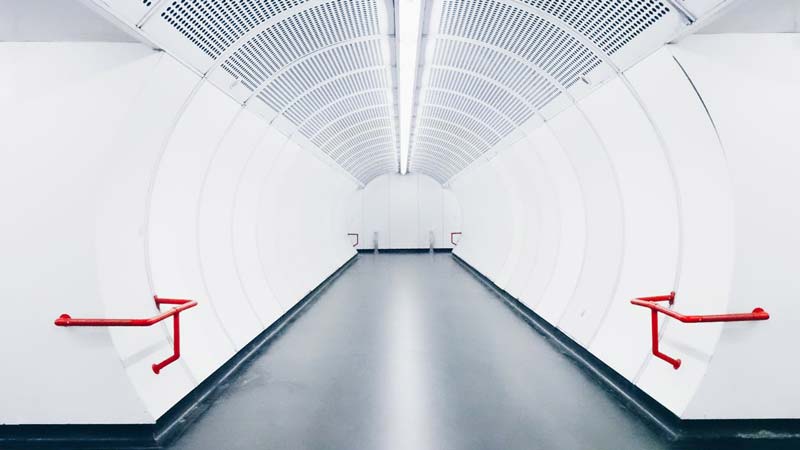
When the plugin ACF or ACF Pro 5.6.0 is active the native WordPress Custom Fields on post, pages or CPTs is not visible and gone missing. If you disable the ACF plugin the custom fields are visible again. The functionality…
Get an Array of Values from an ACF Repeater Choice SubField

Get an array of values from an ACF repeater sub-field choice box to use further in your code. So in the sap_colors sub-field above I want to capture the red,blue and green values into an array and have that array…
Adding & Sorting ACF Repeater Field Data into Responsive Tabs

Using responsive tabs and ACF repeater field you can present a clean easy to use client back end field submission in the WP Admin dashboard that can sort repeater field data into appropriate tabbed content. The front end display to the…
Fixing BuddyPress Profile Page CSS on a Genesis Theme

When you look at a BuddyPress profile page on a full width page with no sidebar when using a WordPress default theme like Twenty Sixteen it looks a lot better than when viewing in a Genesis starter theme… …
Add WooCommerce Add to Cart Button to Menu with Offscreen content like Outfitter Pro
This is a guide to add a WooCommerce Add to Cart button icon to a main menu with a toggle effect that displays added shop items in a mini-cart in an overlay. This is offscreen content displayed and closed on click,…
Replacing the default ServerPilot Firewall with your own using UFW

ServerPilot comes with a default firewall enabled when you connect to a droplet instance such as from Vultr or Digital Ocean, the only option you have from the ServerPilot control panel is to toggle if on or off. The actual…
Add System Font Stack to Customiser Preset in Beaver Builder Theme & Plugin

A system font stack is a series of fonts that are native to Apple, Windows and Linux desktop and mobile operating systems, they are inbuilt so are fast to load and provide a relatively comfortable and consistent display across different…
Add Category and Tag Archive Descriptions in Beaver Builder Theme

Here is a way to add the category or tag description to the archive page under the archive title of a Beaver Builder Child Theme which does not show by default, to do this we will copy a couple of…

