Converting MySQL/MariaDB database tables from MyISAM to InnoDB
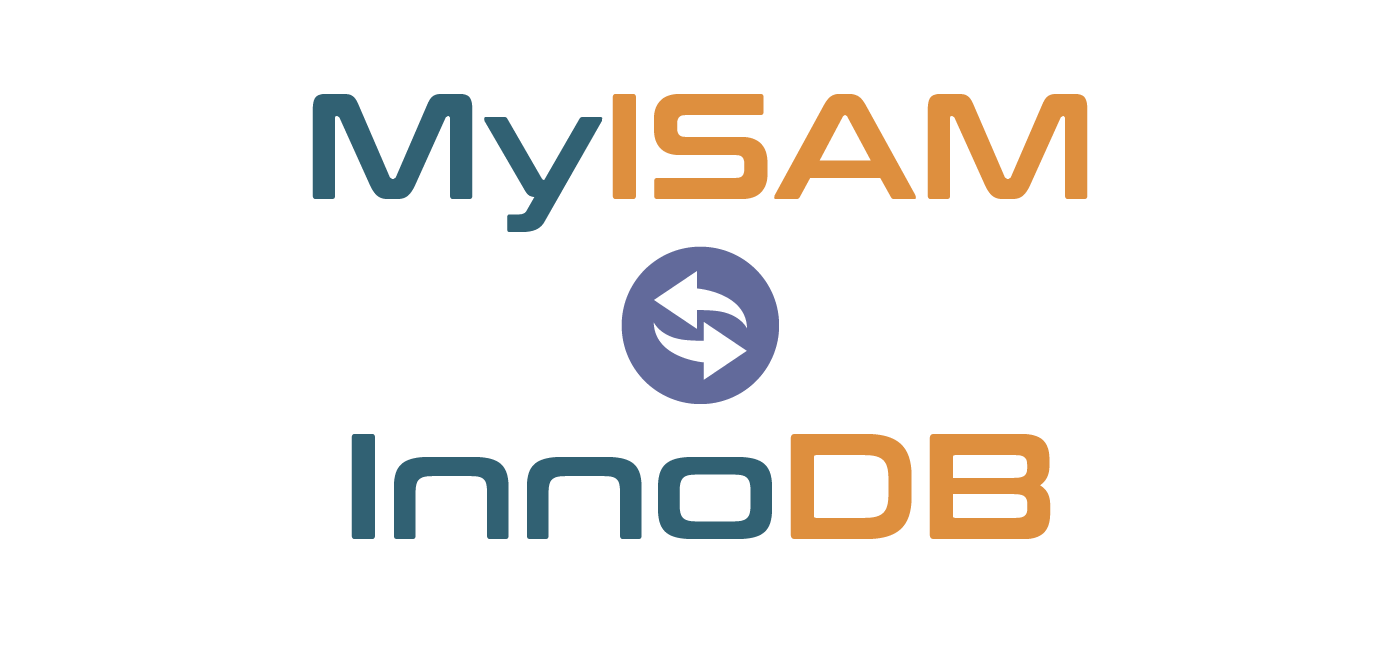
The InnoDB storage engine in MySQL/MariaDB is more performant than MyISAM – here are a few ways to change that database structure, using both the command line and also some WordPress plugins. Changing from MyISAM to InnoDB via the command…
Syncing RunCloud and Cloudflare firewalls for fail2ban IPs

This guide looks at adding a proxied Cloudflare service to a server set up with RunCloud and fail2ban with a WordPress jail conf set up. Once you start using Cloudflare as a CDN solution for your hosting, you are adding…
Set up malware scanner LMD Maldet and ClamAV on a RunCloud instance

How to set up a malware scanner with LMD Maldet and ClamAV on a RunCloud server instance. One of the popular and open source malware scanners is an app called Linux Malware Detect and works well scanning any Linux web…
Send command line server emails with Postfix on a Ubuntu Server 22.04

Here is a guide to allow a Ubuntu 22.04 server to send out local server based emails using Postfix. Test Command Line Email To test if emails can be sent via the command line, SSH into your server and try…
Position WooCommerce Checkout Spinning Icon On Page
WooCommerce checkout page uses a spinning loader icon while the page goes through a series of ajax refreshes throughout the checkout process. The spinning icon is a visual clue to the user to wait until it stops spinning that the…
Use 7G WAF Firewall with OpenLiteSpeed on a RunCloud instance
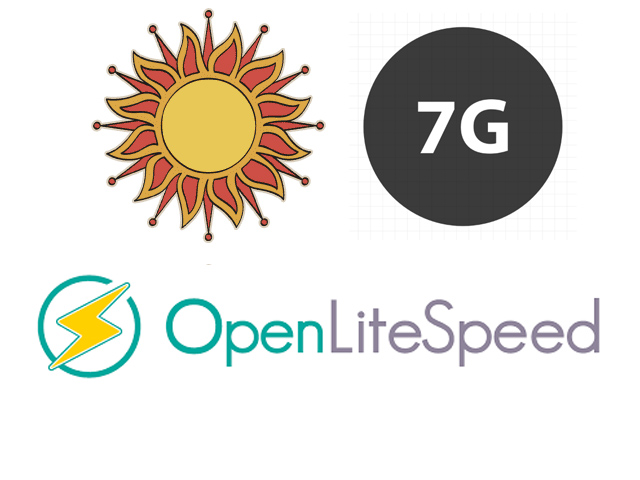
You can use the 7G WAF FIrewall from Jeff Starr at Perishable Press with a web app running on top of OpenLiteSpeed using htaccess at the server level. This can also be used on a RunCloud OLS server (they already…
Block xmlrpc.php WordPress running on OpenLiteSpeed using .htaccess
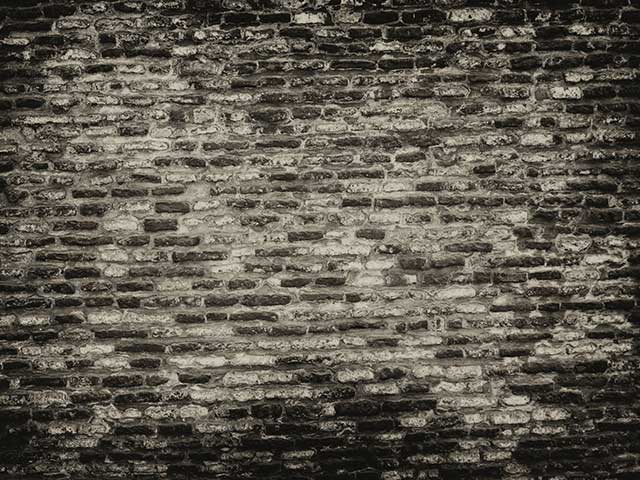
You can block the xmlrpc.php WordPress file when running on OpenLiteSpeed by adding a rewrite rule in the .htaccess file. This will reduce the brute force threat of bots making multiple resource requests. Add to your webroot .htaccess file either…
Block wp-login.php and xmlrpc.php via fail2ban on RunCloud

How to ban IP addresses that are brute forcing your wp-login.php and xmlrpc.php on a WordPress install with fail2ban on a RunCloud server. Email yourself any fail2ban IP addresses. Add a WordPress fail2ban filter Create a wordpress.conf file in /etc/fail2ban/filter.d/…
Add and install PHP to macOS Monterey 12 with Homebrew

The latest macOS version Monterey 12 has removed PHP altogether from its operating system, there is a comment in the Apache config file httpd.conf that says: #PHP was deprecated in macOS 11 and removed from macOS 12 Fortunately you can…
Find out how many inodes you are using on a hard disk or in a directory?

Inodes are like pseudo files that manage the metadata about the actual files and folders on the filing system, they don’t have any data in them. Most hosting plans have a limitation on inodes – so you need to know…

