Inodes are like pseudo files that manage the metadata about the actual files and folders on the filing system, they don’t have any data in them.
Most hosting plans have a limitation on inodes – so you need to know how many inodes there are and where they are being used if you need to do some file deletion. If you remove files and folders you will lower your inode usage.
To find the inode limit for your whole disk or VPS, on the command line type:
df -i
Output will be similar to this:
Filesystem Inodes IUsed IFree IUse% Mounted on /dev/vzfs 1000000 805718 194282 81% /
So this tells us all we need to know:
- FIlesystem – Our actual file system
- Inodes – How many inodes are available
- Iused – How many inodes are used
- IFsed – How many inodes are free
- IUse% – Percentage of inodes used
To find and display a well formatted summary of how many inodes are in a certain directory and list all the subdirectories – move into the directory and run:
echo "Detailed Inode usage for: $(pwd)" ; for d in `find -maxdepth 1 -type d |cut -d\/ -f2 |grep -xv . |sort`; do c=$(find $d |wc -l) ; printf "$c\t\t- $d\n" ; done ; printf "Total: \t\t$(find $(pwd) | wc -l)\n"
Output will be similar to below
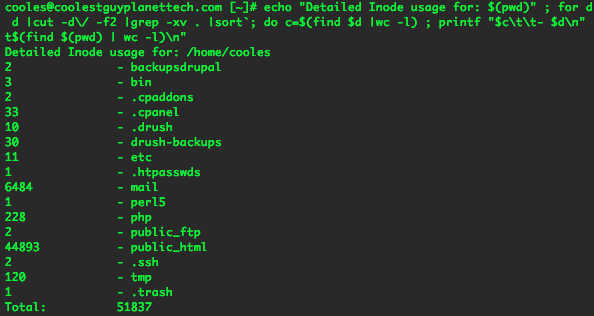
To see which folder on the filing system contains the most inodes, from the disk root directory on the command line run:
{ find / -xdev -printf '%h\n' | sort | uniq -c | sort -k 1 -n; } 2>/dev/nullDepending on how large your disk is, this mat take a coupe of minutes, the returned output on the command line will show you the smallest to largest directory of files, so this can assist where you can do some file removal.


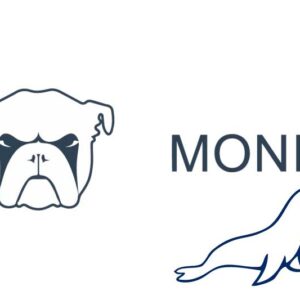








3 comments
MaAnna
Thank you!!!! I’ll give that a try!!
MaAnna
Thank you for this info. Is there a way to get something like a monthly average of inode use?
So many hosts are now showing inodes instead of best guess of traffic for which a particular package is suitable. But in cPanel, we can only see inode usage by each day. There is nothing that gives us an indication of usage over time. So, it’s hard to determine if that hosting package will suit the site’s traffic needs.
Neil Gowran
Not too sure on that, you could create a monthly bash script via cron to email the monthly inode usage