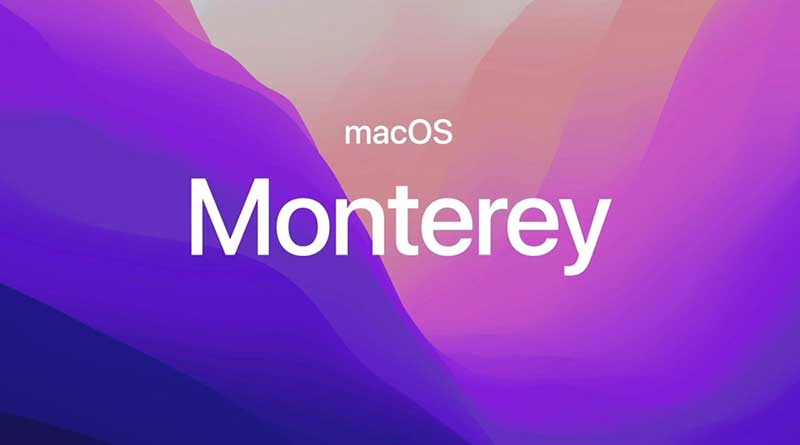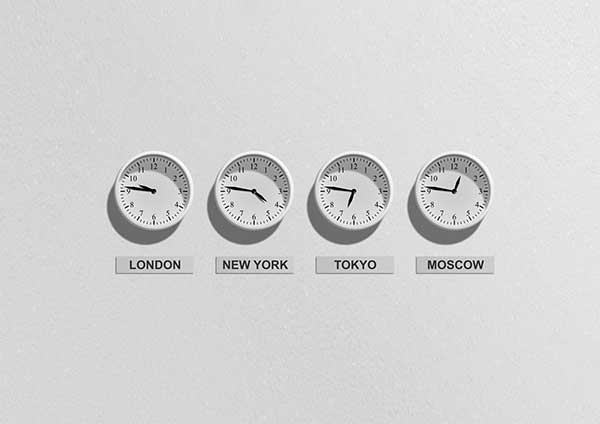Change the Additional Information Placeholder Text field in WooCommerce
You can change the WooCommerce Additional Information placeholder text field in the checkout page with the woocommerce_checkout_fields filter. Use it in your themes functions.php file like so… add_filter( ‘woocommerce_checkout_fields’ , ‘wpb_custom_additional_info’ ); // Change placeholder text in Additional Notes function wpb_custom_additional_info( $fields ) { $fields[‘order’][‘order_comments’][‘placeholder’] = ‘Any additional notes for delivery’; return $fields; } Change…
Read MoreMinimum System Requirements for macOS Monterey 12, can your Mac run it?
Find out if your Apple computer meets the minimum system requirements of the latest operating system, macOS Monterey 12, can your Mac run it. Apple have announced their latest operating system in June 2021 and named it macOS Monterey, which will be version macOS 12 it is the successor to Big Sur. The name Monterey…
Read MoreFind out how many inodes you are using on a hard disk or in a directory?
Inodes are like pseudo files that manage the metadata about the actual files and folders on the filing system, they don’t have any data in them. Most hosting plans have a limitation on inodes – so you need to know how many inodes there are and where they are being used if you need to…
Read MoreAdd WooCommerce Action Hook via Shortcode
Some WordPresss WooCommerce templates provided by themes or page builders may not include all the WooCommerce action hooks which may hinder your woo development as you add in more Woo featured, luckily it is possible to add in Woo hooks with shortcode. add_shortcode( ‘woohook’, function( $atts ) { $atts = shortcode_atts( array( ‘hook’ => ”,…
Read MoreMake a whole container a clickable link in Bricks Builder
To add a link to a whole container element in a Bricks Builder layout you need to use some jQuery to add the link tag markup to make the whole container clickable. There needs to be 1 link already within the containers nested elements – that is the link that will be used for the…
Read MoreIncrease the Upload Size for MySQL Database in cPanel with phpMyAdmin
cPanel/WHM Server imposes a limit on the size of importing a WordPress MySQL database that can be imported into phpMyAdmin. The default size is 50MB which is set in the cPanel/WHM settings. You can change the settings either in cPanel or separately in WHM depending on what you have available. Failing that there are other ways…
Read MoreHow to make your SSH Terminal shell sessions last longer on macOS
If you find that your SSH shell sessions to remote computers are timing out too quickly with the error “Write failed: Broken pipe”, you can make a simple configuration to keep these sessions going as long as you have your terminal shell window running: Move into your SSH settings folder cd ~/.ssh Create a local…
Read MoreHow to Find & Delete Files in Directory by Modification Date in Linux
How to find and delete files in a Linux directory based on when the file had been modified from a certain amount of days ago – this can be useful for dealing with directories with copious amounts of files like email boxes and log folders. First to see the files modified or created based on…
Read MoreDifference between a Symbolic Link and a Finder Alias in macOS
A Symbolic or Soft Link is a traditional Unix link to an original file or directory which can reside anywhere on the filing system, the linked file when opened as a file or directory has the same contents as the original and if you edit the linked file or add content to the linked directory…
Read MoreFilter & Change WooCommerce ‘Place Order’ Text Button on Checkout Page
You can filter and change WooCommerce’s ‘Place Order’ Text Button on the Checkout Page using the filter woocommerce_order_button_html The default mark up of the Place Order checkout button is: <button type=”submit” class=”button alt” name=”woocommerce_checkout_place_order” id=”place_order” value=”Place order” data-value=”Place order”>Place order</button> You can use the filter like so: add_filter( ‘woocommerce_order_button_html’, ‘custom_order_button_html’); function custom_order_button_html( $button )…
Read More