Add a Back to Top Scroll Button on a Beaver Builder Page

Here is a way to add a quick scroll to top icon on a particular Beaver Builder page, this will only load on the page in question as instead of enqueuing it in functions.php we’ll add the code straight to…
Add Custom Logo Schema to Beaver Themer Header Layout

Custom Logo was introduced in WordPress 4.5 and provides a way to upload your main logo to your header and display microdata logo schema for a company, here is a way to include it in a Beaver Themer header layout…
Adding WordPress to fail2ban on ServerPilot

Dealing with brute force attacks on WordPress is an issue that you would need to address, this guide looks at adding a solution for WordPress sites running on ServerPilot on a Vultr instance but can be also used on platforms…
Remove WordPress Default Image Sizes

WordPress image sizes contain defaults, small, medium and large as well as medium-large which is used in their implementation of responsive images. You can remove these default images with a WordPress filter intermediate_image_sizes_advanced Why you may want to do this could…
Install fail2ban for SSH on ServerPilot / Vultr Instance

ServerPilot out of the box does not have a solution to deal with brute force attacks, it does have a sister company called Heatshield which rejects IP addresses that try and constantly connect to your site, you can also do the…
Set Up LMD Maldet and ClamAV on ServerPilot and VULTR

Set up a malware scanner with LMD Maldet and ClamAV on ServerPilot and an instance like Vultr or Digital Ocean. One of the key server malware scanners is Linux Malware Detect and works very nicely scanning any Linux distribution, it keeps an updated…
Changing the SSH Port in ServerPilot

ServerPilot comes with a default firewall which is enabled and comes in the form of a toggle in the ServerPilot control panel. The panel is a front for the ufw (uncomplicated firewall) app which in turn is a front for…
Change the Intro Text on My Account Page in WooCommerce

Here is how to change the default intro text on login to my-account page in WooCommerce. Hello admin (not admin? Log out) From your account sidebar you can view your recent orders, manage your shipping and billing addresses and edit…
MacBook Pro 13-inch without Touch Bar Review 2017

Recently I updated to the MacBook Pro 13-inch without Touch Bar and TouchID, this is the lower end model in the MacBook Pro lineup with 2 Thunderbolt 3 (or USB-C) ports released in October 2016, model number A1708, MacBook Pro…
Remove Post Info and Post Meta from Custom Post Types in Genesis Theme in WordPress
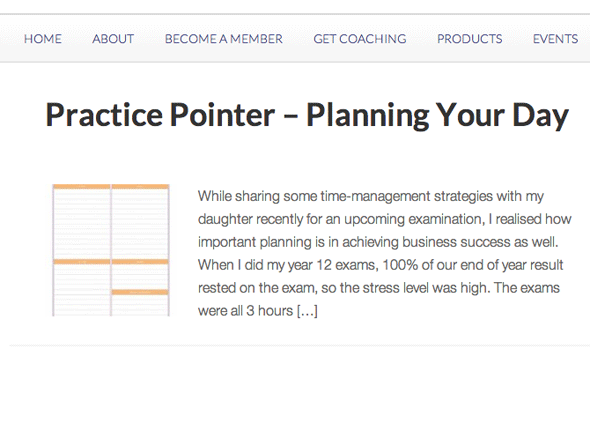
After creating custom post types in WordPress on a Genesis theme by default the post info is displayed which contains the post author, post date and comments info and the post meta is also displayed which contains the category and…

