Using Bricks builder for random post creation whilst also using a single post template

Normally for WordPress posts and other custom post types it is best practice to use a single post template to cover the layout for all posts of a certain type.You can also exclude certain posts in Bricks from using the…
Add Cloudflare Turnstile to WordPress Comments in Bricks Theme
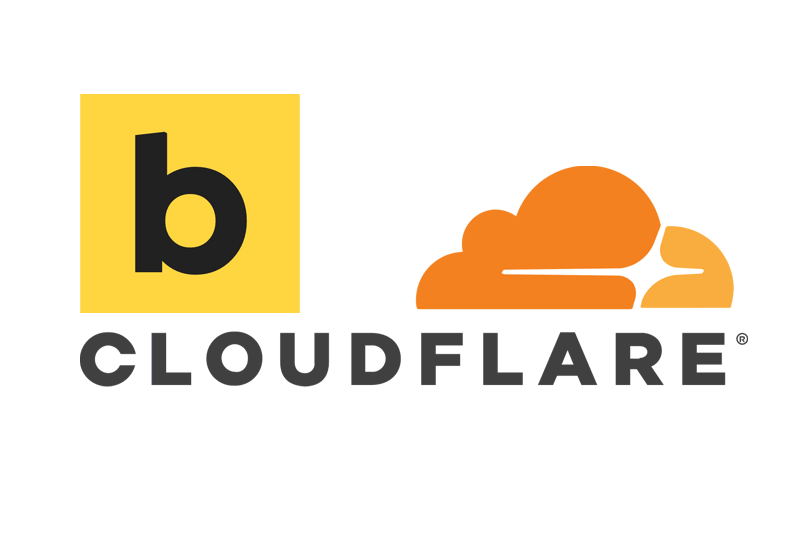
Bricks Builder has Cloudflare Turnstile integration built in allowing you to add your Turnstile site and secret keys to the API tab in Bricks Settings. This then allows you to add Turnstile to custom login pages and native Bricks form…
Change Menu Label Text on Beaver Builder Menu Module
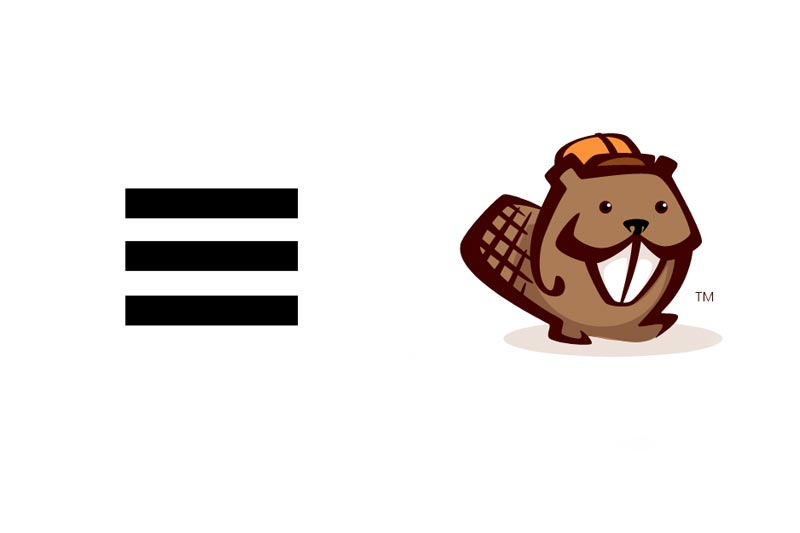
By default the Beaver Builder menu label text is set to ‘MENU’ without no option to change the text. Here is a guide to change the menu label text on mobile devices less than 768px. On this example the label…
Set monit to monitor mariadb on a RunCloud instance on Ubuntu 22 & 24
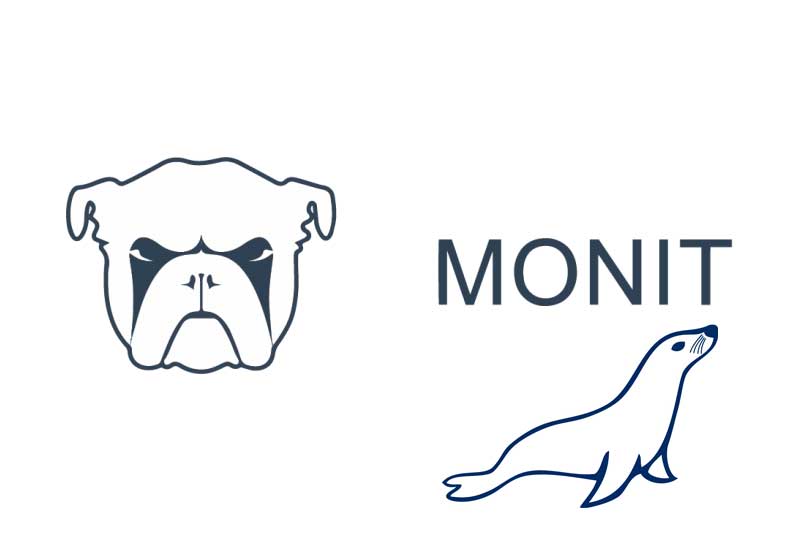
Get up and running with Monit on Ubuntu 22.04 Install Monit SSH as root into your VM instance and install Monit apt update apt install monit Start/stop/restart and see the status of monit systemctl status monit systemctl start monit systemctl…
Getting your Bootstrap Popover Popper going on in WordPress Theme

Bootstrap Popover is a nifty little tool like a tool tip function that displays more text by clicking on the button. Click to toggle popover Underlying code below… <button type=”button” class=”brxe-button bricks-button bricks-background-primary btn btn-lg” data-bs-toggle=”popover” data-bs-title=”Popover title” data-bs-content=”And here’s…
Reducing Table Size of WooCommerce Scheduler Actions and Logs using phpMyadmin

The Scheduled Actions that sit in WooCommerce Action Scheduler can get bloated with thousands of actions piling up, just stuck in a failed, canceled, pending or complete state. This can result in very large database tables in particular wp_actionscheduler_actions and…
Set Up Valet on macOS for Local WordPress Development

This is a guide on how to set up Laravel Valet on macOS for a WordPress local development environment. Using Valet as a WordPress local development solution has the main benefits of speed, being lightweight and using fewer configurations to…
Tweaking RunCloud Servers After Deployment
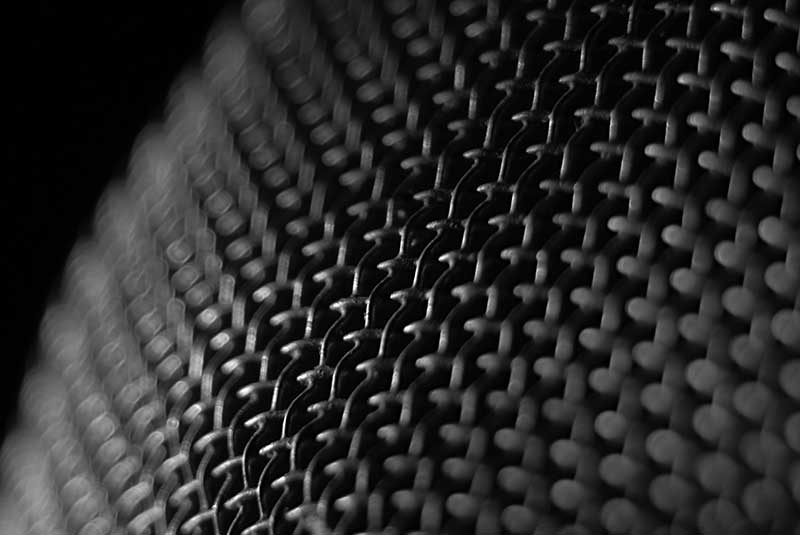
Here are some references for various fix ups or tweaks that I apply to servers with the RunCloud control panel. These are not all done inclusively, it depends on the need. Change root password The root password initially generated by your…
Change Number of Posts Displaying on a Custom Post Type (CPT) Archive Page

To change the number of posts that appear in an archive page for a custom post type you can change the number using the pre_get_posts action with some passed in parameters. Normally the number of posts displayed per page is…
Turn off SSH passwords in Ubuntu, connect via SSH keys only

Once you have a successful connection to your remote instance with SSH keys, it is better practice to disable SSH Password Authentication to mitigate further bruteforce password attempts, this coupled with a service like Fail2ban will further strengthen your Virtual…

