You can use Search and Filter Pro with Beaver Builders Themer Post Module columns post layout, this guide goes through the tweaks needed and uses a CPT (custom post type) archive page.
Create your Posts Module CPT Archive Page via Themer
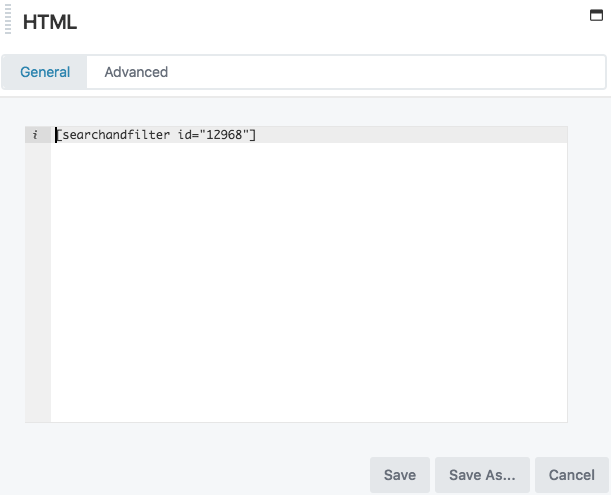
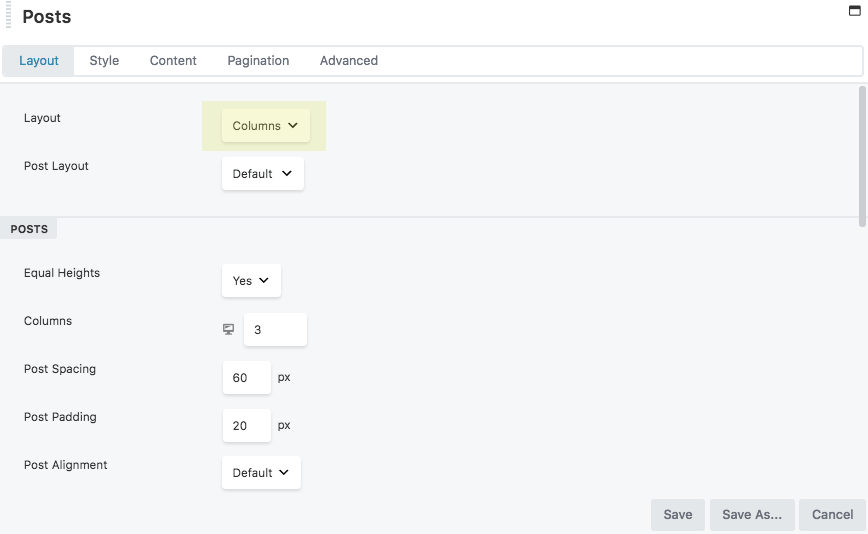
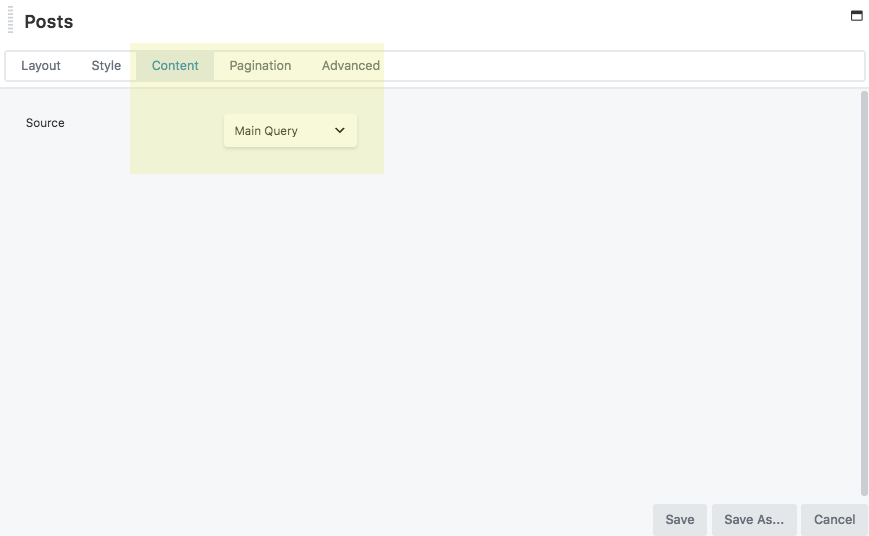
Create your Posts Module with the columns layout on a CPT Archive page with Beaver Themer and add in your Search and Filter Pros shortcode. The Posts Module has to use the main query.
Search & Filter Pro Settings
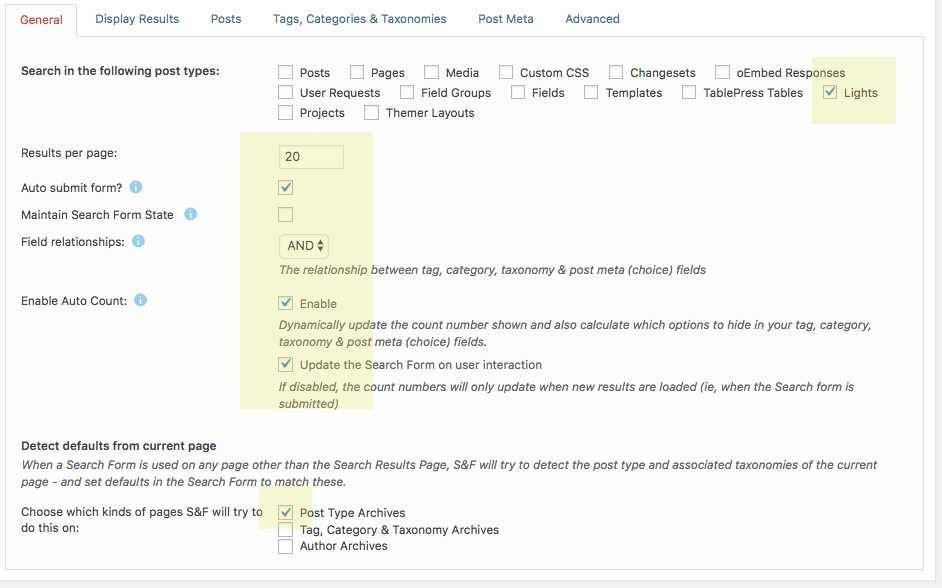
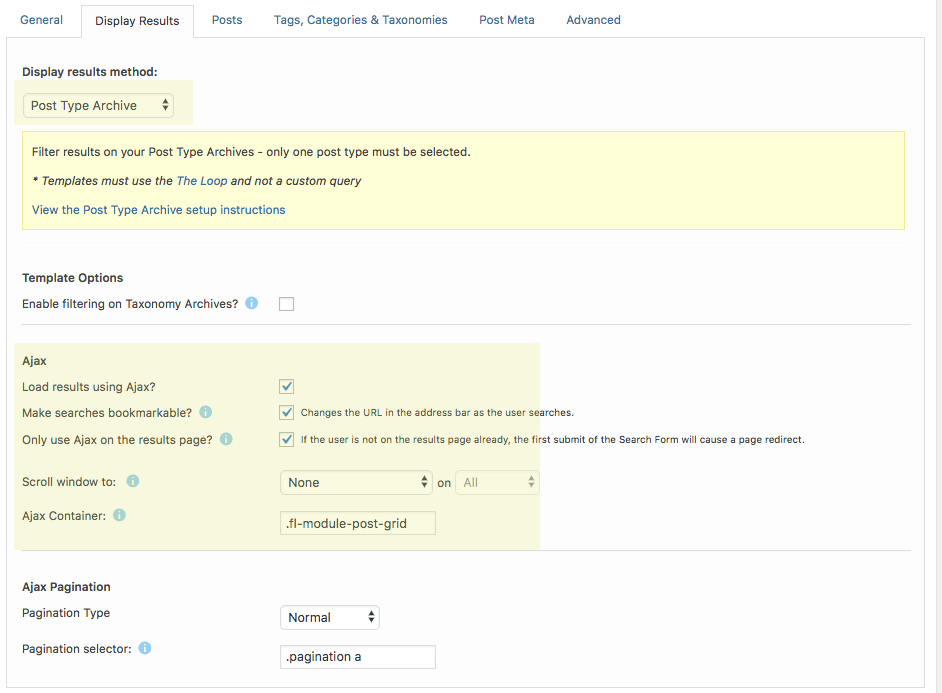
The key setting is to set the Ajax container ‘.fl-module-post-grid‘ and check the Ajax checkboxes as above. This CSS class will change depending on the layout chosen.










2 comments
Oz
Pagination seems to be not working with this (I have also change the pagination selector)
Robert Eccles
I have a custom post type called walking routes. But I’m only able to display this CPT if I choose Custom Query. Choosing Main Query displays my Blog Posts. And S&F Pro doesnt filter at all when choosing Custom Query. I assume it only works with “main query”. How would I tell BB Themer that this CPT is my main query?