The Safari Developer Tools for the macOS browser can be enabled and displayed in Safari > Preferences > Advanced > “Show Develop menu in menu bar” for Safari version 14 and earlier.
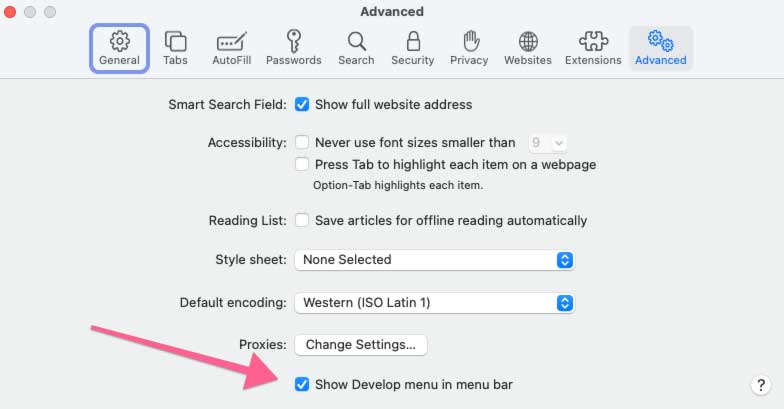
Then from the Safari “Develop” menu select “Show Web Inspector” or use the keyboard shortcut Option+Command+i
When opened the Safari developer tools pops open in a new window, to get it docked to the bottom of the current Safari window click on the middle icon to snap in at the base of the current open Safari window.
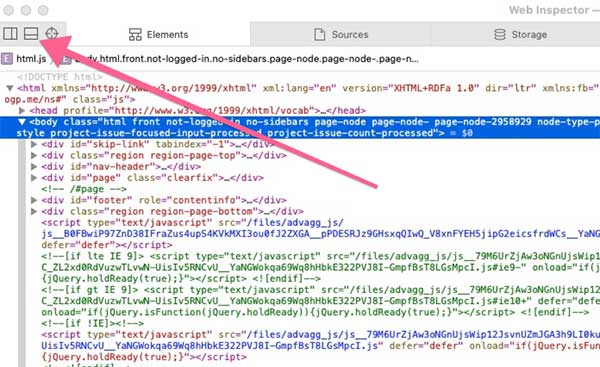
And voila! Snapped in, just like it ought to be. To pop it open in another window instead click the overlapping icons in the same position.
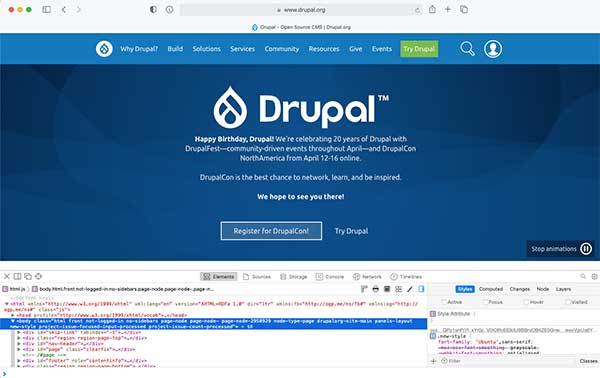
To permanently dock the developer tools go into Safari View Menu > Customise Toolbar… and drag the Web Inspector icon to your toolbar – now each time you click it it will dock the dev tools in the lower half of the window or in a separate window as your preferences are saved..
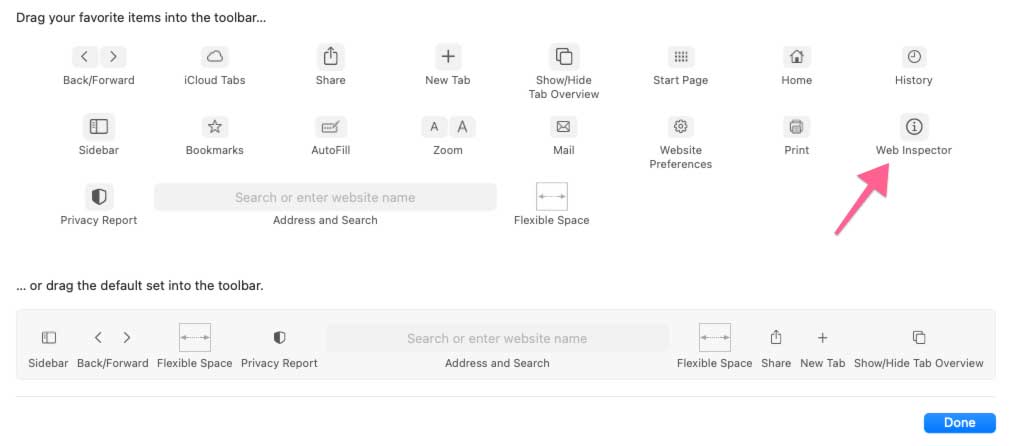





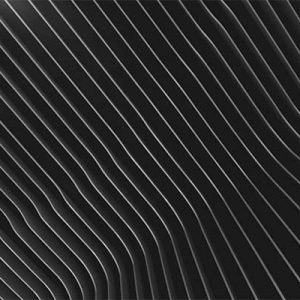
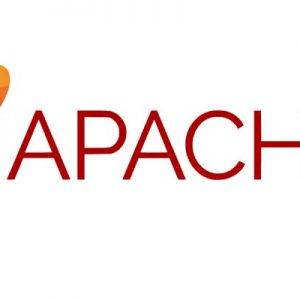



1 comment
Eileen King
My IPhone keeps getting hacked with Developer Controls. How do I get them off and how do I prevent this from happening?