In an e-commerce environment using WooCommerce when there is only a few products to sell, it is cleaner and more intuitive to rid the space of some clutter – such as the ‘Default Sorting‘ options dropdown and the display notice ‘Showing all x results‘.
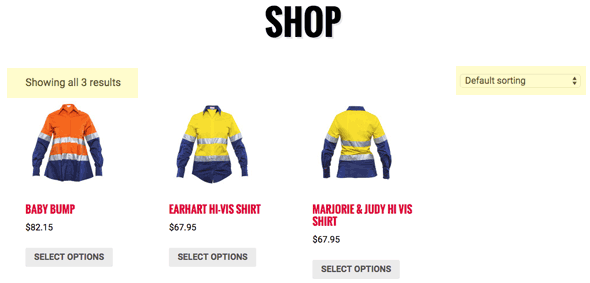
Add this code in your themes functions.php file and you will have a cleaner simpler look.
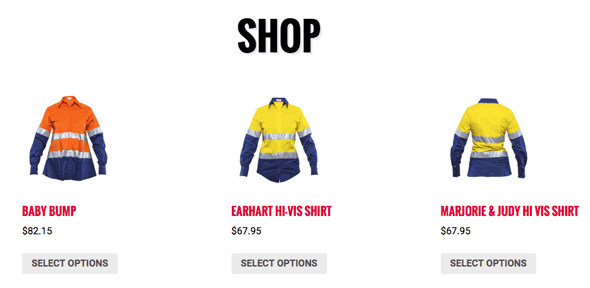










9 comments
taj mohamed
thanks a lot
Marco D
Thanks, it worked perfectly for me!! :)
Corinna
Hi there,
didn’t work for me, maybe because it’s a few years later^^
If anyone is looking for a solution and this doesn’t work; I decided to use custom css to remove the things I didn’t want.
Trần Mạnh
Try this it work for me!
function woocommerce_result_count() {
return;
}
Karen
This worked, thank you!!!
Somnath Jadhav
It works perfectly fine.
Thanks for sharing code.
charles
i did it and now my website is blank and show 500 error …
Jorge
Hi, I just poted that and now my webpage doestn work XD
Rick
this worked wonderfully but not on mobile. which is strange because it goes in the .php file.
any suggestions?
i know this post is old but thanks!!