How do you quickly find out which template for a page or post in your WordPress theme is being used without systematically going through each template?
WordPress uses a structure of templates formed in a hierarchy of importance, when one isn’t there it falls back to the next in the chain.
If you want to quickly see what template you are using in an archive, post/page or other post type you can add a function into your functions.php file in the theme which will display the path and template name at the foot of each page.
add_action( 'admin_bar_menu', 'show_template' );
function show_template() {
global $template;
print_r( $template );
}
Once the function is added and you’re still logged in as admin, have a look at a page in the front end and scroll down to the footer, the path to the template being used is output at the bottom of the page – this is only visible to logged in admins via the dashboard.
When you are done you can simply comment out the add_action line by adding 2 forward slashes and then uncomment it when you need to use it again to see template usage.
//add_action( 'admin_bar_menu', 'show_template' );
If you prefer to use a plugin, there is a plugin for this here which I made which shows the template name at the bottom of the screen and also has a WordPress link to the template hierarchy for more reference.
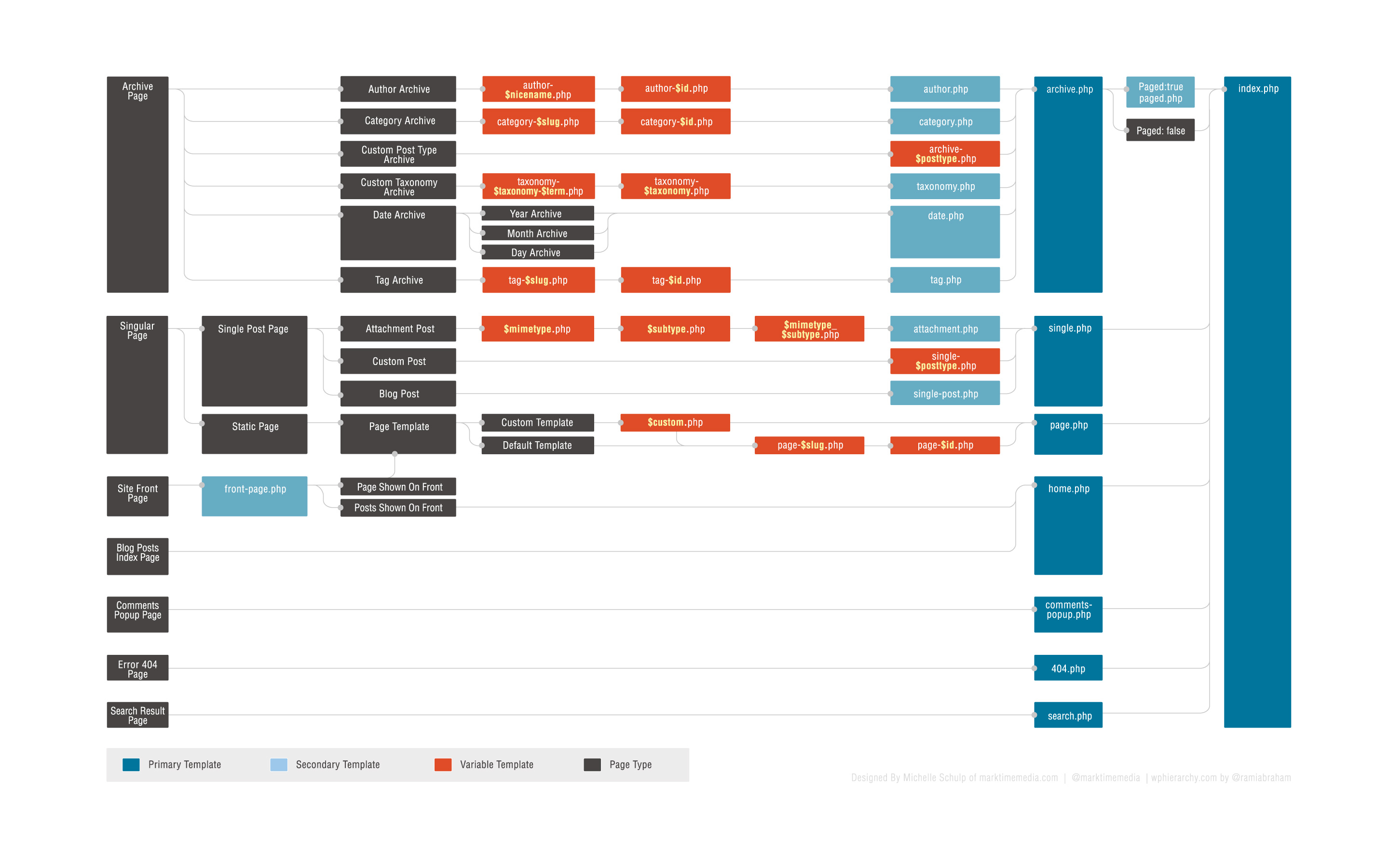
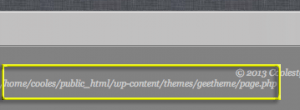










4 comments
Cynthia Bakhita
Amazing! Thank you.
Lana Crow
Thank you so much!
Casey L Jones
Thank you so very much – this was so very helpful!
Dare
Thank you for this post. Saved me from tons of aggravation today. I found several posts but didn’t have the confidence to use them until I found this post. Worked as intended.