You can change the WooCommerce Additional Information placeholder text field in the checkout page with the woocommerce_checkout_fields filter.
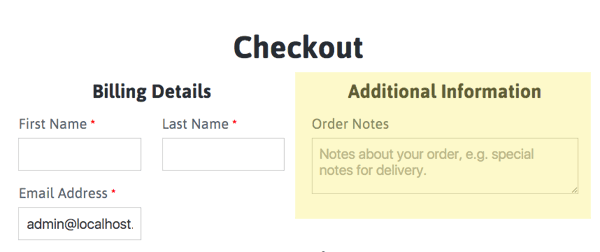
Use it in your themes functions.php file like so…
add_filter( 'woocommerce_checkout_fields' , 'wpb_custom_additional_info' );
// Change placeholder text in Additional Notes
function wpb_custom_additional_info( $fields ) {
$fields['order']['order_comments']['placeholder'] = 'Any additional notes for delivery';
return $fields;
}
Change the text above in the quote ‘Any additional notes for delivery‘ to what you want.
You can also change the label ‘Order Notes’ that sits above the placeholder text by adding an an extra field to the function above, as below:
$fields['order']['order_comments']['label'] = 'Add any order notes here';
Finally to change the actual ‘Additional Information’ that sits above both the label and placeholder, use the below:
add_filter('woocommerce_product_additional_information_heading', 'themeprefix_additional_info_new');
function themeprefix_additional_info_new() {
return __( 'Extra Notes', 'textdomain' );
}
I find that this does not always work – if that’s the case you can try with the gettext filter:
add_filter( 'gettext', 'sb_text_strings', 20, 3 );
/**
* Change text strings
*
* @link http://codex.wordpress.org/Plugin_API/Filter_Reference/gettext
*/
function sb_text_strings( $translated_text, $text, $domain ) {
switch ( $translated_text ) {
case 'Additional information' :
$translated_text = __( 'Order Notes', 'woocommerce' );
break;
}
return $translated_text;
}
If you want to remove the shipping information instead of changing see this post on using filters to change the text.









