Fix Google Search Console Coverage Errors – WooCommerce
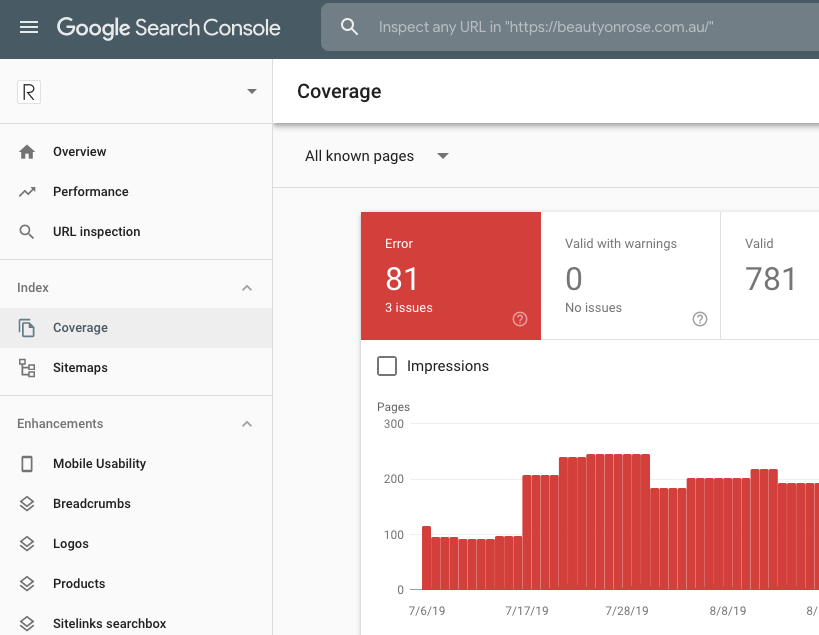
Google Search Console alerts users when certain pages submitted in the sitemap are set to no-index and generates a coverage error, this can include WooCommerce pages like… /cart /checkout /my-account /?-add-to-cart These pages shouldn’t be cached or indexed and are…
Hiding a WordPress Development Site from Googles Search Engine Index

Hiding a WordPress development website from the Google search engine index is something you need to do and can be done in a couple of ways. Why you need to do it is that once your pages are indexed they’ll…
Add an Extended Store Schema Type to ‘Business Profile’ WordPress Plugin

Business Profile WordPress plugin feeds some rich Google microdata schema to search, you can extend what is available in the plugin to other known schema for a business. This example uses a Florist as an example, Florist is a valid schema…
Add a Mobile Number Field to WordPress ‘Business Profile’ Plugin

Here’s how you can add an additional field like a mobile number to the Business Profile plugin. The plugin has many hooks and filters to allow us to create an extender style plugin as in the one below. We are…
Re-order WordPress Plugin ‘Business Profile’ Contact Fields

Business Profile plugin is a great SEO microdata schema WordPress plugin for business with a number of fields to display contact information and have rich schema in the markup. The fcontact ields are output in a default way… phone contact…
Yoast WordPress SEO Tutorial, Set up SEO in an Optimal Way

Yoast WordPress SEO Tutorial v3 Getting the best WordPress SEO settings in WordPress can be handled by a number of different plugins, one of the more popular ones is WordPress SEO from Yoast (1 million active WordPress installs). Recently it has been…
Yoast SEO Error – Your homepage cannot be indexed by search engines.

The new WordPress SEO plugin from Yoast version 3 may leave an error on your WordPress dashboard saying “Your homepage cannot be indexed by search engines. This is very bad for SEO and should be fixed.” This is an error in…
Changing the Microdata Schema in Genesis WordPress

Genesis Themes come preloaded with Microdata schema marked up on various HTML elements on the page, this is a good thing in terms of meaningful and semantic markup and better structure for search engines to understand the page and extract…
Google Structured Data Testing Tool WordPress Error Warnings

Googles Structured data testing tool is giving warning errors on certain HTML mark up elements on web pages. Such as the errors in the image below, these are related to microdata schema mark up which is shipped on modern Genesis…
Adding in Google Plus Authorship and Publisher Profile to Genesis WordPress Theme
As of 26th June 2014, Google has announced that they are dropping the profile image and circle count from the search result listings, this is for both cosmetic and leveling the playing field reasons.Further to this Google has abandoned the…

