Googles Structured data testing tool is giving warning errors on certain HTML mark up elements on web pages. Such as the errors in the image below, these are related to microdata schema mark up which is shipped on modern Genesis WordPress themes.
Node is empty. Double check that this is desired and consider removing.
Node is empty is referring to the microdata schema inner child element mark up of the parent container. In the example above microdata schema is applied to the parent footer element but not the inner HTML elements. You can rectify the error by applying inner microdata schema.
<footer class="site-footer" role="contentinfo" itemscope="itemscope" itemtype="http://schema.org/WPFooter"><div class="wrap"><div class="creds"><p>Copyright © 2015 · <a href="https://wpbeaches.com/" itemprop="creator" itemscope itemtype="http://schema.org/Person"><span itemprop="name">Neil Gee</span></a> - All Rights Are Reserved! · Powered by<a href="https://wpbeaches.com" itemprop="url"> WP Beaches</a></p></div><p></p></div></footer>
So the above code has added and relevant microdata. Now running the data tool gives no errors:
I don’t believe that Google would penalize the page based on not fully marking this up, it is more a warning that the code could be improved.
Some of the mark up can be added and edited by using filters to adjust the microdata schema code.
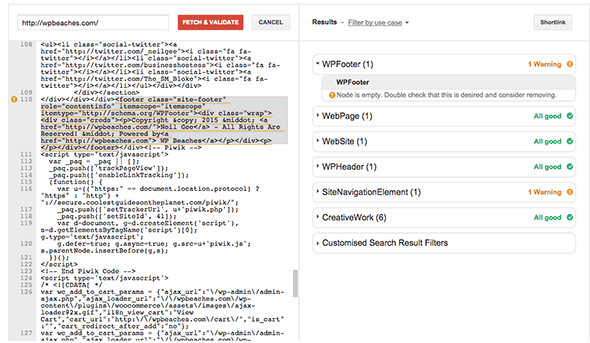
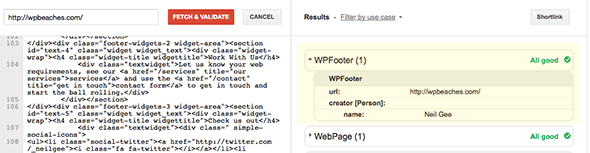










8 comments
Mike
Hey Neil,
There’s an error that comes up with Genesis sites on the individual blog posts themselves. Happens on several blogs I just tested and on this post as well.
Under WebPage the error reads “Blog is not a known valid target type for the mainContentOfPage property.”
Any insight on this?
Neil Gee
Hi Mike – it’s the same type of problem relating to inner markup of microdata schema of inner elements of whose outer elements have microdata mark up. I believe that this will be addressed in the next version of Genesis, the code has already been submitted by Gary Jones. (I have added that code on this site now so the error no longer shows).
Mike
Thanks Neil. Is that publicly available now?
Neil Gee
No not yet, it will be released with Genesis 2.2
jordan belfort
Your comment is awaiting moderation.
I have error in my website from web master tool. I am not getting it how to solve that.
error is : Node is empty. Double check that this is desired and consider removing.
error code :
Neil Gee
Same answer as previous…
Neil Gee
The answer is in the post – further reference – https://productforums.google.com/forum/#!topic/webmasters/cw5EUZBCGDw
jordan belfort
I am entering code but its not showing..
div id=”post-1446″ class=”post-1446 post type-post status-publish format-standard hentry category-blog”