Block wp-login.php and xmlrpc.php via fail2ban on RunCloud

How to ban IP addresses that are brute forcing your wp-login.php and xmlrpc.php on a WordPress install with fail2ban on a RunCloud server. Email yourself any fail2ban IP addresses. Add a WordPress fail2ban filter Create a wordpress.conf file in /etc/fail2ban/filter.d/…
Syncing RunCloud and Cloudflare firewalls for fail2ban IPs

This guide looks at adding a proxied Cloudflare service to a server set up with RunCloud and fail2ban with a WordPress jail conf set up. Once you start using Cloudflare as a CDN solution for your hosting, you are adding…
Set monit to monitor mariadb on a RunCloud instance on Ubuntu 22 & 24
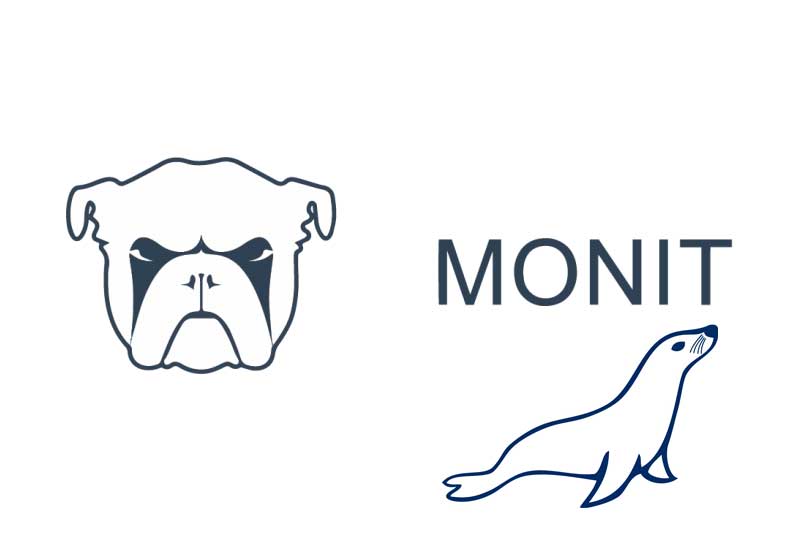
Get up and running with Monit on Ubuntu 22.04 Install Monit SSH as root into your VM instance and install Monit apt update apt install monit Start/stop/restart and see the status of monit systemctl status monit systemctl start monit systemctl…
Tweaking RunCloud Servers After Deployment
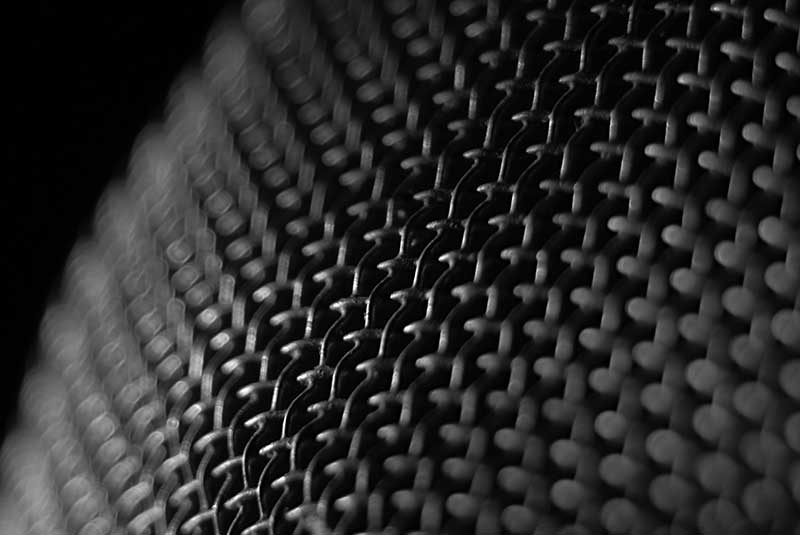
Here are some references for various fix ups or tweaks that I apply to servers with the RunCloud control panel. These are not all done inclusively, it depends on the need. Change root password The root password initially generated by your…
Turn off SSH passwords in Ubuntu, connect via SSH keys only

Once you have a successful connection to your remote instance with SSH keys, it is better practice to disable SSH Password Authentication to mitigate further bruteforce password attempts, this coupled with a service like Fail2ban will further strengthen your Virtual…
Install and configure Fail2ban for CloudPanel on Ubuntu 22.04

CloudPanel out of the box comes with an application to deal with brute force attacks on SSH, NGINX and WordPress, only SSH has a configuration, the app is called Fail2ban. Fail2ban is an app which bans access to your site from…
Add Monit to monitor MariaDB or MySQL database on a CloudPanel instance on Ubuntu 22.04

Get up and running with Monit on Ubuntu 22.04 on CloudPanel. Monit can be used to monitor your MariaDB or MySQL database and restart it if it is stopped – the database may be stopped due to a lack of…
Set up malware scanner LMD Maldet and ClamAV on a CloudPanel instance
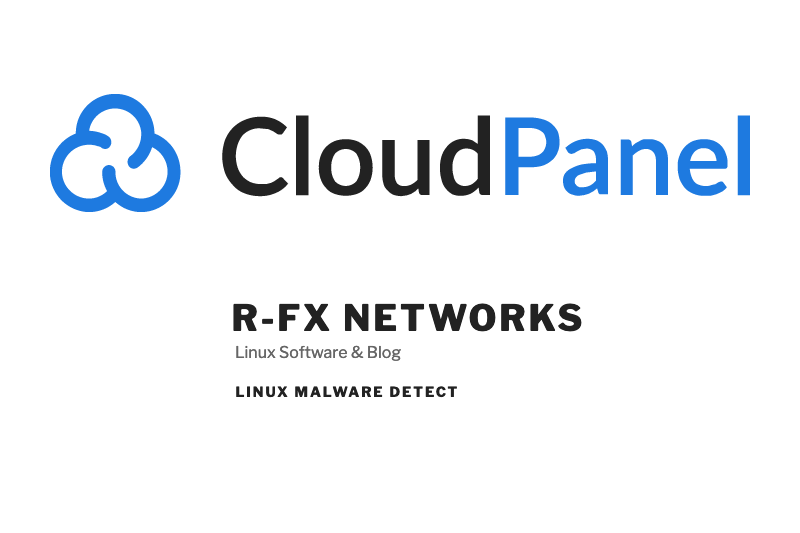
How to set up a Maldet malware scanner with LMD Maldet and ClamAV on a CloudPanel server instance. One of the popular and open source malware scanners is an app called Linux Malware Detect and works well scanning any Linux…
Adding 7G WAF Firewall for NGINX to CloudPanel

The 7G WAF firewall by Jeff Starr at Perishable Press is a great addition for server level WAF protection, here is a guide on how to add it to CloudPanel’s NGINX stack. Download the 7G WAF NGNIX version Download the…
Add a Swap Partition to a Ubuntu 22.04 instance

Below is a guide on how you can add a swap disk/partition to a Ubuntu 22.04 instance, I would recommend that you have a decent amount of hard disk space available to avoid constant use of the swap drive, a…

