Getting Browsersync running with Gulp 4 and Valet on macOS

Get Browsersync going with Gulp 4+ and Valet as a local development environment. With Gulp 4+ there has been some code upgrades that require any older gulp.js files to be updated, this guide looks at making Browsersync work with Gulp…
Converting MySQL/MariaDB database tables from MyISAM to InnoDB
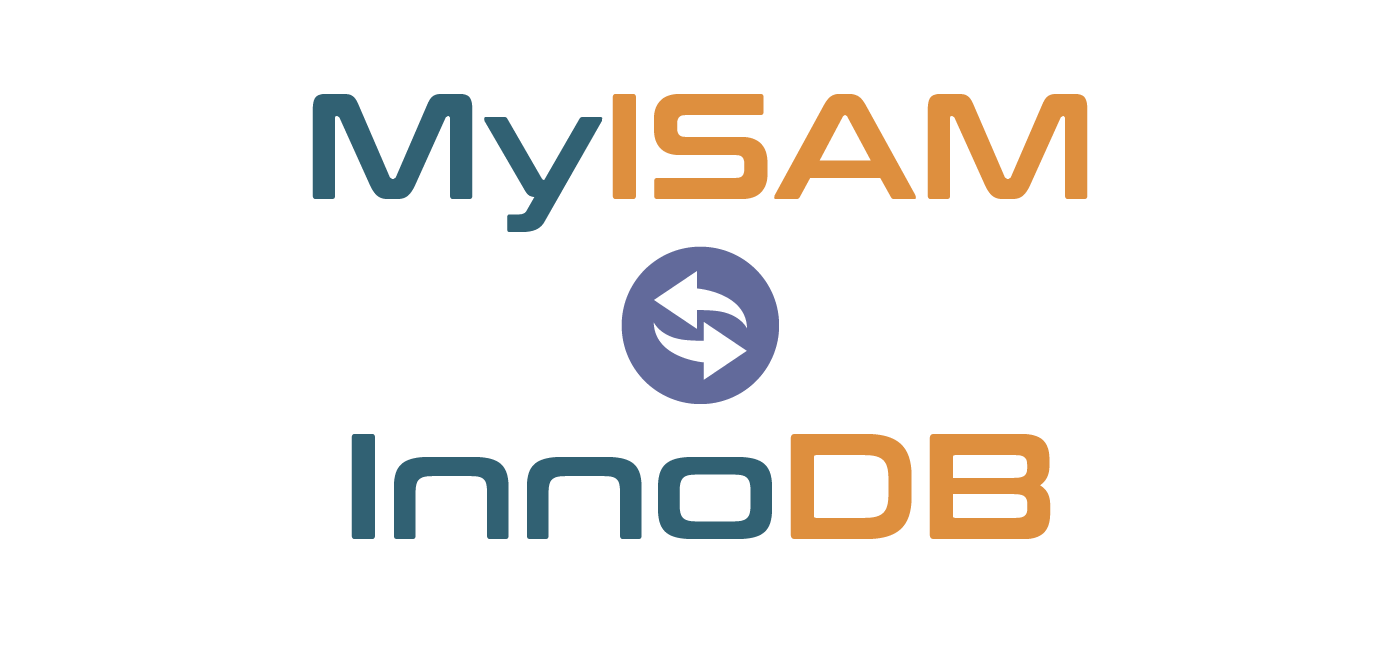
The InnoDB storage engine in MySQL/MariaDB is more performant than MyISAM – here are a few ways to change that database structure, using both the command line and also some WordPress plugins. Changing from MyISAM to InnoDB via the command…
Set Memory Limit for PHP CLI on RunCloud, OpenLiteSpeed

On a RunCloud instance, PHP CLI is a separate server setting which is a toggle control to set the version of PHP that applies to using PHP commands on the command line for the whole server. You can set it…
Installing Gulp on macOS Ventura – Intro guide to Gulp

Installing Gulp on macOS Ventura, macOS Monterey and earlier OS versions requires Nodejs and npm (Node Package Manager), so get that installed first following the linked guide. Gulp is an easier and slightly more modern javascript task runner than its…
Installing node.js on macOS Ventura and earlier macOS versions
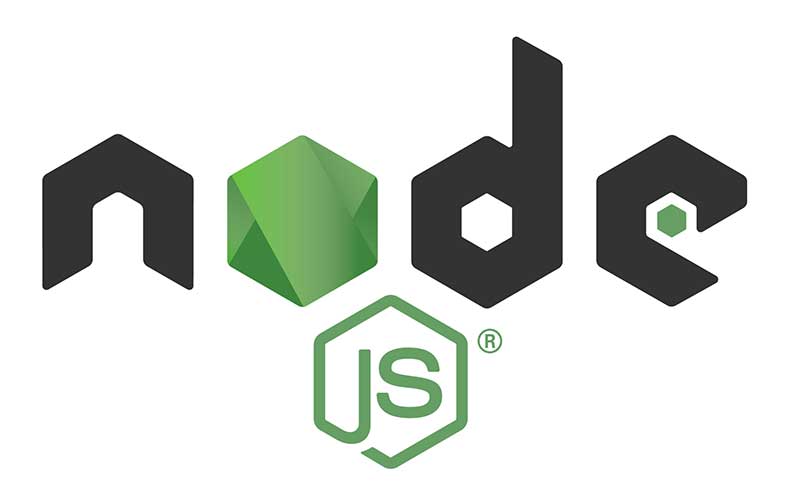
node.js allows you to run javascript in the Terminal as appose to a regular browser which makes for a modern workflow in web development, with both node.js installed and a package manager called npm (Node Package Manager) also installed, which…
Set up malware scanner LMD Maldet and ClamAV on a RunCloud instance

How to set up a malware scanner with LMD Maldet and ClamAV on a RunCloud server instance. One of the popular and open source malware scanners is an app called Linux Malware Detect and works well scanning any Linux web…
Send command line server emails with Postfix on a Ubuntu Server 22.04

Here is a guide to allow a Ubuntu 22.04 server to send out local server based emails using Postfix. Test Command Line Email To test if emails can be sent via the command line, SSH into your server and try…
Add a WooCommerce missing action hook with shortcode in Beaver Builder
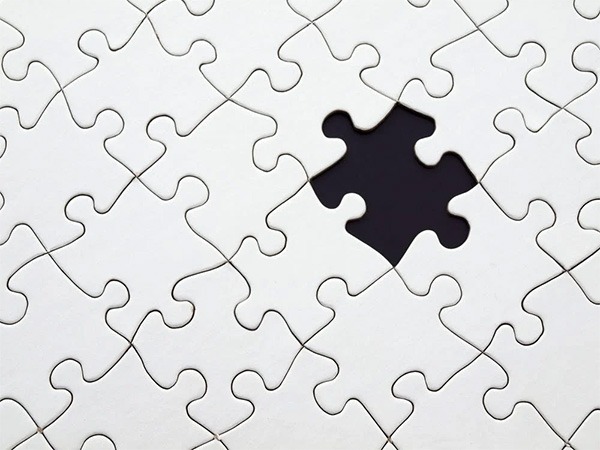
Some themes or plugins remove native action hooks in WordPress / WooCommerce, however you can add them back in the layout with another action hook or shortcode insertion. Beaver Builder is missing some WooCommerce action hooks one such one is…
Aligning the last element in a Beaver Builder Posts Module
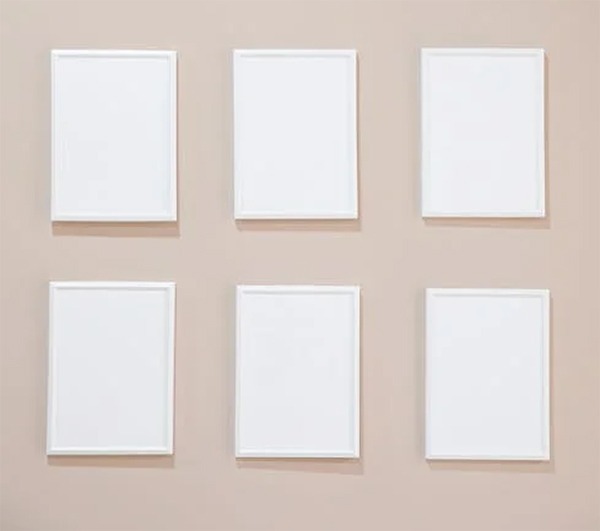
Here is how to align the last element across multiple columns in Beaver Builder Posts Module with Flexbox – this would typically be a button or a read more link. In the Posts Module ensure Equal Heights is enabled as…
Add Dot Pagination to WooCommerce Product Gallery Image Slider
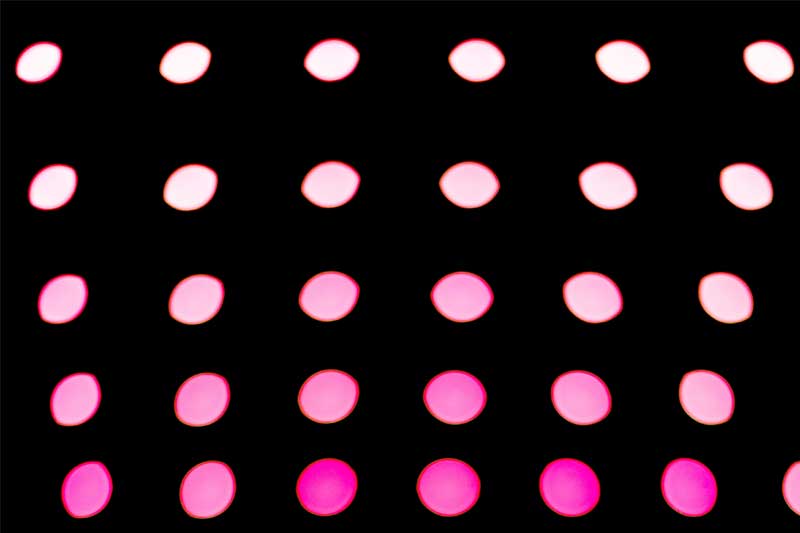
You can add dot pagination to WooCommerce Product Gallery images by adding a filter and then some CSS. WooCommerce uses a slider called Flexslider which it has a few more configurable options. By default the product gallery navigation uses thumbnails…

