Using Beaver Builders’ new Beaver Themer with Genesis Themes

Beaver Themer is a new add on being developed by the Beaver Builder team to be used with Beaver Builder and can be used with the Genesis Framework, the product is currently in Alpha build and is available for download by…
Add Icons in Genesis Header and Footer Post Meta Info

You can easily add icons just before the labels in Genesis Entry and Footer Meta content, including… .entry-time .entry-author .entry-comments-link .entry-categories .entry-tags The five metas can be targetted with some CSS pseudo selectors by adding the below CSS to your style.css…
Change the Genesis Meta Output, Post-Info, Post-Meta and Post-Terms

This tutorial takes you through changing the Genesis Meta Output, the Post-Info, Post-Meta and Post-Terms, post-info is typically at the top of a single post above or below the heading with dates, author and comments info, post-meta is at the foot…
Changing the Genesis Header HTML Structure and MarkUp Code

In Genesis Themes you can completely change the header structure HTML by overriding the default code from the parent Genesis theme and use your own header mark up in your Child Theme. Two types of markup can be overridden the structure and the…
Aligning Last Item to the Bottom of a Container in Flexbox
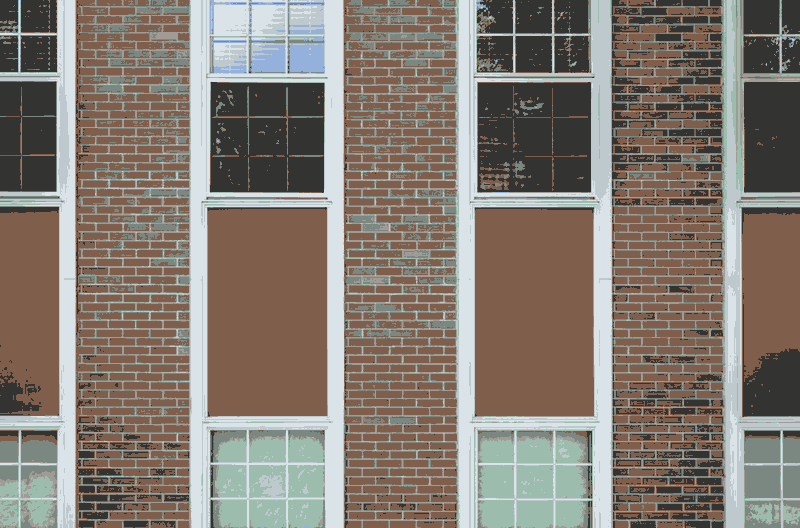
In a column based Flexbox layout you may want the last item to align to the bottom of the parent container – something you can achieve with the margin property – consider a simple column layout but it is in…
Target WooCommerce Products and Pages Using PHP Conditionals

WooCommerce comes with a number of pages and a custom post type named ‘products’, sometimes you may want to just target some of these products or pages so you can add some PHP custom code in your functions.php file of your…
Remove Genesis Header and Footer Content

Removing the Genesis Header and Footer areas can be accomplished with the following code which removes not only the Genesis header and footer areas but also removes the menu and breadcrumb and footer widgets content… //* Remove site header elements remove_action( ‘genesis_header’, ‘genesis_header_markup_open’, 5…
Using ‘Local by FlyWheel’ as a Local Development Workflow for WordPress

Local by FlyWheel (previously known as Pressmatic) is a new WordPress local development solution which uses Docker container technology and VirtualMachines, the app takes care of all the installation and configuration of everything you need and can effortlessly spin up multiple WordPress…
Override Cyclone Slider 2 Plugin Template in WordPress Active Theme

The WordPress Cyclone Slider 2 Plugin is an easy to use, free, slider solution for sliding images and text, this guide looks at overriding it in the WordPress active theme. Cyclone Slider comes with a couple of templates but you…
Remove Post Info and Meta in Learn Dash Custom Post Types

Learn Dash for WordPRess has five custom post types; courses, lessons, quiz, topic and certificates – the custom post type registration names are sfwd-courses, sfwd-lessons, sfwd-quiz, sfwd-topic and sfwd-certificates respectively. To remove the default post info and post meta data from these custom post types in a Genesis…

