The ‘no results page’ from a search in Genesis leaves the visitor with not much info to go on, and if the no results page is a full width page with no sidebar which had contained the search widget it would be nice to have the option to quickly search again.
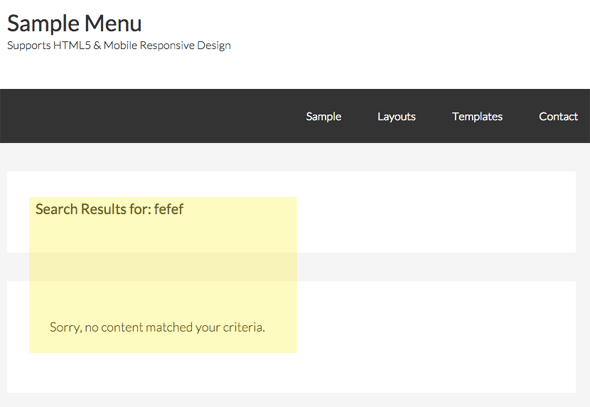
Make a Child Theme Search Template
You can copy the search.php template from the Genesis framework into your child theme and then that template will be used to control the display and output.
To change the text for Search Results for:
Change the relevant text in the highlighted line below..
To change the text further down “Sorry, no content matched your criteria.” and add another search box you can remove the default action that occurs when no results are found and add your own custom action – that action is the genesis_do_noposts
So above I am removing the the genesis_do_noposts and adding my own, my own has custom wording and also a includes another search form get_search_form(); – you can add anthing else which may work well in this area to keep the user engaged in the site.
Add in some CSS to finish it off.
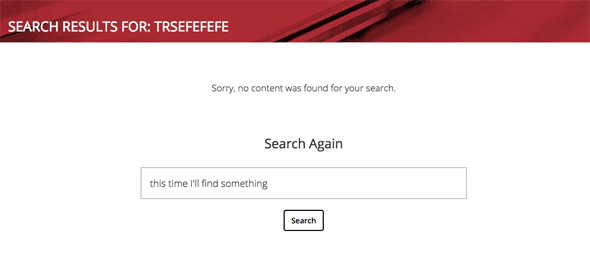










3 comments
Alex
Thank you, for the second time today!
Paul
Cheers for this. Really helpful. Do you have code that makes the search within more robust?
Thanks again
Paul
Neil Gee
You might want to try – https://wordpress.org/plugins/relevanssi/