Give Comments Fields Some Full Width Love

Looking at the WordPress comments field input fields in Genesis on mobile leaves you a bit shortchanged… Give them a full width feeling… @media only screen and (max-width: 860px) { .comment-respond input[type=”email”], .comment-respond input[type=”text”], .comment-respond input[type=”url”] { width: 100%;…
Removing The Default Genesis Responsive Mobile Menu
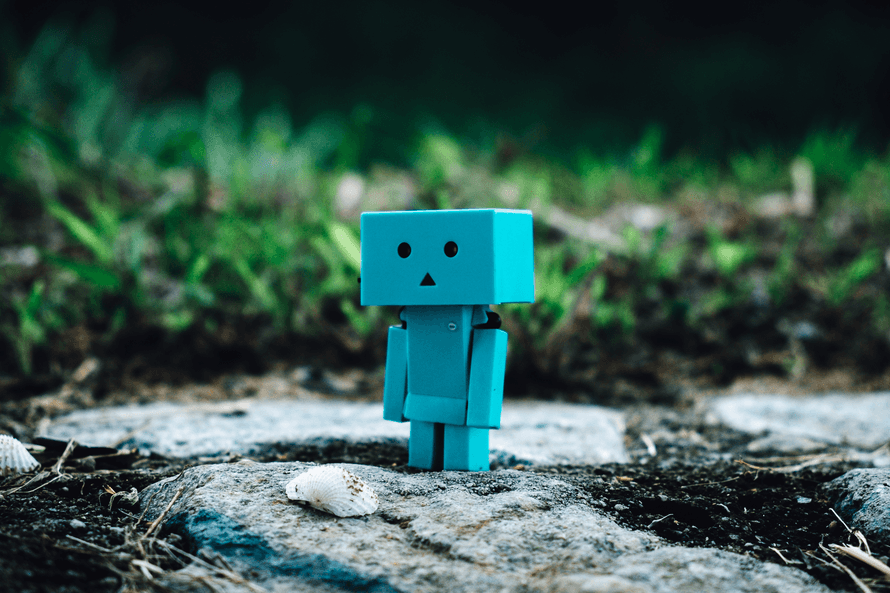
This guide looks at removing the Genesis responsive built in mobile menu, well, not just removing it but making it more modular to either use or not This is based on using the sample theme and with a simple code comment/uncomment…
Using Slick Responsive Navigation Mobile Menus on Genesis Child Theme

This guide uses a jQuery mobile responsive menu from Josh Cope and shows how you can use it for a mobile menu in a Genesis Child theme in WordPress. There is also a guide for regular WordPress themes here. Also I have made a…
Remove Default Mobile Menu from Underscores

WordPress Underscores theme comes with a default primary menu that toggles to a mobile menu button at 600px wide. If your project requires using another mobile menu solution it is best to remove the existing one and here’s how. …
Up and running with Sidr Off Canvas Menu for WordPress

Sidr is a very popular jQuery off canvas menu that can slide content from the left or right into the viewport which is a great solution for mobile or tablet display. Here’s how to get it up and running in…

