By default in a Genesis child theme the post-info info on a blog single post contains the article date, authors name and comment link.
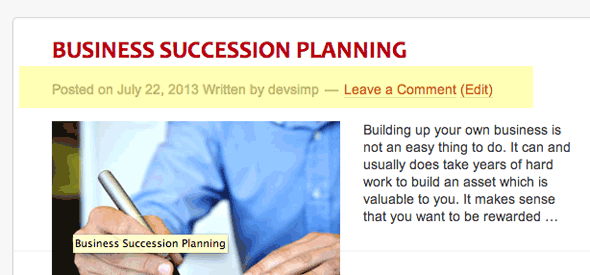
To change these details such as remove the authors name from the blog post, you can adjust what is output by adding a filter and function to the functions.php file of the child theme. This will override the default output.
/** Customise the post-info function */
add_filter( 'genesis_post_info', 'genesischild_post_info' );
function genesischild_post_info($post_info) {
if (!is_page()) {
$post_info = 'Posted on [[post_date]] Written by [[post_author]] [[post_comments]] [[post_edit]]';
return $post_info;
}
}
The add_filter function calls in the function below genesischild_post_info and displays on the page what is declared in that function.
The key data to edit is the short code values added after the $post_info variable, to remove the authors name and you would just delete “Written by [ post_author ]”
/** Customise the post info info function */
add_filter( 'genesis_post_info', 'genesischild_post_info' );
function genesischild_post_info($post_info) {
if (!is_page()) {
$post_info = 'Posted on [[post_date]] [[post_comments]] [[post_edit]]';
return $post_info;
}
}
Resulting in :
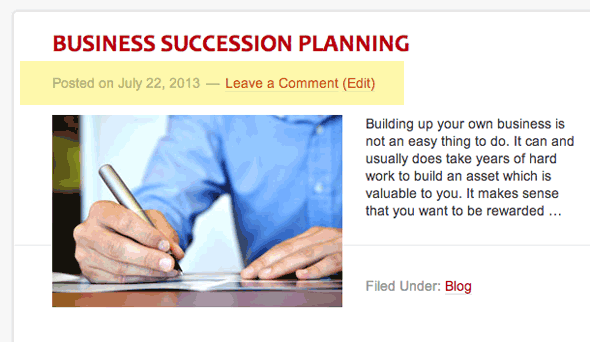
Based on the same theory you can also remove the date [ post_date ] and comment links [ post_comments ], leave the [ post_edit ] as this allows the post to be edited by a logged in user. You can also edit the regular text outside of the shortcode to whatever you like.










7 comments
Philip
Thanks for this helpful article.
I am currently using a plugin called WP Author, Date and Meta Remover. It hasn’t been updated for a long time and I’d like to ditch it.
In order to delete all the author, date, comments, etc information and the space it takes up, please could you tell me what code should I use after “$post_info =”?
Christina
Hi.
Where is the function saved in the Generate Pro theme?
I am not talking about the functions.php file.
I mean where are the folks customized this feature inside the theme.
Looking forward to your reply.
Elise
Shamsudeen, does the New York Times or Medium list the person who uploaded the post? Only for the smallest sites is the user who creates/posts the Post the same as the author of the post. It has nothing to do with some psychology. Thank you, Neil, for this post, it is spot on for sites with many different contributors.
Abdul
Thanks for this post, helped me! Just done it!
Babadok
Shamuscadeen, I removed post author because WordPress is configured to show my picture and my name at the end of all posts.
Whatever…
Thanks for your advice.
Ishtiak Ahmed
Just what I needed!
I don’t like author name in single post as all of the posts in my personal blog is written by me, no one else. So there is no need of it for me.
Thanks for sharing.
Shamsudeen
Hi Neil,
While I commend the efforts you put into making this tutorial for your audience, but on the other side….I just don’t see any justification why any serious internet marketer will want to remove his or her name from his published post.
To me it doesn’t make any sense hidden your identity behind your blog unless you’re here for some dubious reasons, or have that little “inferiority complexe” inside of you.
Letting your fans, readers and even one time visitors know who is behind the blog is one of the reasons that leads to trust, loyalty and if all things equal, might also leads to consistent revenue.
My take.
Thanks for sharing, Neil.