Send Full Product Details over WooCommerce Webhook Action Hook
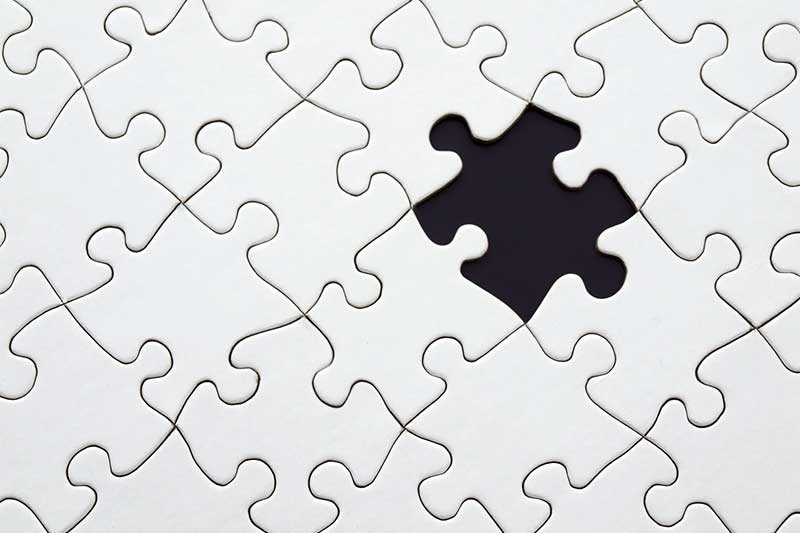
WooCommerce has a webhook feature that allows you to send product data to a webhook url when a certain product status is made. The configuration of the webhooks is at WooCommerce>Settings>Advanced>Webhooks The product states to choose from to fire the…
Restrict WooCommerce Shipping Calculator to Specific Countries and States
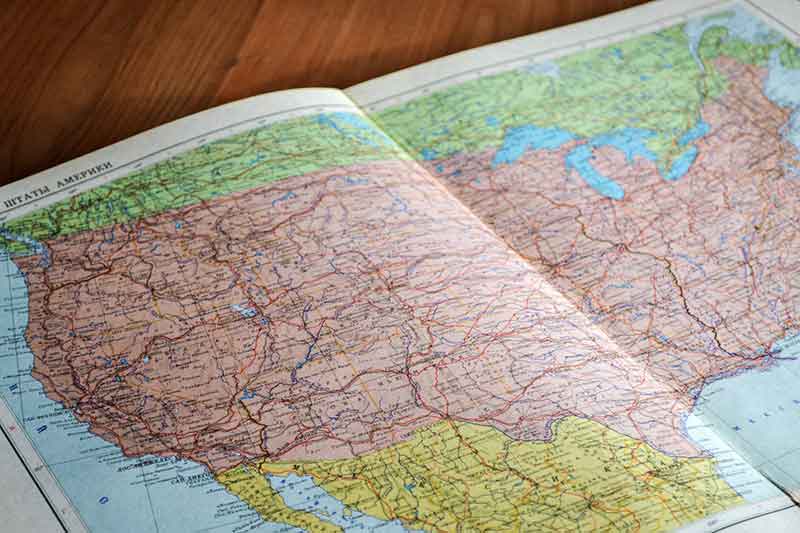
Here is how you can restrict specific Countries and States in WooCommerce Shipping Calculator, so a user can only select from what is available. Countries The Countries field is handled inside WooCommerce General Settings. Change the ‘Selling Location’ to ‘Sell…
How to make both City and Postcode fields required in WooCommerce Shipping Calculator

Both the City and Postcode/ZIP fields in the WooCommerce Shipping Calculator are not compulsory for the user to fill in, you may need them mandatory for a better user experience to calculate certain shipping conditions. Both the Suburb and Postcode…
Change the Additional Information Placeholder Text field in WooCommerce

You can change the WooCommerce Additional Information placeholder text field in the checkout page with the woocommerce_checkout_fields filter. Use it in your themes functions.php file like so… add_filter( ‘woocommerce_checkout_fields’ , ‘wpb_custom_additional_info’ ); // Change placeholder text in Additional Notes function…
Add WooCommerce Action Hook via Shortcode

Some WordPresss WooCommerce templates provided by themes or page builders may not include all the WooCommerce action hooks which may hinder your woo development as you add in more Woo featured, luckily it is possible to add in Woo hooks…
Filter & Change WooCommerce ‘Place Order’ Text Button on Checkout Page

You can filter and change WooCommerce’s ‘Place Order’ Text Button on the Checkout Page using the filter woocommerce_order_button_html The default mark up of the Place Order checkout button is: <button type=”submit” class=”button alt” name=”woocommerce_checkout_place_order” id=”place_order” value=”Place order” data-value=”Place order”>Place…
Add a required checkbox field in WooCommerce checkout page
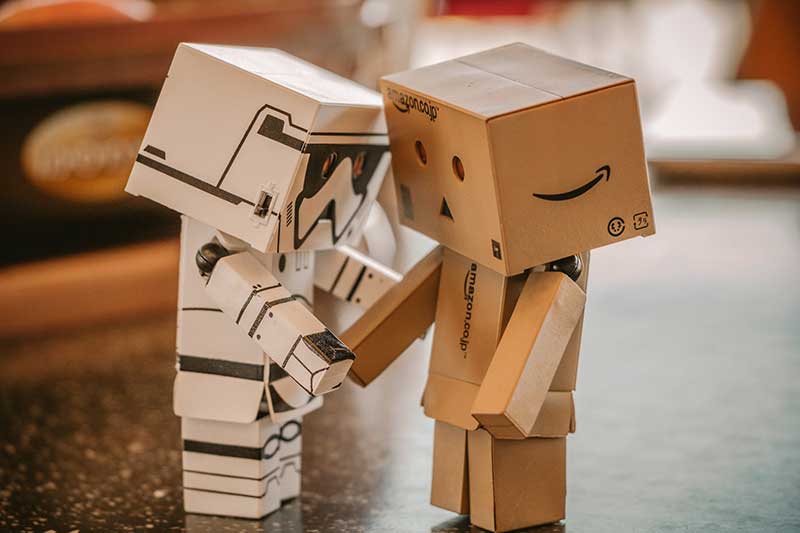
Here is how you can add a required checkbox field in the WooCommerce checkout page that forces a user to checkbox the request before they can proceed to payment, similar to the terms and condition checkbox. WooCommerce Form Field Add…
Remove WooCommerce CSS Styles and Scripts From Pages That Don’t Need It

WooCommerce loads three core CSS style sheets on every page and post when installed on a WordPress site. You can save a bit of page load time here by removing the styles and scripts from pages and content that do…
Add a CSS class to WooCommerce Shop Page

Using the filter body_class with the is_shop conditional you can target the main WooCommerce shop page by adding a CSS class. add_filter( ‘body_class’, ‘woo_shop_class’ ); // Add WooCommerce Shop Page CSS Class function woo_shop_class( $classes ) { if ( is_shop()…
Removing the Product Meta ‘Categories’ on a Product Page – WooCommerce

WooCommerce product categories are displayed at the bottom of a product page just under the add to cart button. You can remove these from the layout by removing the woocommerce_template_single_meta action from the product summary, in your themes functions.php add in…

