Both the City and Postcode/ZIP fields in the WooCommerce Shipping Calculator are not compulsory for the user to fill in, you may need them mandatory for a better user experience to calculate certain shipping conditions.
Both the Suburb and Postcode fields are input fields inside a form which allows us to use the required attribute, this will force the user to fill out the field before the form is submitted with a small tool tip will display telling the user the field is required.
Adding the required field using a WooCommerce template
You can add the required fields by copying the shipping-calculator.php template from:
/woocommerce/templates/cart/shipping-calculator.php
to…
/yourtheme/woocommerce/cart/shipping-calculator.php
Then in your version add in the required fields:im
<?php if ( apply_filters( 'woocommerce_shipping_calculator_enable_city', true ) ) : ?> <p class="form-row form-row-wide" id="calc_shipping_city_field"> <input type="text" required class="input-text" value="<?php echo esc_attr( WC()->customer->get_shipping_city() ); ?>" placeholder="<?php esc_attr_e( 'City', 'woocommerce' ); ?>" name="calc_shipping_city" id="calc_shipping_city" /> </p> <?php endif; ?> <?php if ( apply_filters( 'woocommerce_shipping_calculator_enable_postcode', true ) ) : ?> <p class="form-row form-row-wide" id="calc_shipping_postcode_field"> <input type="text" required class="input-text" value="<?php echo esc_attr( WC()->customer->get_shipping_postcode() ); ?>" placeholder="<?php esc_attr_e( 'Postcode / ZIP', 'woocommerce' ); ?>" name="calc_shipping_postcode" id="calc_shipping_postcode" /> </p> <?php endif; ?>
Now if not filled in, the user will see:
Adding the required field using jQuery
You can also add the required attribute in with jQuery, in a document ready function use:
$('#calc_shipping_city, #calc_shipping_postcode').prop('required', true);
This may be better to use if you don’t want to manage WooCommerce child templates.
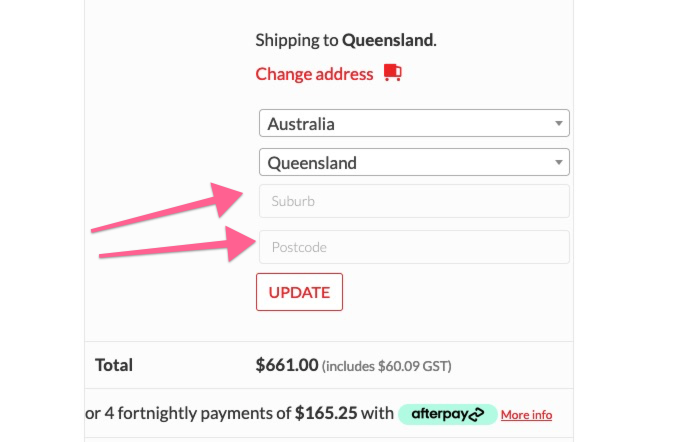
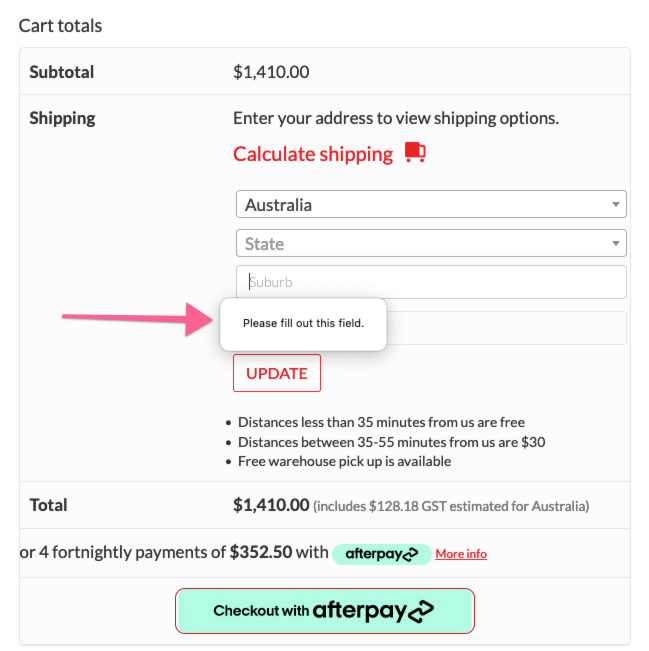










2 comments
Lindsey John
Great tutorial! Your solution to making both the city and postcode fields required in the WooCommerce shipping calculator is fantastic. The step-by-step instructions and code snippets made it easy to implement. Thank you for sharing your expertise!
Zahid
Thanks for the solution