Add Menu Label Text on Bricks Builder Nav Menu Element
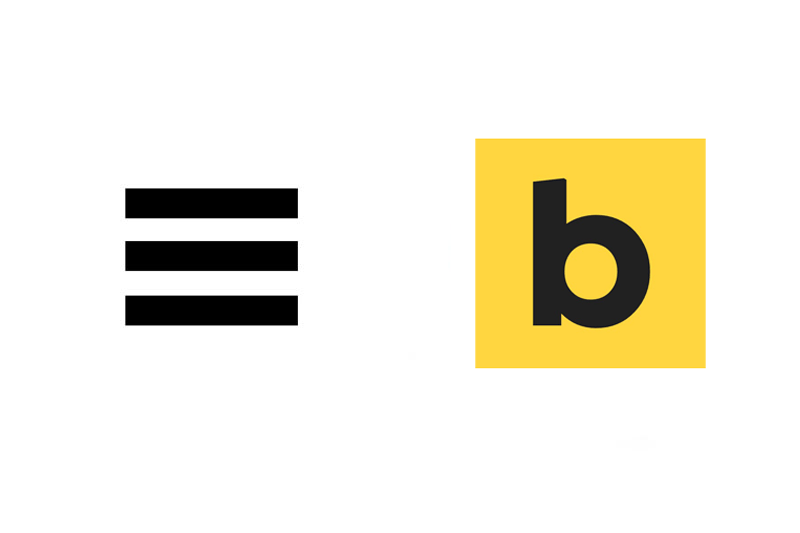
By default the Bricks Builder menu element is just a hamburger icon with no label text. Here is a guide to add the menu label text on mobile devices less than mobile landscape and lower via CSS. Select the Nav…
Change Menu Label Text on Beaver Builder Menu Module
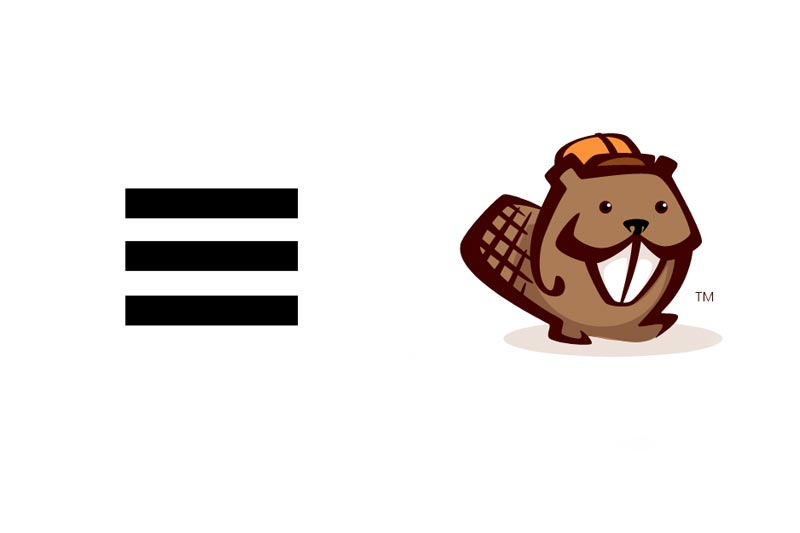
By default the Beaver Builder menu label text is set to ‘MENU’ without no option to change the text. Here is a guide to change the menu label text on mobile devices less than 768px. On this example the label…
Add a menu to WordPress page with PHP action hooks

Adding a menu to WordPress via PHP and action hooks requires three steps, registering the menu location, assigning a menu to it and then placing the menu with an action hook. Register WordPress Menu Registering a menu is done with…
Adding a Site Login/Logout Link to an existing Menu in WordPress

You can add on to the end of an existing WordPress menu a site login/logout link. The WordPress menu must be registered and have a theme location, this will not work with custom menus. This needs to be added to your theme…
Add Search Toggle Icon at End of Menu in WordPress

In WordPress, you can add a search toggle field at the end of a menu using the filter wp_nav_menu_items or a similar menu filter by which you can append menu items at the end of the targetted menu, add a…
Add a CSS class on a current active menu item

With manual menus you may need to add a CSS class to the current menu item that is active, below is a jQuery solution, that utilizes the URL of the page to match the link and add the CSS. (function($){…
Add Menu Items at the start or end or in a certain place with wp_nav_menu_filter

wp_nav_menu_filter allows you add items at the end of a menu in WordPress but what about adding an item at the start of a menu or in a specific place. add_filter( ‘wp_nav_menu_items’, ‘prefix_add_menu_item’, 10, 2 ); /** * Add Menu…
WooCommerce Accordion Style Expand/Collapse Product Category Menu

Here is a jQuery solution for a WooCommerce accordion style menu for the product category menu that can be assigned with a WooCommerce widget, the menu works best when all product categories are assigned to a parent category. The Accordion…
Flyout Overlay with CSS & Javascript

Building on from 2 previous posts on overly flyout content and animating hamburger icons – I did one more code example with a more minimal approach. The initial same approach is required with 2 x rows of content, one static…

