Add Multiple Site Background Images To Genesis Agency Pro Theme
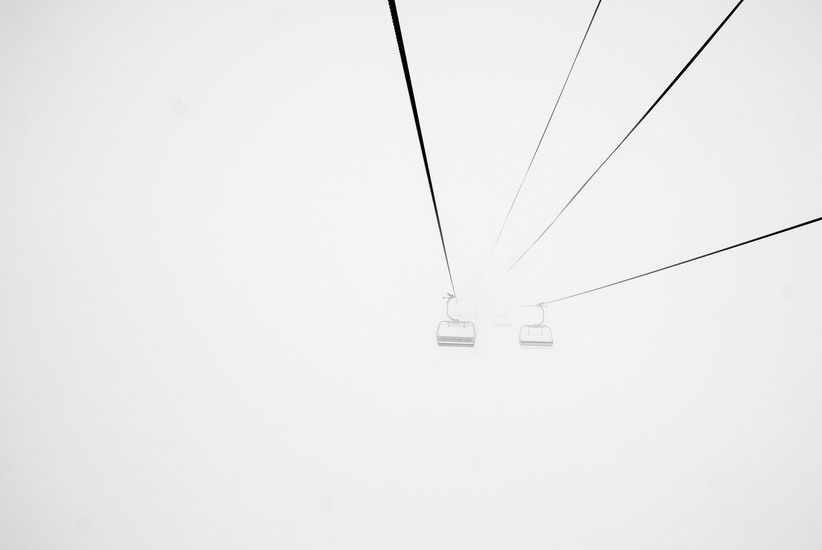
You can add a multiple images as alternating site background images in the Genesis Agency Pro theme by tweaking the backstretch jQuery plugin that comes with the theme. Out of the box Agency Pro uses one master site background image as set in the Customizer, preferably at…
Create a Loop of Featured Images in a Slider from Posts in Genesis

You can create a slider of Featured Images from the posts in Genesis by creating a custom loop and using Slick Slider. Setting Up Slick Slider First download and set up the Slick files needed, you’ll need to file these in…
Setting up SVG Fallback Images in WordPress

SVG images are almost 96% supported in browsers but need a bit of backward compatibility for the 4% of stragglers, out of the box WordPress does not support the upload of SVG images via the media loader but you can circumnavigate…
Upload SVG Images to WordPress Media Library

By default you cannot upload SVG images to the media library in WordPress as this format is not allowed by default. SVG which stands for Scalable Vector Graphics is not a new format but been around since 1999, but has…
Add Fallback Featured Image in Genesis

To set a fall back featured image in Genesis if one is not set, you can use a parameter in the filter genesis_get_image, in the code below I want to target a particular category and use a dashicon icon if the featured image is…

