Set Up Valet on macOS for Local WordPress Development

This is a guide on how to set up Laravel Valet on macOS for a WordPress local development environment. Using Valet as a WordPress local development solution has the main benefits of speed, being lightweight and using fewer configurations to…
Add and install PHP to macOS Monterey 12 with Homebrew

The latest macOS version Monterey 12 has removed PHP altogether from its operating system, there is a comment in the Apache config file httpd.conf that says: #PHP was deprecated in macOS 11 and removed from macOS 12 Fortunately you can…
Install Git on macOS Big Sur and earlier with Homebrew or Packaged File

You can install Git on macOS Big Sur, Catalina, Mojave, Sierra, or an older Mac OSX version by a couple of options, one is to use Homebrew to install Git by installing Homebrew first and then issuing: brew install git…
Remotely connect to Amazon S3 Bucket from the macOS command line

Connecting your macOS to AmazonS3 storage buckets. This process requires a couple of Unix tools installed, s3cmd and gpg (optional), s3cmd is the command line tool used to connect to Amazon S3 and gpg is an optional secure tool allowing…
Installing & Configuring Apache on macOS using Homebrew and use Sites folder

Eventhough Apache ships with macOS, a better maintained version would be coming from Homebrew, also Apple is making noises about not supporting legacy software like PHP so in the future this may be more of a compulsory option. macOS use…
Installing MariaDB Database Server on macOS

MariaDB is an alternative to MySQL database which is more performant with a full open license, you can install it easily on macOS via Homebrew. The first step is to install Homebrew on your computer and possibly to remove any…
Updating to PHP versions 7.4 and 8 on macOS 11 Big Sur and Catalina

The latest macOS versions of Big Sur and Catalina currently ship with PHP 7.3 and have a deprecation notice that they intend to drop support for PHP altogether in a future upgrade. You can see this by running a <?…
Installing Homebrew on macOS Ventura or Monterey, Package Manager for Linux Apps

The easiest way to install a number of Unix style applications and open source software onto macOS Ventura, Monterey, Big Sur, Catalina, Mojave and earlier Sierra OS versions is via a package manager, unfortunately, macOS Ventura doesn’t come with one,…
How to Write to Windows NTFS USB Disk Drives on macOS Mojave and Sierra

By default, you can’t write to Windows NTFS USB drives and hard disks on macOS as they appear as read-only on the Desktop. You can write to these disks with a few installs and tweaks in the Terminal, which will…
Install and Configure wget on macOS
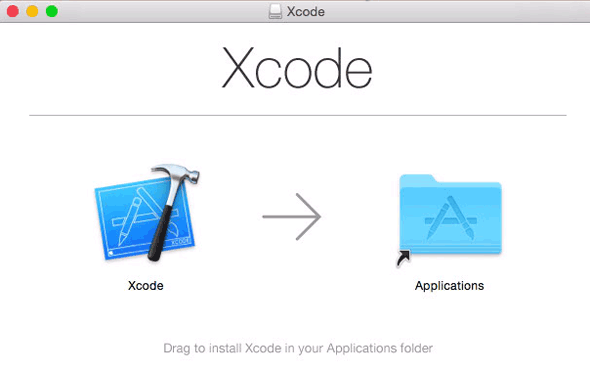
macOS Mojave, Sierra, and earlier versions come with the command line utility called ‘curl’ which is a network transfer tool, it does not come with the popular ‘wget’, in fact, ‘curl’ can probably get you by just fine, check man curl at…

