Install Git on macOS Big Sur and earlier with Homebrew or Packaged File

You can install Git on macOS Big Sur, Catalina, Mojave, Sierra, or an older Mac OSX version by a couple of options, one is to use Homebrew to install Git by installing Homebrew first and then issuing: brew install git…
Keep Github Original Repository and Forked Repo in Sync via the command line

This tutorial looks at keeping a GitHub fork in sync and updated with the original repository, it involves forking a repo from someone else’s account to your GitHub account, making a local copy of your fork via the command line,…
Git WordPress workflow for Local Development to Staging Site

This guide shows a Git WordPress workflow and demonstrates version control using Git from a local development environment on macOS to a staging site web server. For the Database control and pushing to staging, we will use WP Migrate Pro. A second remote repo…
Git Command Line References

A reference and collection of Git commands used on the command line… https://gist.github.com/neilgee/9442209
Deploying a WordPress site via Git Hooks on a ServerPilot Server

This guide looks at setting up a git deployment using hooks to push local commits from a local development to a remote development branch which then published those changes live, stored on a staging domain using a ServerPilot set up.…
Background Images Disappearing in Beaver Builder on Site Deployment
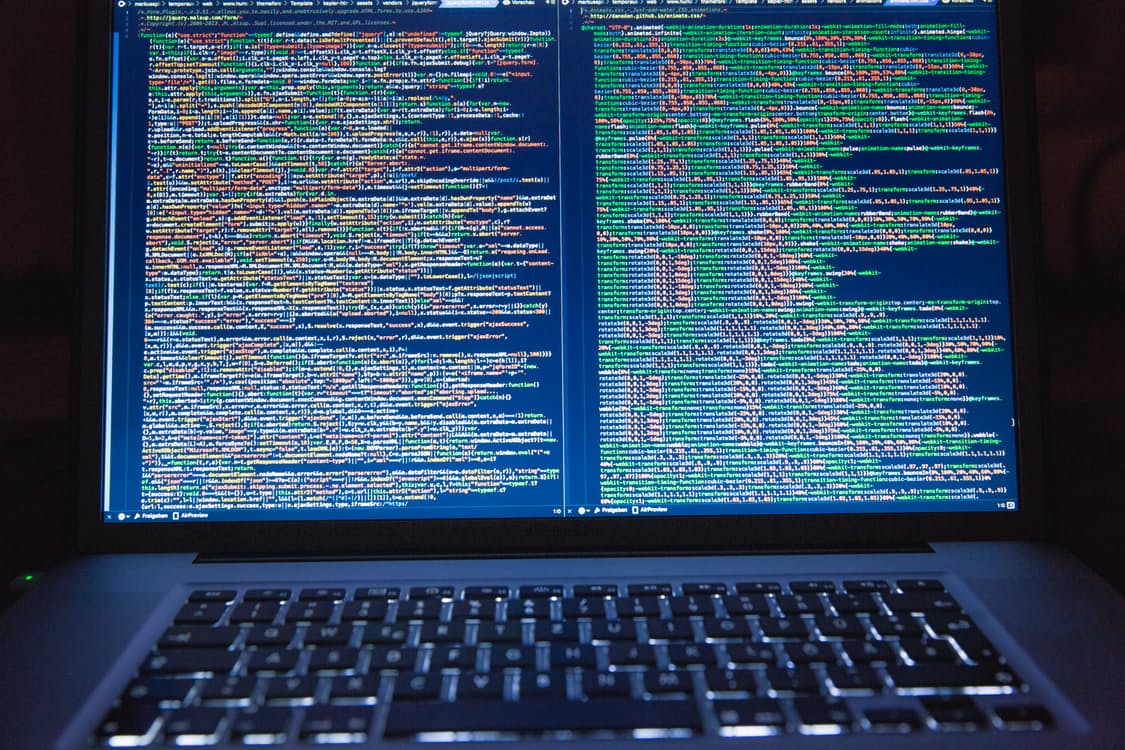
Having a WordPress website built with Beaver Builder may lose its CSS background images when deploying from one location to another, this may be from local/staging to production or swapping between webhost environments. This can be typically resolved by nuking the…

